| Available In: App Store | Price: Free (for a limited time) |
![]() Ok, I have been totally addicted to this application for the last few days so, I thought I would pass it along. Tangram Puzzle Pro is a Tangram application. If you are not familiar with what a Tangram is, it is basically a puzzle of seven shapes (2 large triangles, 1 medium triangle, 2 small triangles, 1 small square and 1 medium parallelogram). The object of the “game” is to fit all seven pieces into the given silhouette in which every piece is touching another piece but none of the pieces are overlapping.
Ok, I have been totally addicted to this application for the last few days so, I thought I would pass it along. Tangram Puzzle Pro is a Tangram application. If you are not familiar with what a Tangram is, it is basically a puzzle of seven shapes (2 large triangles, 1 medium triangle, 2 small triangles, 1 small square and 1 medium parallelogram). The object of the “game” is to fit all seven pieces into the given silhouette in which every piece is touching another piece but none of the pieces are overlapping.
The first time you open Tangram Puzzle Pro, you will get Instruction on how to play the game. You can click the Next button to get through the Instructions. Once you are through the instruction, you will get a screen asking if you would like to listen to your own music or their music. If you choose to listen to your own music, you will need to start your music via your iPod application and then go into the Pangram Puzzle Pro app. After you have made your music preference selection, you will be brought to the main Puzzle Menu where you will see a list of all the available Puzzle packs. Each Puzzle Pack has around 60 puzzles within it. You can select any Puzzle Pack you would like and any puzzle within the Puzzle Pack. Once you have made your selection, you will be brought to the puzzle’s page.
On the puzzle’s page, you will see the silhouette displayed in the middle of the screen. This is object in which you will try to place all the puzzle pieces without overlapping any. To see the puzzle pieces, tap on the arrows at the bottom of the screen…this will pop-up the box containing all seven pieces. From here you can then tap and drag the pieces from the box onto the screen. If you are like me and just want all the pieces out at once, just give your iPhone or iPod Touch a quick shake and all the piece will be removed from the box. To close the piece box, tap the arrows again. To put a piece back into the piece box, just drag it down on top of the arrows.
To move a piece, just tap and drag it where you would like it. To rotate a piece, just tap and hold on the outer ring for that piece and spin your finger the direction you would like the piece to rotate. You only need to use one finger…not two. It is much easier than trying to use two fingers to rotate the piece! If one piece of overlapping another, the pieces will turn red. One nice feature is the the puzzle piece snap into place. Once you have correctly solved the puzzle, it will turn yellow. You can then tap the screen to get the options to go to the next puzzle or to select a different puzzle from the puzzle packs.
On the puzzle screen, you will also notice a yellow hand in the upper right corner of the screen. When selected, it will give you the option to Resume the Puzzle, see the Tutorial (instructions on how to play the game), the ability to Exit the puzzle, the ability to adjust the volume of the music and the ability to contact the developers (which will their website in a Safari browser). You can adjust the volume of the other sounds affects by using your main volume control button on the side of your iPhone or iPod Touch.
There are a few things I really like about this application, it saves your progress and displays the puzzles you have completed in red when you go into the puzzle packs. Also, when you close the application, it will automatically open to the puzzle you left off on. I’m not a huge fan of the sound effects or the music but, I love that you can listen to your own music while playing! Overall, the game is user friendly and well designed. They also have a Holiday version of the application that is also free for a limited time so, check that one out too!
Screenshots:


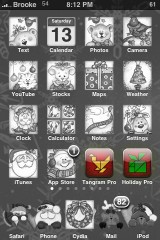
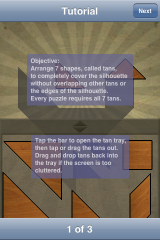


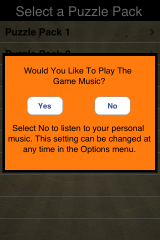
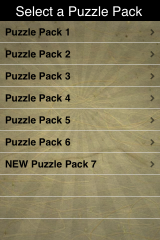








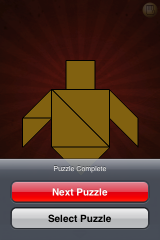





Don’t forget the christmas edition!
Sorry you already said that. Didn’t read.
Haha…no problem!
I love when you guys tell us about the free apps i always check them out and get them thanks!
This game is very addicting. I just beat the regular one in a couple hours. Going to get the holiday version now. :)