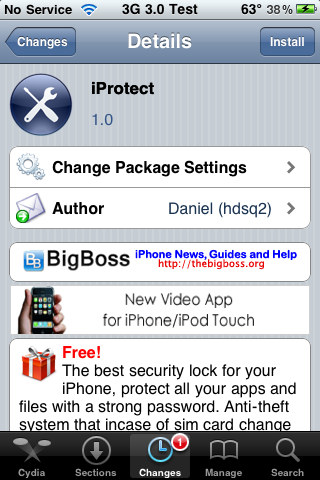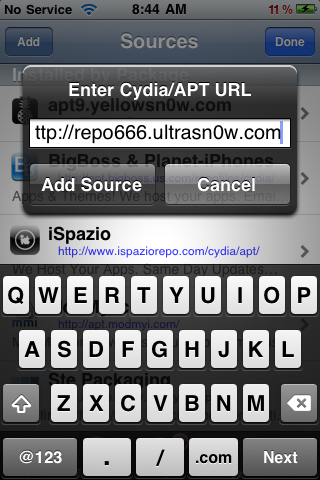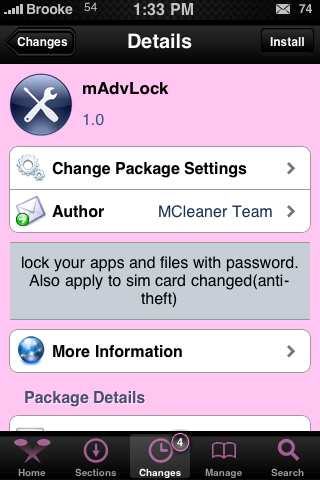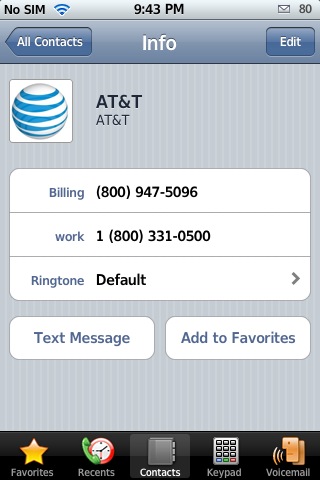| Available In: Cydia | Price: Free and $8.99 |
![]() iProtect is a recently released security application for your iPhone or iPod Touch. It allows you to password protect applications, lock your SIM, disable the ability to move icons around on the SpringBoard, disable the application to delete application off the SprigBoard and the ability to disable the Home Button double-tap.
iProtect is a recently released security application for your iPhone or iPod Touch. It allows you to password protect applications, lock your SIM, disable the ability to move icons around on the SpringBoard, disable the application to delete application off the SprigBoard and the ability to disable the Home Button double-tap.
When you first open the application, you will need to enter a password and a security word. Once you are in the application, you can choose to lock All Applications, Unlock All Applications or choose to lock specific applications. You can lock both App Store and Cydia apps. [Read more…]