| Available In: App Store | Price: $0.99 |
![]() It’s hard at times to choose my favorite hobby. Technology or Food. Gadgets or Gourmet. iPhone or Chocolate Lava Cake. Well, with iFood Assistant, my two loves are merged into one $0.99 app. Ever since I purchased the iPhone, I’ve been on the lookout for a solid native app that would allow me to search recipes, save favorites in a recipe box, and create a shopping list or better yet, integrate with my lists on Remember the Milk. Unfortunately, the search continues (BigOven is the closest so far), even after this attempt from iFood Assistant.
It’s hard at times to choose my favorite hobby. Technology or Food. Gadgets or Gourmet. iPhone or Chocolate Lava Cake. Well, with iFood Assistant, my two loves are merged into one $0.99 app. Ever since I purchased the iPhone, I’ve been on the lookout for a solid native app that would allow me to search recipes, save favorites in a recipe box, and create a shopping list or better yet, integrate with my lists on Remember the Milk. Unfortunately, the search continues (BigOven is the closest so far), even after this attempt from iFood Assistant.
Overview
With iFood Assistant, you can browse recipes, take suggestions for dinner, and view cooking videos. In addition, with a login to kraftfoods.com, you can add items to your shopping list from recipes, as well as store favorites into an online recipe box. If you have a particular idea of what you’re looking for, the search function is available, or you can just roll the dice with the Recipe of the Day. Under the “more” button is a settings menu as well as a grocery store locator.


Yum-O!
Visually, iFood assistant is very easy on the eyes. Menus are well laid out, pictures are vibrant, and each recipe is well organized. Since I usually prep all of my ingredients in advance (mise en place, if you will), I liked seeing the ingredients on one tab and the directions on a separate tab. The ability to add recipes to either your shopping list and/or the recipe box is handy and similar to what I already do with my online account at allrecipes.com. Most of the recipes that I viewed were very simple and easy to follow. I also enjoyed having access to cooking videos, both demonstrational for a recipe (How to make an Enchilada Bake) and for technique (Basic Knife Skills). If Kraft continues to add to their library, this could be a great resource.
A Limited Palette
Unfortunately, iFood Assistant and I didn’t get off to a great start. The program did not load initially, so I chalked it up to a needed restart. Unfortunately, I had the same problem again later, so I’m officially calling it a bit “buggy”. Loading times varied, and this was on WiFi, so I can only imagine what it would be like living on the Edge. However, what frustrated me the most was the rather limited recipe collection. For example, while a search for “salmon” brought up numerous recipes, typing in “tilapia” produced no results. I wondered why, but then I noticed a pattern among all the recipes that came up. Each recipe highlighted one or more Kraft products, and thus, if your recipe doesn’t contain Kraft, I’m betting that your recipe won’t show up here. Plus, there are ads for Kraft products on many pages, including before each video, so I suppose the $0.99 price did not cover an ad-free app.
“Please pack your knives and leave.”
Overall, I really like the interface of iFood Assistant. It’s almost exactly what I would want for a recipe and cooking iPhone native app. Now, all I want are the recipes. The ones that I find online at Allrecipes, Epicurious, and Food Network. Now that I have iFood Assistant, I’ll probably browse through their included recipes every now and then for ideas, and if additional instructional videos are added, I’ll probably check those out as well. For $0.99, you can do the same, but I’d recommend holding off for something more polished from one of the aforementioned sites.

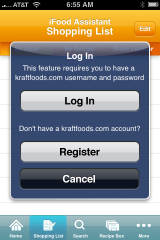


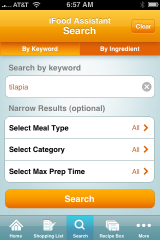
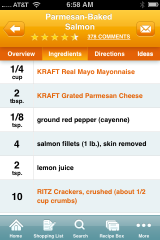



Where the heck is it – ive been looking 4 ages and can’t find it on the app store! – maby not in uk yet :(