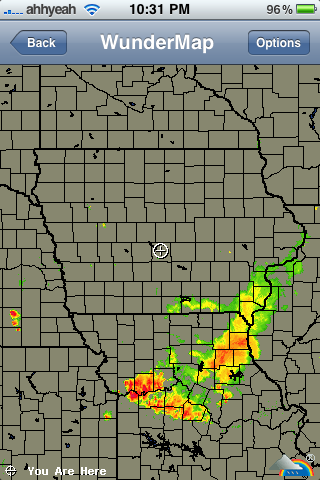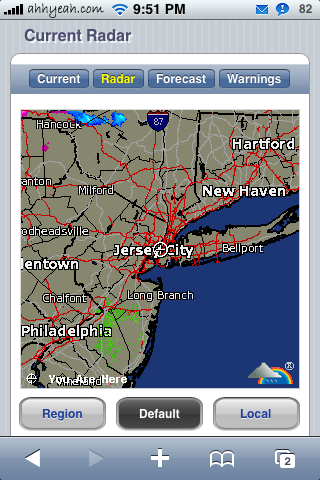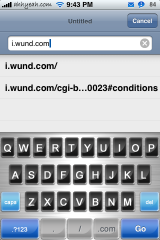I’ve had a bunch of people ask me lately how I got this full screen weather map on my iPhone so I thought I’d share it with you all. First, it’s a web app. Don’t be scared, it’s still really nice. Go to http://i.wund.com from your iPhone and pic the city you want the radar to start on. You can either search for it or Safari should ask if the app can use your current location. Once you do that, scroll down to the radar option and click on “View Full Screen WunderMap” located just under the radar image. Once this screen is open, tap the plus sign at the botton of the webpage. Tap “Add to Home Screen” and rename it to “Radar” or something short.
The kewl think about this map is that you can pinch and zoom just like Google Maps. You can zoom way out to see the whole country or way in down to county and city levels. You can also tap “Options” in the top right corner of the site to turn on animation and severe weather overlays and change to different Satellite views. [Read more…]