![]() If you have an iPhone 3GS you will find some info from saurik, in Cydia, about the 3.1 firmware update. This can be found in Cydia in the Cydia option on the lower menu bar and then the “Upgrading to 3.1? Read This” option. Here is what it says;
If you have an iPhone 3GS you will find some info from saurik, in Cydia, about the 3.1 firmware update. This can be found in Cydia in the Cydia option on the lower menu bar and then the “Upgrading to 3.1? Read This” option. Here is what it says;
Upgrading your iPhone 3G[S] to 3.1 may make it unable to be jailbroken ever again. It is hope that, in the near future, an exploit will be found for 3.1 (which now has been found). If you must upgrade to 3.1, you should only do so if you have an ECID SHSH “on file” with Cydia. It is assumed (but not yet known) that this information will be usable to allow one to download to 3.0 at a later point.
T
Note: Apple will not allow you to downgrade to 3.0 of the firmware anymore. They have taken this ability away from us. Users that have agreed to let me hash their keys with Apple and store them will hopefully be able to downgrade to 3.0 soon, but users who did not do this (even if they have saved some information themselves) will have to wait for someone to build something to use that information (my hashed are more complete). Note that not everyone got these from me that asked: 1,500 people asked after the window closed. As additional 250 were even told they they got hashed correctly, when they had not (I have fixed the display that it broke).I wish I could have gotten this service out sooner, but a bunch of issues kept aligning to make it not come together until Sunday :(. From all of us to Apple: we don’t like you either. :(
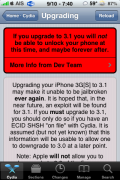




Just to be clear, this is 3GS ONLY, correct? 3G phones will be okay?
Yeah 3gs only
Hi, I bought an Apple iPhone 3G in India.
My Vodafone SIM is not being accepted in the iPhone.
What shall I do now, please help.
Warm regards,
Marzban
I believe you will need to unlock it by using ultrasn0w…
Yet again Apple are being retards in regards to a product that consumers “purchase” and should be able to do whatever the heck they want with it. Thank god for BigBoss, Sauric and the iPhone DevTeam and GeoHot. Because it’s guys like them that will never give in to Apple’s annoying tyranny.
I have my files saved on Cydia and I think I was also able to successfully grab those 2 elusive files during a restore about a month ago. So, from the quote above from Sauric to Apple….yeah I don’t like you either Apple.
Thanks goes to Apple for making such a revolutionary product but it literally stops there! I bought said product and am very thankfully to the jailbreak community for their hard work AGAINST Apple and will support them in to the far future.
I’m confused!
“Upgrading your iPhone 3G[S] to 3.1 may make it unable to be jailbroken ever again. It is hope that, in the near future, an exploit will be found for 3.1 (which now has been found)”
so if the exploit has been found, doesn’t that mean it’s ok to upgrade? Plus, I thought it was unlocking that was in real danger, and just jailbreaking was easier to accomplish. Not upgrading isn’t really an option. Apps won’t update if you don’t upgrade. And what’s a ECID SHSH? How is having it on file with cydia going to help you if you can’t jailbreak?
I was gonna ask the same.. How does it help to have it on file in cydia if your phone can’t be jailbroken lol
Isn’t this said every time there is an update? Every release from Apple closes the exploit in the previous Jailbreak. Every time, some more quickly than others, there has been another found. There are some really smart people out there that love to put their minds to work on this sort of thing.
But I have a trial …
I am also a victim which accidentially upgrade OS3.1 via iTune ~
I tried many method to restore, by RedSxxx 8.0, PWxxgeTxxx 3.01, but ALL FAILED ~
Before the moment I would like to give up ~
I let myself a last trial ~
I firstly uninstalled the iTune 9 from my MacBook Pro ~ and replaced with iTune 8.2
then, made the iPhone 2G into DFU mode ~
Then, iTune will warn to restore firmware …
I press “Option” key while pressing the “Restore” ~
Choose the official 3.0 ipsw
Of course failed this time ~
Then, I re-enter the phone into DFU mode and restore with the a Custom 3.0 Firmware (made by PT 3.01) used for JB before ~
Ha ha … After the process, the iTune prompted me to “Setup a new iPhone” / “Restore from Backup”
Wakakakaa … I am now under restore (data)
when i hit option key while pressing restore, it does not let me have the option of choosing 3.0 ipsw. also, do i have to have had the custom firmware option from pwnage (i have windows)?
I did the same. Apologies to the original poster (didn’t note their name), but the following found on the net saved me:
If you have upgraded via iTunes to 3.1 like I did, do this to get back to 3.0.1.
Download 3.0.1 ipsw. Google it.
Go into iTunes 8.2 (I did this successfully with v9.0) press shift and restore. Look for your downloaded ipsw and restore.
When you’re done, iPhone will say you need to connect to iTunes – don’t.
Download Quickpwn 2.2
Boot Quickpwn 2.2 with iPhone contected – it will freeze. Then unplug iPhone and reboot it. (I didn’t need to do this bit.)
Now you are back to 3.0.1
Connect back to iTunes to reactivate. Now jailbreak with redsn0w 08.
This does not restore baseband but you can use Cydia to do your App
thing.
Like I said – worked for me on a 16Gb 3G.
hi all.
recently i bought an ipod touch which is installed with 3.1.1 firmware.
is there anything i could do to make it 3.0? or do i have to wait?
I myself was dissapointed with ps 3.1, frequent pauses, 2 second delays every time I try to wake up my phone, etc….
I even had to submit baseband crash info to apple through iTunes.
What I did to downgrade is did a dfo reboot, used the shift/alt restore to the 3.0.1 ispw, then afterthe 1015 error I used quickpwn to activate and it has worked flawlessly.
I got my tethering and old features back, and nevermind unlocking, I use att.
I have (2) iPhone’s my 8gb 3g has been jailbroken and unlocked via turbo sim ( which sucks) but has not been updated.. Still running on an 2.2.1
How do I update and not lose anything…. Help
And I also have a 16gb 3g but that one was updated by iTunes ( my bad) anyway I’m trying to use my 16gb 3g as my primary phone not my 8 gb.. I want to jailbrake my 16gb but I got the (1600) error…
Please help… I’m desprate..