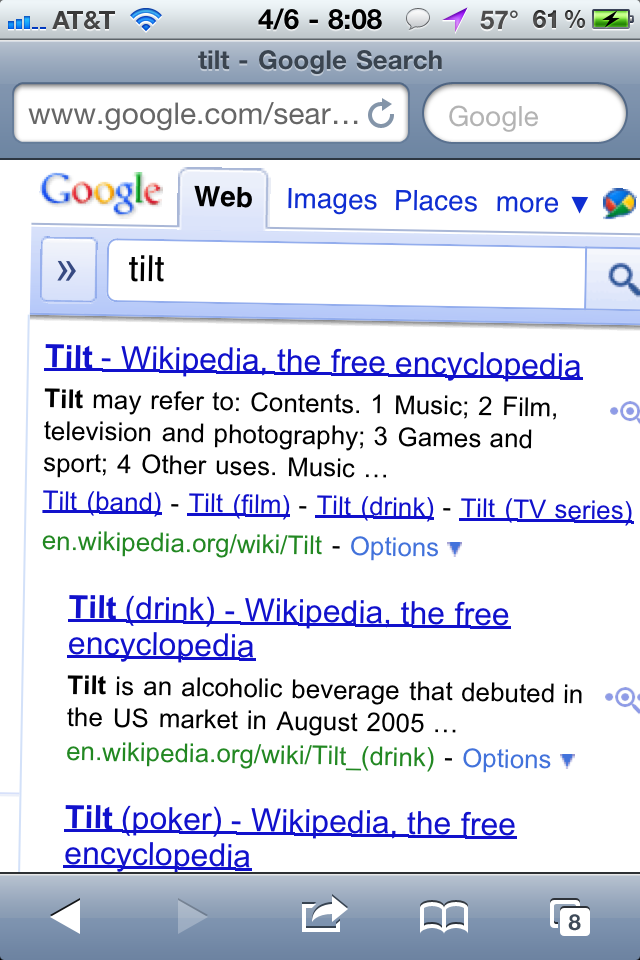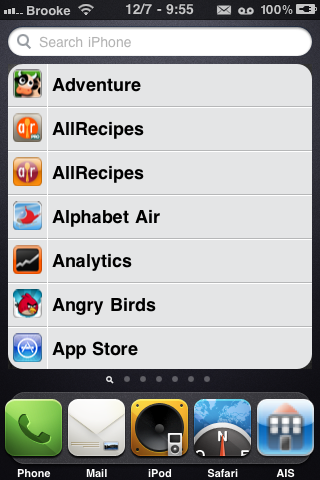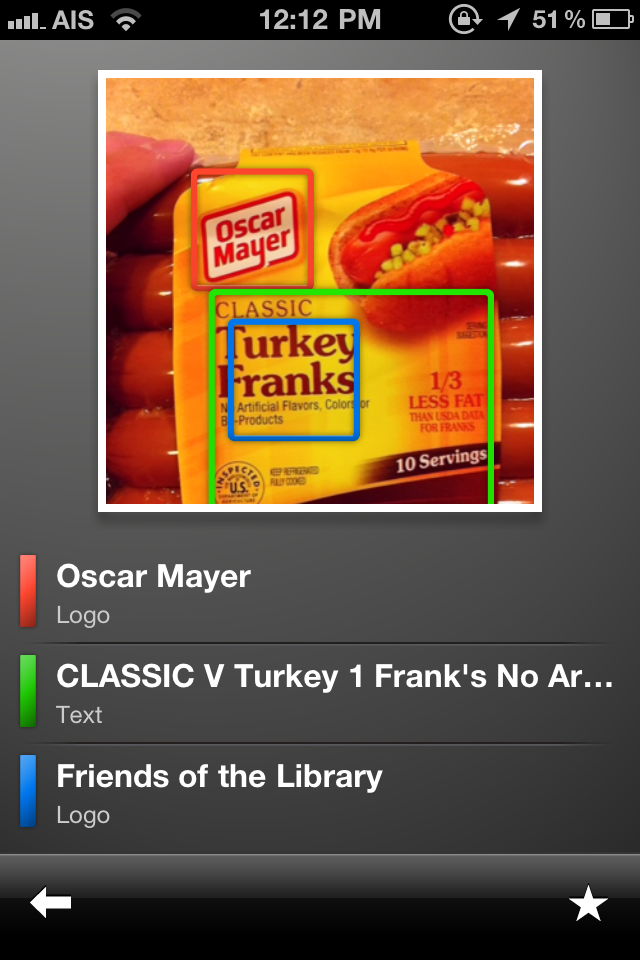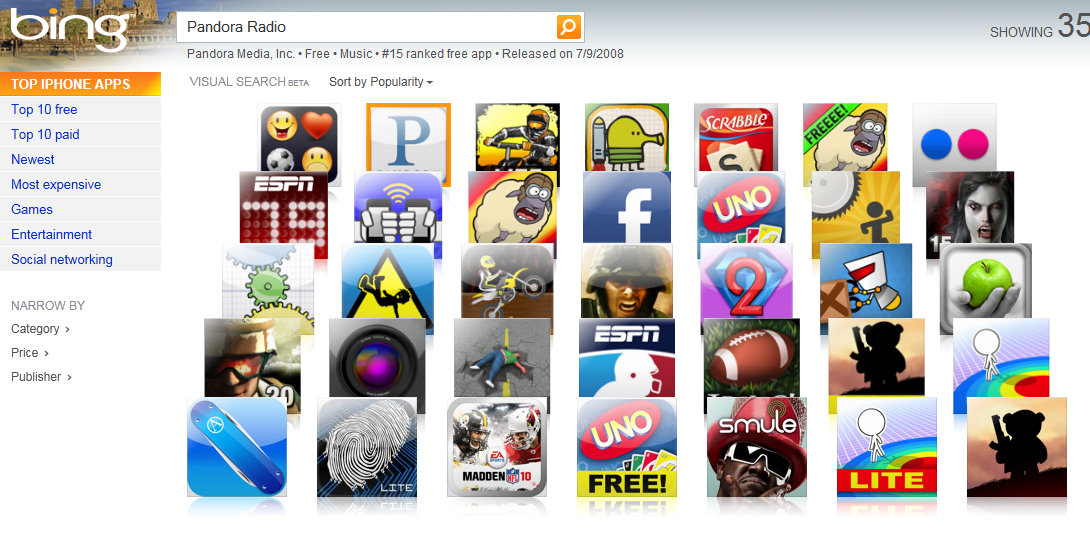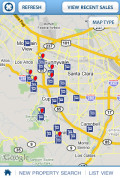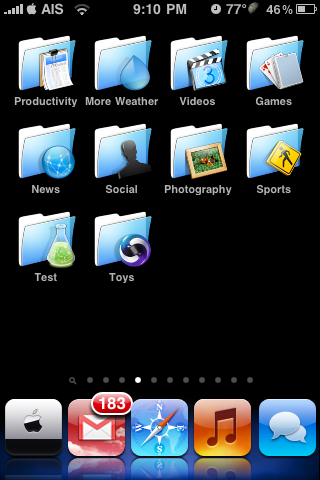If you search for the word “tilt” in the Safari browser for the iPhone your search results page will be tilted slightly to the right. This also works for the word “askew”. Not sure if this is something Apple did or Google. This works on any iPhone even if it’s not jailbroken. Try it! Here’s some screenshots of what it looks like: [Read more…]
Google Mobile App Update Adds Google Goggles
| Available In: App Store | Price: Free |
![]() Google recently updated their app to include a feature called Google Goggles. This allows you to search by just taking a picture. It works great on labels & logos. It’s also supposed to work on landmarks, books, art work and business cards. The feature has been available for Android phones for a while but has just now been added to the iPhone. Now we just need to get Google Maps Navigation on the iPhone!
Google recently updated their app to include a feature called Google Goggles. This allows you to search by just taking a picture. It works great on labels & logos. It’s also supposed to work on landmarks, books, art work and business cards. The feature has been available for Android phones for a while but has just now been added to the iPhone. Now we just need to get Google Maps Navigation on the iPhone!
Google Updates Mobile Search Page
![]() Google has updated their mobile (and desktop) search to incorporate a few more features. Now, when searching via Google on your device, you will notice a little arrow icon to the left of the search bar. When selected, you are given additional search options allowing you the ability to narrow down your search. These includes; the ability to view only News, Updates or Products for your search results as well as the option to view search results by time (Latest, Past 24 hours, Past week, Past year or Specific date range).
Google has updated their mobile (and desktop) search to incorporate a few more features. Now, when searching via Google on your device, you will notice a little arrow icon to the left of the search bar. When selected, you are given additional search options allowing you the ability to narrow down your search. These includes; the ability to view only News, Updates or Products for your search results as well as the option to view search results by time (Latest, Past 24 hours, Past week, Past year or Specific date range).
There is also an option to switch between ‘Standard Results’ and results that include ‘Images from the Page’. If you switch to the ‘Images from the Page’ option, the page will load displaying images contained within each search results. However, if you tap on an image, it will bring you to that webpage… it does not display the image larger.
[Read more…]
Friday Night Movie Night: Bing
| Available In: App Store | Price: Free |
![]() Microsoft search on the iPhone. It seems ironic but the app isn’t too bad. Check out this video review from IntoMobile.com:
Microsoft search on the iPhone. It seems ironic but the app isn’t too bad. Check out this video review from IntoMobile.com:
Woot Buzz – Get Notified When Your Keywords Are Available On Woot.com
| Available In: App Store | Price: Free |
![]() Woot Buzz is a simple application that will notify you when your keywords come up for sale at Woot.com, kids.woot.com, sellout.woot.com, wine.woot.com and shirts.woot.com.
Woot Buzz is a simple application that will notify you when your keywords come up for sale at Woot.com, kids.woot.com, sellout.woot.com, wine.woot.com and shirts.woot.com.
This app is very simple… enter keywords and you will be notified via a free text message when those items become available on one of the five woot sites.
“When you item is found Woot Buzz sends you a free text message to your phone. This text message is absolutely free and you will not be charged for it.
Follow the link at the bottom of the message to visit the website that has your item for sale and buy it at a discount.”
SpotSMS Update – Copy/Paste Ability, Contact Recognition Improved, More Info About SMS
| Available In: Cydia | Price: Free |
![]() SpotSMS, a mod allows the stock Spotlight Search to search within your SMS (and MMS) messages, received an update not too long ago however, the newest update to version 0.3, really polishes the mod. Below are a few of the new features and a full change log. [Read more…]
SpotSMS, a mod allows the stock Spotlight Search to search within your SMS (and MMS) messages, received an update not too long ago however, the newest update to version 0.3, really polishes the mod. Below are a few of the new features and a full change log. [Read more…]
Visual Search of iPhone Apps by Bing
![]() A friend of mine sent me a link tonight to a Bing.com visual search result of “Top iPhone Apps”. It’s pretty sweet and when you click on an app, it takes you to a search result page for that app. Most of the results are reviews for that application. You can sort the apps by category, price, publisher, price range, & release date. The search uses Microsoft Silverlight so you’ll have to install that first if you haven’t already (and of course, like flash, Silverlight doesn’t work on the iPhone). This allows for a pretty sweet visual experience as apps move around all fancy while you sort them.
A friend of mine sent me a link tonight to a Bing.com visual search result of “Top iPhone Apps”. It’s pretty sweet and when you click on an app, it takes you to a search result page for that app. Most of the results are reviews for that application. You can sort the apps by category, price, publisher, price range, & release date. The search uses Microsoft Silverlight so you’ll have to install that first if you haven’t already (and of course, like flash, Silverlight doesn’t work on the iPhone). This allows for a pretty sweet visual experience as apps move around all fancy while you sort them.
The weird thing is Microsoft just released their Zune HD which is a direct competitor to the iPhone and iPod touch. Microsoft is probably just being smart and accepting that the iPhone rocks and that they can monopolize on app search results. You can get to the search page here: bing.com [Read more…]
Facebook 3.1 Features
| Available In: App Store | Price: Free |
![]() Facebook 3.0 has been out for three days and we are already hearing about the features that the 3.1 update will include (actually, we have been hearing about 3.1 since before the 3.0 version was released!). According to an interview with Joe Hewitt, the developer of the iPhone Facebook app, he is working on a few cool new features. Below is an outline of a few of those new features. [Read more…]
Facebook 3.0 has been out for three days and we are already hearing about the features that the 3.1 update will include (actually, we have been hearing about 3.1 since before the 3.0 version was released!). According to an interview with Joe Hewitt, the developer of the iPhone Facebook app, he is working on a few cool new features. Below is an outline of a few of those new features. [Read more…]
Coldwell Banker Real Estate Releases iPhone Application
| Available In: App Store | Price: Free |
![]() Coldwell Banker Real Estate recently released an official application in the App Store. The app allows you to search properties for sale, recent sales and international properties. It also has a notification feature that will notify you when properties that meet your criteria become available. You can get a full list of features in the App Store Description below. Below are also three promo videos you can check out… I actually laughed out loud when they whispered, “Also available for the Google Android” at the end of the video!
Coldwell Banker Real Estate recently released an official application in the App Store. The app allows you to search properties for sale, recent sales and international properties. It also has a notification feature that will notify you when properties that meet your criteria become available. You can get a full list of features in the App Store Description below. Below are also three promo videos you can check out… I actually laughed out loud when they whispered, “Also available for the Google Android” at the end of the video!
ScreenShots:
App Store Description:
Whether you’re in the market for a new home, dreaming about a vacation place or just curious to see million dollar properties, the Coldwell Banker app gives you the ability to explore real estate anytime anywhere.
Some of the unique features of the
Coldwell Banker app include:
-Property search: GPS based and traditional search of homes for sale
-Recent home sales: GPS based and standard search of recent homes sales using real home sales data
-International search: ability to search for properties across the U.S. and in over 25 countries across the globe
-My Coldwell Banker functionality: save searches, properties and more to your profile
-New property notification: get notified on your app icon when new properties or open houses are available that meet your criteria
-Agent contact: with one click contact a Coldwell Banker agent by phone, email or save to your address book
-Slideshows, filtered searches, and more.
© 2009 Coldwell Banker Real Estate LLC. Coldwell Banker® is a registered trademark licensed to Coldwell Banker Real Estate LLC. An Equal Opportunity Company. Equal Housing Opportunity. Each Office Is Independently Owned and Operated.
Demo Videos:
Dreamer
Investigator
Shopper
Universal Search
| Available In: Cydia | Price: $4.99 |
![]() If you want to do more with search on your iPhone, check out Universal Search in Cydia. This app lets you search Google, Wikipedia, Twitter, Flickr, ESPN and a lot more! Best of all, you can do it from the spotlight search. Just type in your search item then tap search. The keyboard will disappear and show scrolling icons for sites you can search. Some, like images, expand to give you more choices. Tapping the icon will take you to it’s webapp using that search term. You can reorder the additional search options in the app’s settings.
If you want to do more with search on your iPhone, check out Universal Search in Cydia. This app lets you search Google, Wikipedia, Twitter, Flickr, ESPN and a lot more! Best of all, you can do it from the spotlight search. Just type in your search item then tap search. The keyboard will disappear and show scrolling icons for sites you can search. Some, like images, expand to give you more choices. Tapping the icon will take you to it’s webapp using that search term. You can reorder the additional search options in the app’s settings.
ScreenShots
Install More Than 180 Apps, Then Launch From Spotlight
![]() David Pogue, the tech columnist for the New York Times, recent tweeted that you can install more than 180 apps on your iPhone and then access them via Spotlight search:
David Pogue, the tech columnist for the New York Times, recent tweeted that you can install more than 180 apps on your iPhone and then access them via Spotlight search:
You can install UNLIMITED APPS! Only 180 show up as icons—but Spotlight can find and open all of them! (And yes, we tried. Stopped at 250!)
The only problem I see to this is that if you install your 181th app, you won’t be able to move it to a page to organize your apps since you can’t see it on any of your home screens. You’d also have to uninstall the app via iTunes on your computer because you can’t see it to tap and hold on it if you wanted to uninstall. [Read more…]