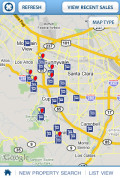| Available In: App Store | Price: Free |
![]() Coldwell Banker Real Estate recently released an official application in the App Store. The app allows you to search properties for sale, recent sales and international properties. It also has a notification feature that will notify you when properties that meet your criteria become available. You can get a full list of features in the App Store Description below. Below are also three promo videos you can check out… I actually laughed out loud when they whispered, “Also available for the Google Android” at the end of the video!
Coldwell Banker Real Estate recently released an official application in the App Store. The app allows you to search properties for sale, recent sales and international properties. It also has a notification feature that will notify you when properties that meet your criteria become available. You can get a full list of features in the App Store Description below. Below are also three promo videos you can check out… I actually laughed out loud when they whispered, “Also available for the Google Android” at the end of the video!
ScreenShots:
App Store Description:
Whether you’re in the market for a new home, dreaming about a vacation place or just curious to see million dollar properties, the Coldwell Banker app gives you the ability to explore real estate anytime anywhere.
Some of the unique features of the
Coldwell Banker app include:
-Property search: GPS based and traditional search of homes for sale
-Recent home sales: GPS based and standard search of recent homes sales using real home sales data
-International search: ability to search for properties across the U.S. and in over 25 countries across the globe
-My Coldwell Banker functionality: save searches, properties and more to your profile
-New property notification: get notified on your app icon when new properties or open houses are available that meet your criteria
-Agent contact: with one click contact a Coldwell Banker agent by phone, email or save to your address book
-Slideshows, filtered searches, and more.
© 2009 Coldwell Banker Real Estate LLC. Coldwell Banker® is a registered trademark licensed to Coldwell Banker Real Estate LLC. An Equal Opportunity Company. Equal Housing Opportunity. Each Office Is Independently Owned and Operated.
Demo Videos:
Dreamer
Investigator
Shopper