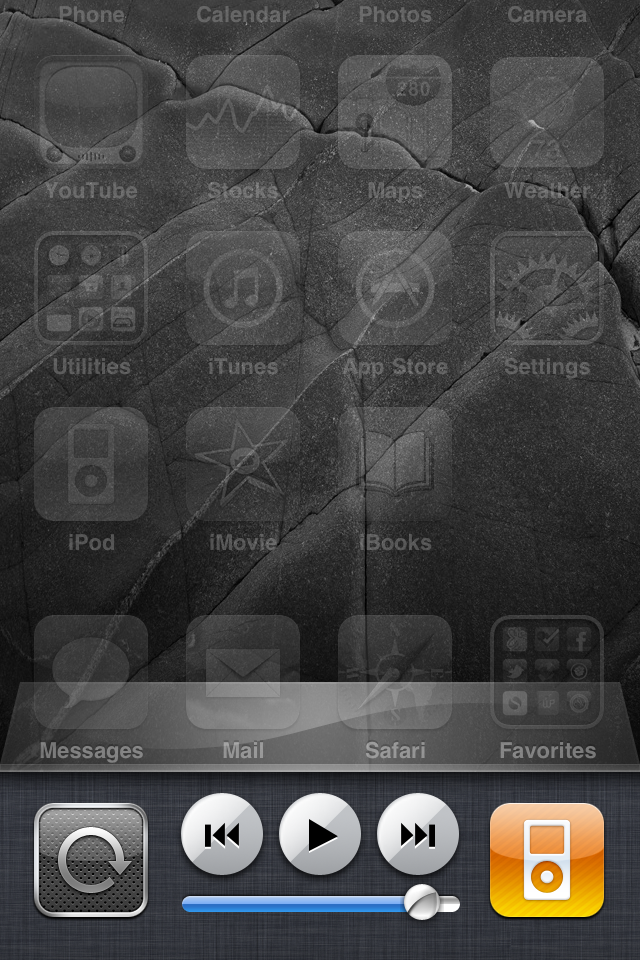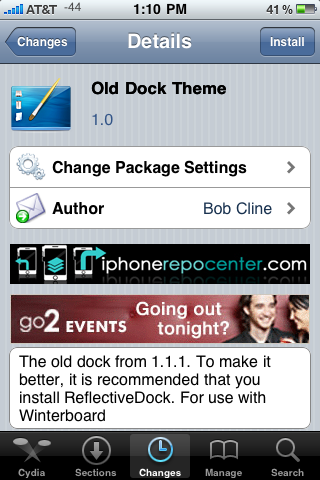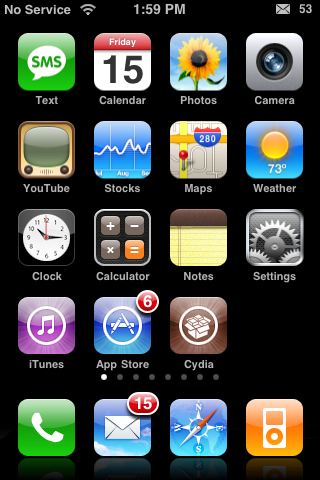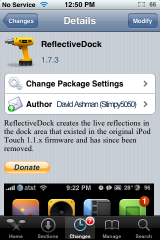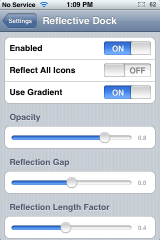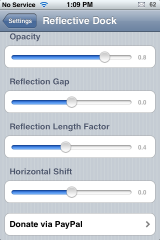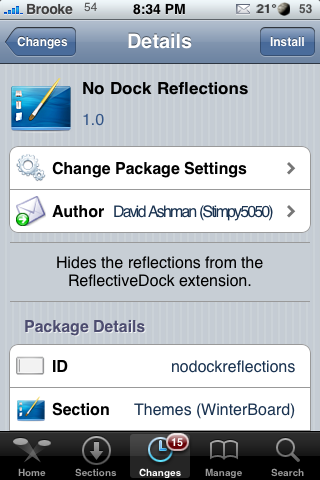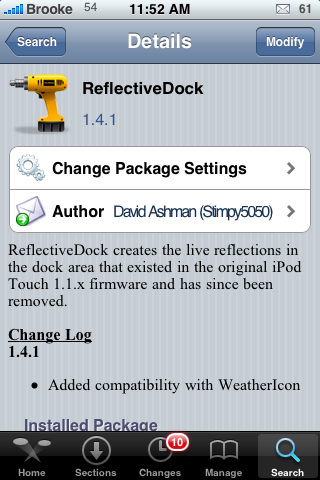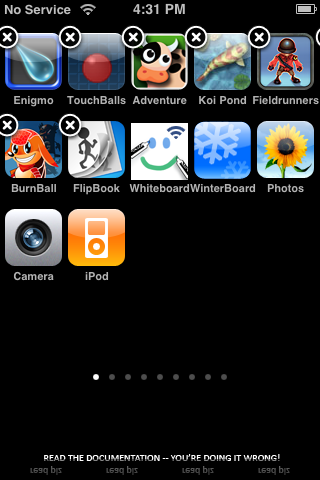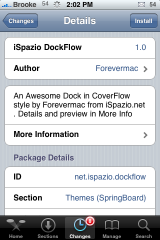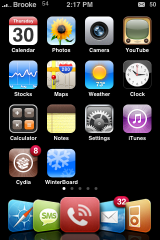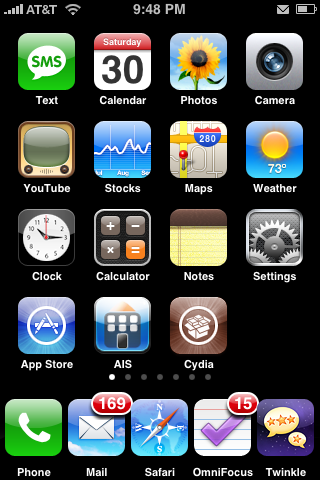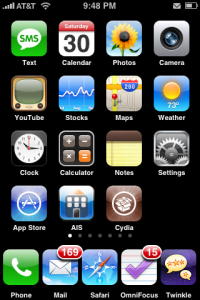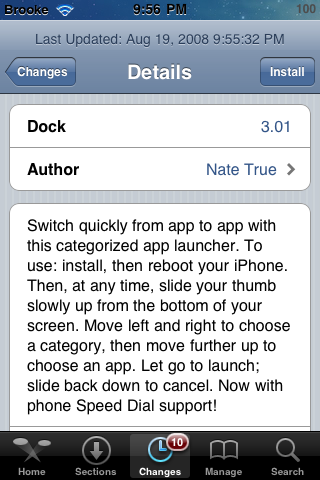When Apple came out with iOS 4, one of the big features was multitasking. Part of multitasking is double pressing the home button to get to an app switching dock. It’s kind of like command+tab on the mac to switch between apps. Well when you pull up this app switching dock, you can swipe to the left to get a nice little menu that has features like locking the rotation of the screen, quick access to music controls and the icon to the most recent app that’s playing audio in the background like the iPod or Pandora. [Read more…]
Infinidock: Scrolling Dock
| Available In: Cydia | Price: $0.99 |
![]() I have wanted a hack for this for a long time and I’m so glad to finally have it. I think it’s worth the $0.99. It allows you to add scrolling to your dock. This way not only do the icons on your sprinboard scroll left and right, but the icons at the bottom can do this too, independently. There are even more control in the settings that allows you to choose how many icons are on a page, if it scrolls with snapping like your normal springboard or just slide through them without snapping and paging. Check out our video demos so see what it’s like.
I have wanted a hack for this for a long time and I’m so glad to finally have it. I think it’s worth the $0.99. It allows you to add scrolling to your dock. This way not only do the icons on your sprinboard scroll left and right, but the icons at the bottom can do this too, independently. There are even more control in the settings that allows you to choose how many icons are on a page, if it scrolls with snapping like your normal springboard or just slide through them without snapping and paging. Check out our video demos so see what it’s like.
Videos
Dock (an application launching utility) on 3.0 Firmware
| Available In: Cydia | Price: Free |
![]() It has been a long time (and when I say long time… I’m talking like August 19th of 2008 long time) since I have done a review of Dock, an application that allows you to launch other applications. Honestly, I didn’t even know if it was working on the 3.0 firmware so I decided to give it a shot and, apparently it does work on 3.0. I do think however, that this app has been through more transformations than any other app!
It has been a long time (and when I say long time… I’m talking like August 19th of 2008 long time) since I have done a review of Dock, an application that allows you to launch other applications. Honestly, I didn’t even know if it was working on the 3.0 firmware so I decided to give it a shot and, apparently it does work on 3.0. I do think however, that this app has been through more transformations than any other app!
To use Dock, you just drag your finger up from the bottom right corner (or left… depending on your settings) to the middle of your iPhone or iPod Touch’s screen. This will bring up a list of applications. You can then drag your finger up and down to scroll through the applications. Once you are on the app that you would like to launch, just let go and it will launch. You can choose the applications you would like in each Dock via the apps settings. [Read more…]
Old Dock Theme – WinterBoard Theme
| Available In: Cydia | Price: Free |
![]()
 Old Dock Theme is a WinterBoard enabled theme that changes your dock to look like the dock from back in the 1.1.1 days…yeah, I know, old school! :) Make sure you move it above your theme in WinterBoard if you would like to use it in conjunction with a theme. The developer also suggests installing the ReflectiveDock mod to make the Old Dock Theme look the best. You can get Old Dock Theme via the BigBoss source.
Old Dock Theme is a WinterBoard enabled theme that changes your dock to look like the dock from back in the 1.1.1 days…yeah, I know, old school! :) Make sure you move it above your theme in WinterBoard if you would like to use it in conjunction with a theme. The developer also suggests installing the ReflectiveDock mod to make the Old Dock Theme look the best. You can get Old Dock Theme via the BigBoss source.
[Read more…]
No Dock Reflections
| Available In: Cydia | Price: Free |
![]() Honestly, I was slightly confused when I saw this app (No Dock Reflections) in Cydia. The purpose of the application is to allow the ability to turn of the dock reflections if you have the ReflectiveDock mod installed. What had me confused is that when I did a review of the ReflectiveDock mod when it was first released, it already added a “no dock reflections” option into WinterBoard….so, I didn’t see the reason why we would need it again as a seperate package. Well, after uninstalling and reinstalling both application I realized that somewhere along the line of updates, the ReflectiveDock mod no longer shows up in WinterBoard once installed and no longer installs an option to turn off the dock reflections. So, therefore, No Dock Reflections is a much needed and very useful application (though, I personally hardly ever turn off the dock reflections)! [Read more…]
Honestly, I was slightly confused when I saw this app (No Dock Reflections) in Cydia. The purpose of the application is to allow the ability to turn of the dock reflections if you have the ReflectiveDock mod installed. What had me confused is that when I did a review of the ReflectiveDock mod when it was first released, it already added a “no dock reflections” option into WinterBoard….so, I didn’t see the reason why we would need it again as a seperate package. Well, after uninstalling and reinstalling both application I realized that somewhere along the line of updates, the ReflectiveDock mod no longer shows up in WinterBoard once installed and no longer installs an option to turn off the dock reflections. So, therefore, No Dock Reflections is a much needed and very useful application (though, I personally hardly ever turn off the dock reflections)! [Read more…]
Reflective Dock Mod Updated to Support WeatherIcon Mod
| Available In: Cydia | Price: Free |
![]() The ReflectiveDock mod, via the david.ashman.com source, was updated a few days ago allowing the reflective dock to correctly reflect the WeatherIcon mod. I finally had a chance to test it and it works great. If you are someone who likes to have your weather icon in your dock and you use the RefelectiveDock mod…then you are good to go. Now, all we need is an update so that it reflects the LiveClock mod! I would love to watch the little second hand go around in the reflection! :) [Read more…]
The ReflectiveDock mod, via the david.ashman.com source, was updated a few days ago allowing the reflective dock to correctly reflect the WeatherIcon mod. I finally had a chance to test it and it works great. If you are someone who likes to have your weather icon in your dock and you use the RefelectiveDock mod…then you are good to go. Now, all we need is an update so that it reflects the LiveClock mod! I would love to watch the little second hand go around in the reflection! :) [Read more…]
Reflective Dock working in 2.2
![]() I found a way to get a reflective dock in firmware 2.2. It’s not superhard, but you will have to know how to SSH into your iPhone. It’s also static, so it doesn’t change as you drag icons on and off the dock. You’ll need to go here to download the file for a 4-5 icon dock or go here for a 3 icon dock. I’ll be showing you how with the 4 icon option. Upload the folder named “Reflective Dock (4 Icons)” to your iPhone to the following folder: /private/var/stash/Themes
I found a way to get a reflective dock in firmware 2.2. It’s not superhard, but you will have to know how to SSH into your iPhone. It’s also static, so it doesn’t change as you drag icons on and off the dock. You’ll need to go here to download the file for a 4-5 icon dock or go here for a 3 icon dock. I’ll be showing you how with the 4 icon option. Upload the folder named “Reflective Dock (4 Icons)” to your iPhone to the following folder: /private/var/stash/Themes
You’ll also need to copy the 4 icons that are in your dock into the “Reflective Dock (4 Icons)”. You can get these in the application’s folder. Now edit the Widget.html file and add in the icon names where it says img src=. If you have a custom dock you’ll have to put that in the same folder too named dock.png. If you’re like me and use a transparent dock then just delete the dock.png and ReflectiveDock.png files. You should just be able to activate it in WinterBoard and you will now have a reflective dock! Let me know how it works for you! [Read more…]
iSpazio DockFlow
| Available In: Cydia | Price: Free |
![]() iSpazio DockFlow is a mod that I noticed last night. It changes your dock icons giving them a cover flow look. It actually looks pretty cool however, there are a few restrictions with it. You need to have a five icon dock, the icons have to be specific icons in a specific order (Safari, SMS, Phone, Mail and iPod) and you cannot use it with other mods such as Stack. But, if you are willing to deal with these restrictions is does look pretty cool. Once installed, you will need to activate it via WinterBoard.
iSpazio DockFlow is a mod that I noticed last night. It changes your dock icons giving them a cover flow look. It actually looks pretty cool however, there are a few restrictions with it. You need to have a five icon dock, the icons have to be specific icons in a specific order (Safari, SMS, Phone, Mail and iPod) and you cannot use it with other mods such as Stack. But, if you are willing to deal with these restrictions is does look pretty cool. Once installed, you will need to activate it via WinterBoard.
Dock – Ported to Firmware 2.0
| Available In: Cydia | Price: Free |
![]() Dock was one of my all time favorite application for a long time on firmware 1.1.4 and below! I ended up uninstalling it when it interfered with a few other apps. But, Dock is back and has a whole new look! For those of you who are not familiar with Dock…it is an application launching application. It it’s old version, it also allowed you to take screen shots. After you install Dock on your 2.0 firmware, you will need to restart your iPhone or iPod Touch. But, one it is installed and you have restarted your device, you can activate Dock by slowing running your finger along the bottom of your screen….below your dock at the very edge of your screen. You must keep your finger on the screen to keep Dock launched
Dock was one of my all time favorite application for a long time on firmware 1.1.4 and below! I ended up uninstalling it when it interfered with a few other apps. But, Dock is back and has a whole new look! For those of you who are not familiar with Dock…it is an application launching application. It it’s old version, it also allowed you to take screen shots. After you install Dock on your 2.0 firmware, you will need to restart your iPhone or iPod Touch. But, one it is installed and you have restarted your device, you can activate Dock by slowing running your finger along the bottom of your screen….below your dock at the very edge of your screen. You must keep your finger on the screen to keep Dock launched
You will then get a menu with five options; Media, Phone, Uncategorized, Utilities and Work. You can drag your finger along your screen to switch between the categories. Each category then contains applications. To see the applications in each category, [Read more…]
BossPrefs Dock Control 1.0
![]() BossPrefs Dock Control is an add-on to the BossPrefs application (you will need to have a BossPrefs installed before installing BossPrefs Dock Control). The BossPrefs Dock Control allows you to toggle on/off an application called Dock. However, before you can use BossPrefs to toggle Dock, you will need to have Dock installed. Because Dock is an application that is always present, I think it is nice to have the ability to toggle it off. You can get the BossPrefs Dock Control and BossPrefs through the BigBoss source.
BossPrefs Dock Control is an add-on to the BossPrefs application (you will need to have a BossPrefs installed before installing BossPrefs Dock Control). The BossPrefs Dock Control allows you to toggle on/off an application called Dock. However, before you can use BossPrefs to toggle Dock, you will need to have Dock installed. Because Dock is an application that is always present, I think it is nice to have the ability to toggle it off. You can get the BossPrefs Dock Control and BossPrefs through the BigBoss source.