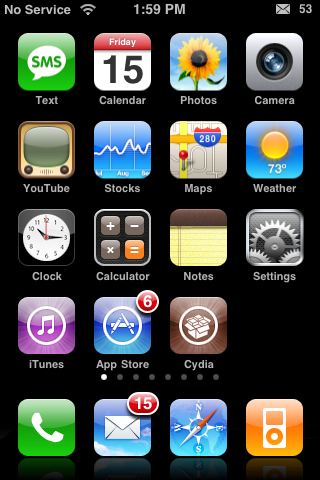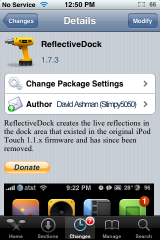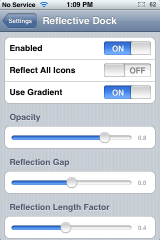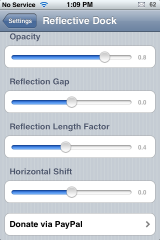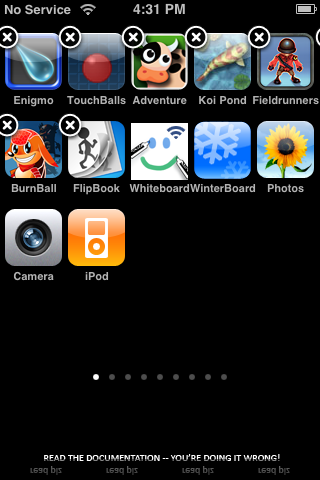| Available In: Cydia | Price: Free |
![]() The Reflective Dock mod is a mod that allows the icons on your dock to have reflections. Well, it seems that Mr. David Ashman has updated the mod adding all sorts of new settings.
The Reflective Dock mod is a mod that allows the icons on your dock to have reflections. Well, it seems that Mr. David Ashman has updated the mod adding all sorts of new settings.
Once installed, you can now go into your stock Settings application and you will see a Reflective Dock option. Here you are able to Enable/Disable the application (no more need for WinterBoard), turn on/off the Reflect All Icons option, turn on/off the Use Gradient options and adjust the Opacity, Reflection Gap, Reflection Length Factor and the Horizontal Shift.
I’m going to briefly describe what each option does. The Reflect All Icons option, when turned on, will reflect all icons on your SpringBoard and not just the icons in your dock. [Read more…]