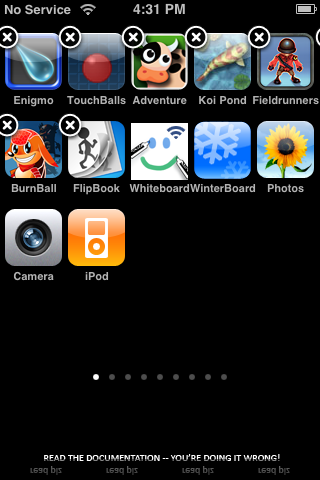![]() I found a way to get a reflective dock in firmware 2.2. It’s not superhard, but you will have to know how to SSH into your iPhone. It’s also static, so it doesn’t change as you drag icons on and off the dock. You’ll need to go here to download the file for a 4-5 icon dock or go here for a 3 icon dock. I’ll be showing you how with the 4 icon option. Upload the folder named “Reflective Dock (4 Icons)” to your iPhone to the following folder: /private/var/stash/Themes
I found a way to get a reflective dock in firmware 2.2. It’s not superhard, but you will have to know how to SSH into your iPhone. It’s also static, so it doesn’t change as you drag icons on and off the dock. You’ll need to go here to download the file for a 4-5 icon dock or go here for a 3 icon dock. I’ll be showing you how with the 4 icon option. Upload the folder named “Reflective Dock (4 Icons)” to your iPhone to the following folder: /private/var/stash/Themes
You’ll also need to copy the 4 icons that are in your dock into the “Reflective Dock (4 Icons)”. You can get these in the application’s folder. Now edit the Widget.html file and add in the icon names where it says img src=. If you have a custom dock you’ll have to put that in the same folder too named dock.png. If you’re like me and use a transparent dock then just delete the dock.png and ReflectiveDock.png files. You should just be able to activate it in WinterBoard and you will now have a reflective dock! Let me know how it works for you! [Read more…]