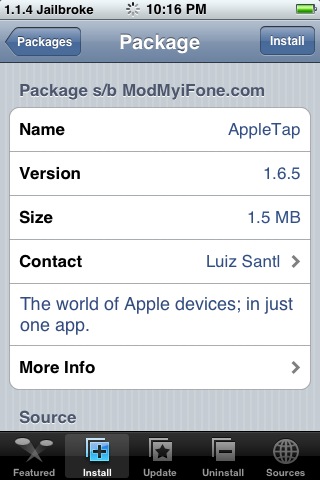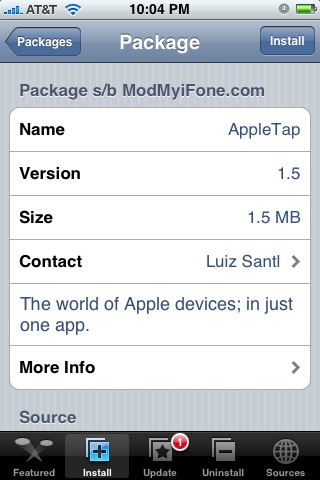| Available In: Installer | Price: Free |
![]() The update to version 1.6.5 of AppleTap changes the lower menu bar. Instead of including; Features, Apple, Search and Mac vs PC…it now includes Featured, Apple and More. In the more options, you will find; Mac vs PC, Search, and the Timeline. There have not been any changes to the functionality of the options, they have just been moved. In the Apple option, the classic section has been removed and only contains current products. There were also a few commercials added to the Mac vs PC section, a few more products added to the Timeline and the apps files have been cleaned up. The only issue I am having with this application is [Read more…]
The update to version 1.6.5 of AppleTap changes the lower menu bar. Instead of including; Features, Apple, Search and Mac vs PC…it now includes Featured, Apple and More. In the more options, you will find; Mac vs PC, Search, and the Timeline. There have not been any changes to the functionality of the options, they have just been moved. In the Apple option, the classic section has been removed and only contains current products. There were also a few commercials added to the Mac vs PC section, a few more products added to the Timeline and the apps files have been cleaned up. The only issue I am having with this application is [Read more…]