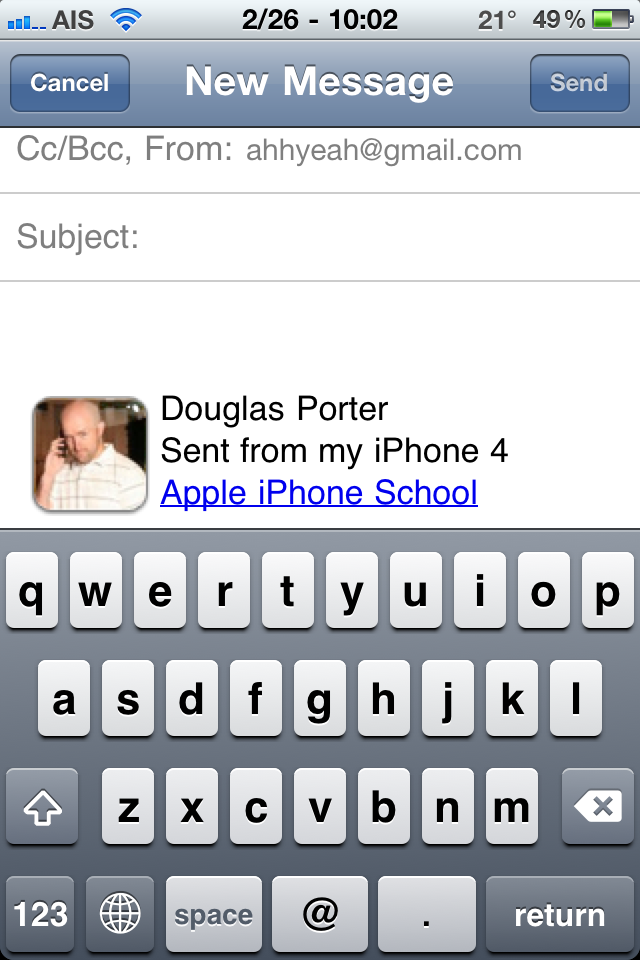We’ve wrote about tweaking your email signature before but it was a detailed process which involved SSH and other complicated steps. This hack is simple and once installed, just requires you to use HTML to tweak your signature. You can change colors, fonts and size as well as add pictures and other images. To do this you’ll have to know some HTML but there is a nice guide at http://www.mygreatiphone.com/html-signature-tips-for-use-with-signify/ that helps you out with basic changes. [Read more…]
Custom E-Mail Signature (updated)
![]() There is a hack out that will allow you to change your email signature in Mail. We wrote about it before for older firmware but someone emailed us and asked why it doesn’t work with 2.x firmware. The main reason is the directory path has changed to mobile from root. I’m also updating the link to convert the file to XML. It’s not easy, so be ready to spend a few minutes on this one:
There is a hack out that will allow you to change your email signature in Mail. We wrote about it before for older firmware but someone emailed us and asked why it doesn’t work with 2.x firmware. The main reason is the directory path has changed to mobile from root. I’m also updating the link to convert the file to XML. It’s not easy, so be ready to spend a few minutes on this one:
1. Make sure your signature is not the default one that only says, “Sent from my iPhone”. Changing it to anything else so it creates a custom file.
2. Backup existing config file for mail. It’s called com.apple.mobilemail.plist and it’s located in the /private/var/mobile/Library/Preferences/ folder. Just SSH in and copy it to your computer somewhere in case you mess the file up :) [Read more…]