| Available In: App Store | Price: $1.99 |
![]() I love Twitter and I love push notifications so, you can bet that I love iTweetReply! iTweetReply is an application that will notify you of @ replies and direct messages that you receive via Twitter. This is definitely not a Twitter app replacement, it is a very simple app that has a main function of bringing you push notifications.
I love Twitter and I love push notifications so, you can bet that I love iTweetReply! iTweetReply is an application that will notify you of @ replies and direct messages that you receive via Twitter. This is definitely not a Twitter app replacement, it is a very simple app that has a main function of bringing you push notifications.
When your first open that app, you will get a pop-up telling you that iTweetReply would like to send you push notification.
The first thing you need to do is enter your Twitter information.
Once you have done that, you are able to view your @ replies, direct messages and a your Twitter timeline.
You can get to the apps settings via the stock Settings application. In the settings you are able to choose how often you would like that app to refresh…meaning how often you would like it to check if you have an @ rply or direct message. The options include; No auto refresh, Every 3 minutes, Every 5 minutes and Every 10 minutes.
You can also change the notification settings for the app by going into the stock Settings application then the Notifications option and then the iTweetReply option. Here you can turn on/off; Sounds, Alerts and/or Badges for notifications.
In the app itself you are able to do a few things. In the Replies section in the app, you are able to tap on an @reply and either reply back to them, send them a direct message and view the conversion.
In the Messages section of the app, you are able to tap on a DM and see the conversation “chat” style and direct message the person back.
In the TimeLine section of the app, you can tap on a tweet and reply or direct message the person. You can also send a new tweet to your Twitter by using the “New Message” icon in the upper right corner. There is the ability to add an image to the tweet.
Everything you do in iTweetReply, interacts directly with your main Twitter account. It does not just work with iTweetReply or with other people using iTweetReply. It is like any other Twitter client such as Tweetie. The notifications worked perfectly. I love having the notifications. There are times when I will forget to check my @ replies and direct messages for a few hours. With push notifications, I not only don’t forget, I am able to reply right away!
Personally, I just use this application for the “Push” part. Once I receive a notification, I open my favorite Twitter app (Tweetie) and do all my replying there. Which brings me to the only issue I have with the app…if you do not open iTweetReply and view your @ replies and/or DMs, it will continue to notify you of them every five minutes. A little bit of a bummer since I would like to do the replying in Tweetie yet, I still have to at least open iTweetReply if I don’t want to be notified every five minutes.
The only other problem I see with this app is that when the big Twitter apps start to get push notification there might not be any need for an application like this. But, if you want push notifications now (because who knows how long it will be before the Twitter app you use gets push…we all know how speedy Apple is!) iTweetReply might just be the answer for you! At $1.99, it’s not a bad price to pay for Twitter push notifications!



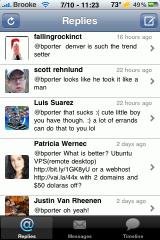




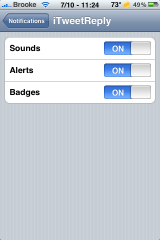
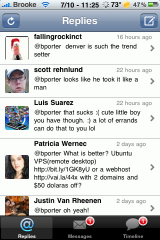
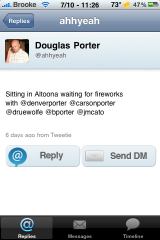
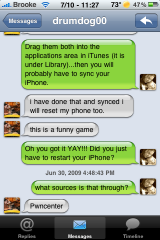

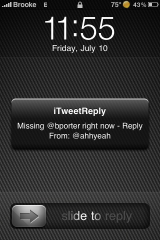



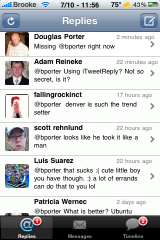



Not a bad app. May give it a shot :)
I did notice another “glitch” with the app…you cannot click on links in iTweetReply.
Actually I use Tweetie too and I would end up doing the same as you and just using that for replies. I may just wait for the update for Tweetie.
Hey Brooke how’d you get the weather
mod for the top of your service bar near the battery icon? Thanks!
Hey which theme is that…the black one.
Also a suggestion: Please mention which theme/mod you are using in the screen shots…in all your upcoming posts…!! Would be great!!
Thanks
I don’t understand why you’d need to set a polling interval if it is a push app. Makes me think they’re scamming you like some of the pre3.0 push apps that didn’t use push and drained your battery.
How do you get the notification boxes to be black or is that part of the theme, if so can you please tell me the name of the theme thank you :)