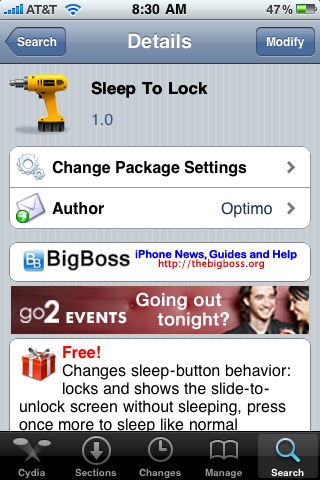| Available In: Cydia | Price:$1.99 |
![]() Orbit, by Steven Troughton-Smith, will soon be updated to version 1.1. The update will include home button support for the app. Troughton-Smith says he is going to be testing the new feature for a week or so to work out any bugs and then will release the update in Cydia. Below is a video preview of the feature. You can get Orbit via the BigBoss source.
Orbit, by Steven Troughton-Smith, will soon be updated to version 1.1. The update will include home button support for the app. Troughton-Smith says he is going to be testing the new feature for a week or so to work out any bugs and then will release the update in Cydia. Below is a video preview of the feature. You can get Orbit via the BigBoss source.
[Read more…]