| Available In: App Store | Price: Free |
![]() SodaSnap is an application that allows you to create postcards on your iPhone and send them via an email. The application opens to the main menu where you have the options to; Snap a Photo, Browse For a Photos, view Application Settings and get Help. In the Settings option you will need to enter your email address so that you can be emailed a copy of the postcard you create. You also have the option to turn on/off sharing your postcards on SodaSnap’s website and saving the photos you take in SodaSnap to your photo library (which is a great feature!). To get back to the main menu, select SodaSnap in the upper left corner.
SodaSnap is an application that allows you to create postcards on your iPhone and send them via an email. The application opens to the main menu where you have the options to; Snap a Photo, Browse For a Photos, view Application Settings and get Help. In the Settings option you will need to enter your email address so that you can be emailed a copy of the postcard you create. You also have the option to turn on/off sharing your postcards on SodaSnap’s website and saving the photos you take in SodaSnap to your photo library (which is a great feature!). To get back to the main menu, select SodaSnap in the upper left corner.
You can now choose to take a photo using your iPhone’s camera or you can choose a photo you have already taken and is in your Photo Albums. If you use the iPhone’s camera to take a photo, the photo will be cropped between the Preview bar at the top and the menu bar at the bottom. Only what it showing between them will be in the photo. Once you have taken or chosen a photo, you can then enter the email address in which you would like to send the postcard. The email be chosen from your contacts by selecting the + icon or you can enter the email address in manually.
To enter text into the message, tap in the Postcard Message box. Once you have finished typing your message, select the Done option in the upper right corner. You can then send the message by selecting Send. It will send the postcard and then give you a pop-up saying that the postcard has been sent. You will receive an email saying that your postcard has been sent and will include a preview of the postcard. A really cool feature is that when the person receives the postcard (which does show up on the iPhone), it will also include a link in Google Maps to where you were when you sent the postcard. Kind of like geotagging.
The only feature that is app is missed that is definitely a necessity is auto correct for spelling. When you are typing in a message, you will need to spell it perfectly because auto-correct does not work. Also, I did have a few problems with the app crashing but, I think that is firmware 2.0’s deal not the applications. We really need to see an update for 2.0!!
Click HERE to download SodaSnap from the App Store.
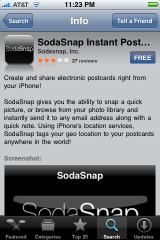


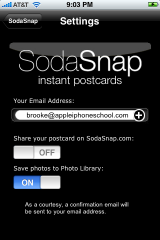


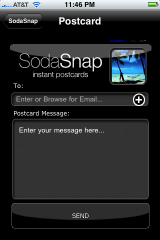

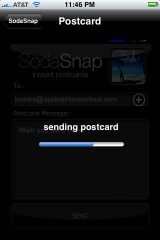
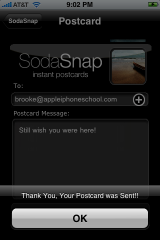
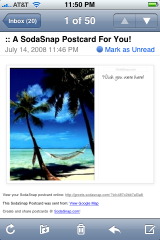




It wouldn’t download at first, i’d get an error every time, and you know iTunes, once you say you want it downloaded, it’ll be downloaded even if they have to shove the file down your throat.
ANyway, now the update is doing the same thing (the original file loaded, finally, and I deleted it, not wanting any updates from it.
That’s one thing I hate about the App Store – if you delete an app, you’ll still get updates from it.