![]() I’m testing the limit of the iPhone 2.0 firmware by installing every free app available, along with the one’s we’ve purchased on one of our test iPhones. I’ve gathered together some of the popups I’ve seen through the process. Let us know if you find anymore.
I’m testing the limit of the iPhone 2.0 firmware by installing every free app available, along with the one’s we’ve purchased on one of our test iPhones. I’ve gathered together some of the popups I’ve seen through the process. Let us know if you find anymore.
App Store Popups
July 14, 2008 by
Comments
Trackbacks
-
[…] auf appleiphoneschool.com einen kleinen Artikel gelesen in dem es darum geht welche Fehlermeldungen der neue App Store so […]
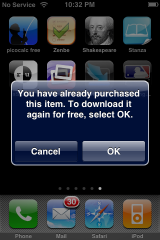
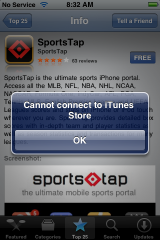
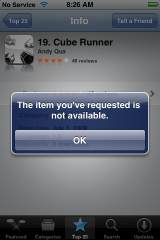






Haha.
The last One is the iPint one isnt it?
Lol i got that one too xD
PS:
(even though im not 17. i said yes…. SH)
xD i dont really understand that anyway, its just a
beer game.. xD
its because it encourages drinking among young people
I downloaded the 150 free applications available. After attempting to sync them with iTunes it broke my iPod Touch. Kept booting to the Apple Logo and freezing.
I dont think the 2.0 firmware is ready yet…. it has way to many bugs.
so it only crashed once u connected it to itunes? thats weird.
i downloaded wee spider (spider solitare) and i try to open it and i get a pop up that says “The application ‘Wee Spider’ cannot be opened.”
delete it and redownload thats what i did for tap tap revenge
Do you guys get a problem where the app just doesn’t run anymore. I tap the app to load it but after the splash screen opens, it goes straight back to the homescreen. The only way I found to fix it was to delete the apps and reinstall them.
By the way, this happened to all the apps together so I had to delete them all and download them all again. And it happened twice. Hopefully not again.
Am I the only one ?
Happened to my once with my iPod touch. Just after downloading Enigmo
I plugged it in, went to the iPods Applications tab, hit Sync, and that took care of it. Hasn’t happened again since.
Try resetting your phone next time. It tends to be a memory problem, and resetting it clears the memory.
in my case its like that: if i have the problem that an programm quitts aprut after the splashscreen a lot of programms (i am not sure if all) can not be opened on my ipod touch.
than i shut down and restart and all programm work again. so for me its not necessary to reinstall all. maybe it works for some (or all?) of you also.
A lot of times I’ll start an application and it will crash and go back to the home screen. Then none of the apps will work.
Then I power off and turn it back on and they all work again.
I received my first update today for an app, it’s for the Bloomberg app. All went well with the update.
I found a new Popup,
Its in Dutch but i translate it, this is the original:
Uw Click&Buy-rekening werd beeindigd. Ga naar de iTunes Store op uw computer en werk uw Factuurinformatie bij.
Translated:
Your Click&buy-account was terminated. Go to the iTunes Store on your computer and change your account information.
Now wait for the Jailbreak release…. xD
I found a new popup, I was looking at apps in iTunes on my PC and downloading them on both my iPod and PC at the same time (So I don’t have to wait for the damn backup) and it popped up with “iTunes downloads complete” when the app I was downloading on my PC finished just before my iPod copy.
when i try to open any app in my iphone 3g
there is masseg says
appxxxxx connot be opened
please help