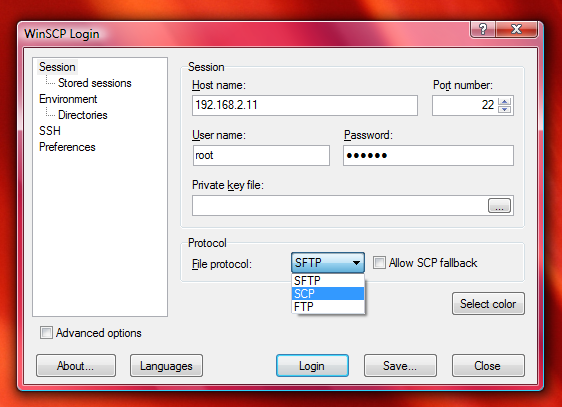![]() We are getting emails from people asking how to get SSH to work on the iPhone 3GS. The only thing that is different is that you have to change the File Protocol to SCP. Below are step-by-step instructions.
We are getting emails from people asking how to get SSH to work on the iPhone 3GS. The only thing that is different is that you have to change the File Protocol to SCP. Below are step-by-step instructions.
1. You will need to have a jailbroke iPhone or iPod Touch in order to SSH into your iPhone or iPod Touch. For more information on Jailbreaking, please see our F.A.Q. Page.
2. When you jailbreak your iPhone/iPod Touch, the Cydia application will be added to your SpringBoard with the rest of your applications. You will want to go into Cydia and search for the OpenSSH application. If it is not already installed, you will need to install it. [Read more…]