Recently I tested the new Maps app from Apple on my way home from work. Just a simple drive a couple of miles. I noticed some features not mentioned in Apple’s Keynote or website that are pretty nice and some others that are missing from the old maps.
First, when typing to search for an address, it will suggest an address before it’s completed based on your location. Here, all I’ve typed was 505 and it’s giving me suggestions near me.
Once you’ve picked your location, tapping on the blue arrow now gives you a nicely designed screen with more details. The image at the top even continously rotates to give you a 360 degree view.
3D mode didn’t do much for me. It just tipped the map down at an angle. None of the building in my surrounding cities have 3D buildings. I know, I know, I just live in Iowa, but Des Moines is the capital and we do have some big buildings. Here is a picture for reference from photo not from Maps.
Here’s what it looks like on the iPhone in Maps:
Now here’s what a bigger city looks like:
During navigation turn by turn worked as shown in the demo during WWDC. Lockscreen feature is nice and was clear and simple.
If you hit the home button and go to the home screen or another app, the status bar will quickly return you to navigation.
Now something I didn’t notice during the Keynote was the status bar will update you of your next turn when in another app. Here’s an example:
Walking and Bus directions are still avaialable but do not allow for turn by turn. Another thing missing is streetview. This was a Google Maps feature and is no longer availble. Here’s what it looked like:
A couple of other nice things are when you arrive at your location the navigation just stops. No needing to hit stop or close the app. It also knows you’re there even if you are close. Let’s say you park in a back parking lot or across the street. Once you stop close enough, it stops.
The same goes for route changes. If I go a different way than the route says, it doesn’t keep saying, “Recalculating route” or anything like that. The map just updates and directions continue. Very nice.
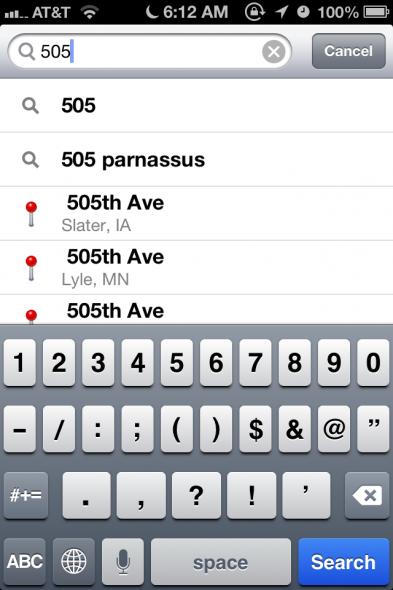
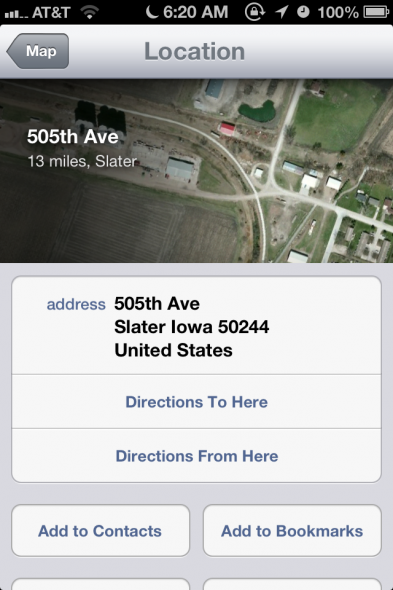


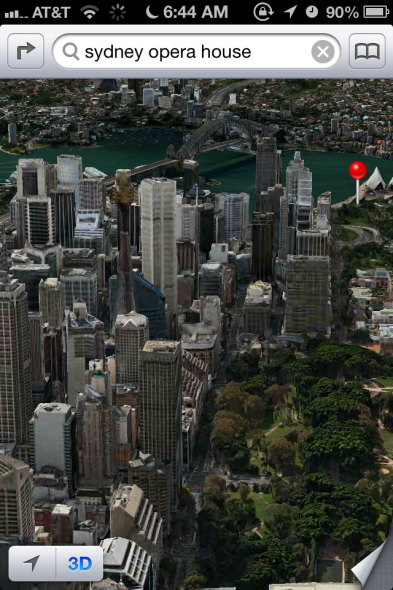
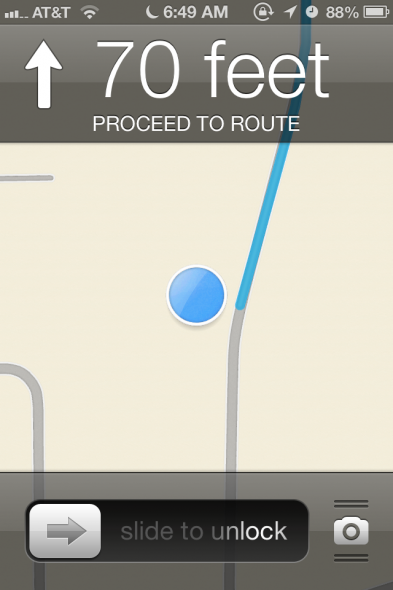




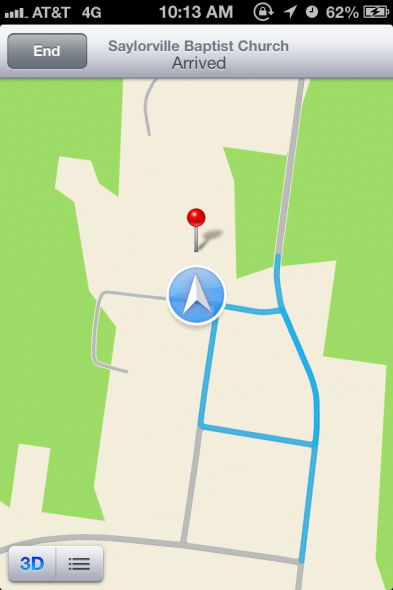
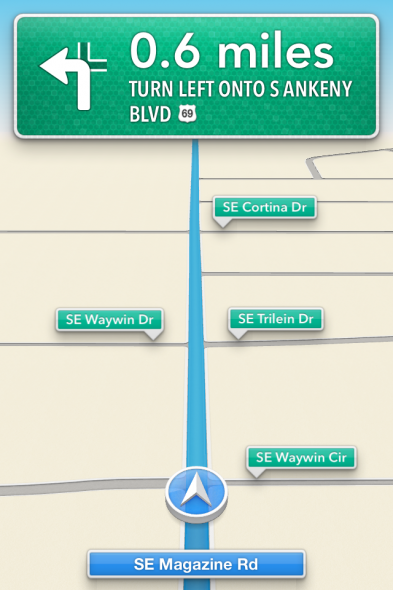


Looks nice, thanks for the walkthrough. I especially like the directions that show in the banner while in another app.
How do you get the moonphase in the menu bar between signal and time? TIA. TB.
That is actually indicating that the phone is in DND mode (Do Not Disturb). http://www.apple.com/ios/ios6/#phone
coool!!!