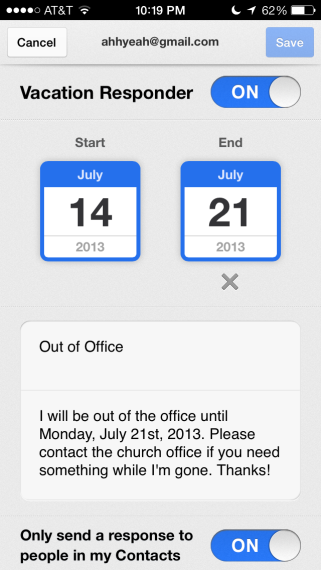I took an entire week off of work recently for my 10 year anniversary and one of my son’s birthdays. During the beginning of the vacation I was somehow reminded that I needed to set an auto vacation response on my Gmail account. I remembered seeing it once in the settings of the Gmail app on the iPhone so I thought I’d check it out and see how well it works.
It’s so simple which makes is so great. Just slide the toggle to turn it on, pick your dates and type a quick response. You can also select whether you want to have it auto respond to everyone or just your contacts. Here’s a screen shot of the setting and I hope you get to use this setting soon!