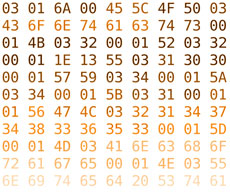 First, NuevaSync is not an app in the App Store, Cydia or Installer. It is a website that hosts an amazing service. It takes your Google contacts and Calendar and creates a Microsoft Exchange service for you to connect to. Now I’m gonna warn you right away of two things. First, they will obviously have access to all of that info because it will be on their servers, so if you’re all about privacy this isn’t for you. Second, this will wipe all your contacts and calendar off your iPhone. You must sync your contacts with Microsoft Outlook or iCal and export them as a .CSV file and import them into Gmail if you want to keep them.
First, NuevaSync is not an app in the App Store, Cydia or Installer. It is a website that hosts an amazing service. It takes your Google contacts and Calendar and creates a Microsoft Exchange service for you to connect to. Now I’m gonna warn you right away of two things. First, they will obviously have access to all of that info because it will be on their servers, so if you’re all about privacy this isn’t for you. Second, this will wipe all your contacts and calendar off your iPhone. You must sync your contacts with Microsoft Outlook or iCal and export them as a .CSV file and import them into Gmail if you want to keep them.
Now that your contacts are into Gmail just go to NuevaSync.com and setup an account. Then follow these instruction to set it up.
NuecaSync’s website strongly warns: this site is in beta use it with your data at your own risk. We advise testing with an emulator and test data.
I actually did this to my iPhone and it worked well, I had a few duplicate contacts but that was Gmail’s fault. Also, this wipes out the pictures of your contacts and uses the ones in Gmail. I haven’t used it long enough to see if updating the picture on my iPhone changes the one in Gmail. Just tested and it does change your picture in Gmail if you change it on your iPhone. You can also pick just calendar or just contacts if you want. Since this works with Microsoft Exchange settings you must be on 2.0 for this to work.
UPDATE: This also works for Plaxo Contacts.


Oh wow. This is definitely something I’ve been needing. I was trying to find a way to use google calendar and the mobile me but if this works it’ll eliminate the need for a $100 yearly subscription.
Agreed! I’m also in search of an alternative to mobile me, which does not work with subscription calendars ( rendering it useless, or needing annoying workarounds ). I guess the ONLY big question is security. But then again, I haven’t really read anything about security at mobileMe either. I’m hoping that cheaper exchange server type things will start appearing now, that they will be secure, and that they will be affordable.
something I haven’t figured out is how to show all my google calendars show up.
On mobile me? Or this thing? For mobile me, I use a program called BusySync, which synchronizes my google calendars ( including subscriptions ) with iCal. This synchronization creates real calendars (based on my subscriptions), which upload to mobileMe and get pushed to my phone. From here on, everything works. I believe there is a similar thing for the PC. The trick is to “hard code” the subscription calendars automatically. This works well for me, since I have one computer always on and on the net. It’s not so useful if you don’t have this.
“something I haven’t figured out is how to show all my google calendars show up.”
In order for you to see the other google calenders than just your main calender you have to have write access to the calender. So who ever is running the calender you want to see you have to have them set your permission settings to Make changes AND manage sharing under Share with this calender setting.
This works great!
For me, I only activated the Calendar Sync.
Thanks for posting this AiPS!
I did this a week or so, and it didn’t wipe my existing contacts or calendars. It just created a separate calendar and contact list for NuevaSync.
how did u get it to do that?I’d luv to have to contact books one to sync and one private one
if you want security buy a blackberry, period.
AMAZING, I was waiting for NemusSync but this does the job much better, just because its all “push” and all. Great Stuff, security thing is a little scary.
i only sync my contacts, but under the settings it says “mail days to sync” what is that? this is why i am addicted to AppleiPhoneSchool, great heads up!
I’m actually kinda bummed out by the fact that it doesn’t support color coded calendars yet.
From their website:
“Apple devices can color-code events from different calendars. We don’t support it yet, but we are looking into it. Stay tuned.”
yes, so although gmail uses color-coded calendars, nueva sync will put all of your color coded calendars as one calendar in your iphone. so they WILL NOT be color coded on your phone but rather show up as one set calendar.
also its a bit of a pain how it syncs the contacts from gmail. Gmail saves every contact you’ve sent an email to and nueva sync syncs all of your contacts from gmail.
I love the service, but am also bummed about the lack or color coded calendars.
Now Nuevasync supports different colors for different calendars (on the ipod touch), synced with different google calendars.