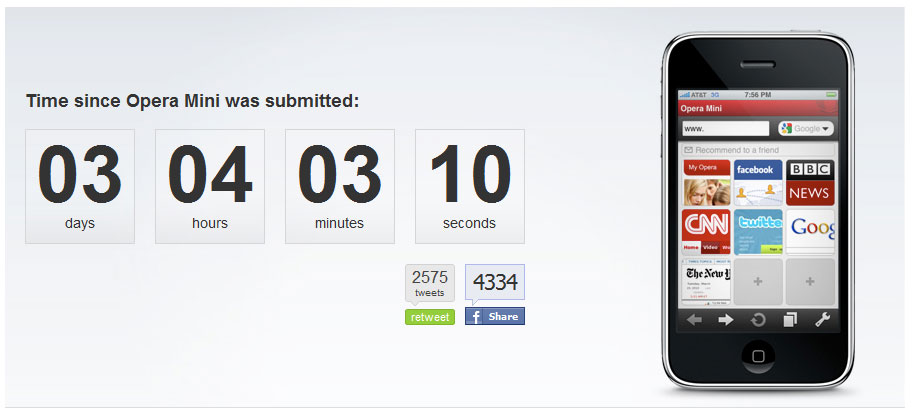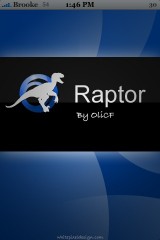Opera has released a version of it’s alternate web browser for the iPad. It was originally a big drama to get another browser on Apple’s iOS next to Safari but Apple eventually allowed it. Opera has been available on the iPhone for a while but now works on the iPad too. The app is pretty good over all and has some great features. Opera loads webpages on their servers and then compresses the data to load faster on your device. It’s great when you have a slow connection or you want to save bandwidth on your iPhone or iPad data plan. It also has a password storing system and multiple tab support. [Read more…]
FullScreen for Safari
| Available In: Cydia | Price: $1.49 |
![]() This super sweet hack is just as the title sounds, a full screen feature for the stock Safari app. This means no address bar and no toolbar at the bottom. Don’t worry, it’s not an all or nothing option. You can use a variety of gestures to initiate full screen mode. There are also other gestures for things like back and scrolling up. This only works on iOS 4 but it works really well. It ran very smooth for us and it’s definitely a keeper! Can’t wait for it to work with the iPad (as of now it’s not compatible)
This super sweet hack is just as the title sounds, a full screen feature for the stock Safari app. This means no address bar and no toolbar at the bottom. Don’t worry, it’s not an all or nothing option. You can use a variety of gestures to initiate full screen mode. There are also other gestures for things like back and scrolling up. This only works on iOS 4 but it works really well. It ran very smooth for us and it’s definitely a keeper! Can’t wait for it to work with the iPad (as of now it’s not compatible)
Video
ScreenShots
Opera Mini Web Browser Approved [Now Available]
| Available In: App Store | Price: Free |
![]() Opera has anounced that their web browser for the iPhone has been approved by Apple and will be available in the next 24 hours. We’re already seeing it become availabe in other countries like Japan: http://itunes.apple.com/jp/app/opera-mini-web-browser/id363729560?mt=8
Opera has anounced that their web browser for the iPhone has been approved by Apple and will be available in the next 24 hours. We’re already seeing it become availabe in other countries like Japan: http://itunes.apple.com/jp/app/opera-mini-web-browser/id363729560?mt=8
Once it becomes available we will have the link posted here and will update the post. Right now we think the link will be this, but so far no luck from the US App Store or iTunes: Opera is now available for download in the App Store. Here is the link – http://itunes.apple.com/app/opera-mini-web-browser/id363729560?mt=8 [Read more…]
Opera Posts Countup Since App Was Submitted to Apple
![]() By the looks of things, and ongoing language from Opera, they aren’t too worried about being rejected from the App Store. They’ve posted a big, huge countup from the time they submitted the Opera Browser to the App Store. I’m guessing Apple doesn’t do so well with kind of attitude and, like the Google Voice App, they may never reject, nor approve the app and leave it in limbo forever…
By the looks of things, and ongoing language from Opera, they aren’t too worried about being rejected from the App Store. They’ve posted a big, huge countup from the time they submitted the Opera Browser to the App Store. I’m guessing Apple doesn’t do so well with kind of attitude and, like the Google Voice App, they may never reject, nor approve the app and leave it in limbo forever…
Visit the official countup page at my.opera.com/community/countup
Opera Has Submitted Browser to the App Store, Now We Wait… (UPDATED)
![]() Opera has submitted their super fast browser to the App Store and now all we can do is wait. Apple has always said no third party browsers on the iPhone so most predictions are that Opera will be denied. Opera is pretty confident that they will not be rejected so only time will tell. The app is pretty fast, as proven in the video below. The way it works is the browser requests the webpage, Opera’s servers actually download it and then compress it for mobile viewing and then send it to your iPhone. This is how their browser works on other devices and from my experience, which was my phone before my first iPhone, was very positive. Once the app is released we’ll do a full review. Watch for a tweet with the direct link to download once it’s available.
Opera has submitted their super fast browser to the App Store and now all we can do is wait. Apple has always said no third party browsers on the iPhone so most predictions are that Opera will be denied. Opera is pretty confident that they will not be rejected so only time will tell. The app is pretty fast, as proven in the video below. The way it works is the browser requests the webpage, Opera’s servers actually download it and then compress it for mobile viewing and then send it to your iPhone. This is how their browser works on other devices and from my experience, which was my phone before my first iPhone, was very positive. Once the app is released we’ll do a full review. Watch for a tweet with the direct link to download once it’s available.
Video
*UPDATE – Found another video*
jQTouch – What You Can Really Do With Safari On The iPhone
![]() The Developers of jQTouch describe it as “A jQuery plugin for mobile web development on the iPhone, iPod Touch, and other forward-thinking devices.” In English, that means they have a sweet development kit to help web app developers create awesome interfaces in Safari. There isn’t an easy way to describe it all so here are a bunch of great videos demoing what can be done with jQTouch in Safari.
The Developers of jQTouch describe it as “A jQuery plugin for mobile web development on the iPhone, iPod Touch, and other forward-thinking devices.” In English, that means they have a sweet development kit to help web app developers create awesome interfaces in Safari. There isn’t an easy way to describe it all so here are a bunch of great videos demoing what can be done with jQTouch in Safari.
Learn more at jqtouch.com or find it on Google Code.
Apple Allowing 3rd Party Browsers into App Store?
![]() I found this to be an interesting development! It seems that in the last day or so, Apple has begun allowing 3rd party browsing applications into the AppStore. Apparently, these type of applications were not approved in the past due to “duplicating functionality.” However, it seems that someone has changed their mind because applications dating back as far as October are now being approved and added to the App Store. Gizmodo explains a couple of the new applications; [Read more…]
I found this to be an interesting development! It seems that in the last day or so, Apple has begun allowing 3rd party browsing applications into the AppStore. Apparently, these type of applications were not approved in the past due to “duplicating functionality.” However, it seems that someone has changed their mind because applications dating back as far as October are now being approved and added to the App Store. Gizmodo explains a couple of the new applications; [Read more…]
Firefox for the iPhone?
Although it’s not likely Apple will allow Firefox or Opera into the App Store, Firefox is well prepared. Here is a concept of what it might look like:
Raptor 1.2
![]() The update to Raptor 1.2 adds a new feature that I think makes the application much more usable! When you are in a browser and you double-tap to bring up the menu, the Exit option has been replaced by a Home option. The Home option brings you back to the application and the list of websites. This was a feature I was hoping they would add. There have not been any websites added to the main list of websites however, there is now a Request App option. The only catch is that you have to have the full version of the app in order to request an application. You can get the full version of the app by making a donation. I’m still waiting for a few more features with this one…ability to easily add/remove websites from the list and the ability to rearrange the list. Though, the Home option already makes this application more useful for me. Raptor is available through the iSpazio source.
The update to Raptor 1.2 adds a new feature that I think makes the application much more usable! When you are in a browser and you double-tap to bring up the menu, the Exit option has been replaced by a Home option. The Home option brings you back to the application and the list of websites. This was a feature I was hoping they would add. There have not been any websites added to the main list of websites however, there is now a Request App option. The only catch is that you have to have the full version of the app in order to request an application. You can get the full version of the app by making a donation. I’m still waiting for a few more features with this one…ability to easily add/remove websites from the list and the ability to rearrange the list. Though, the Home option already makes this application more useful for me. Raptor is available through the iSpazio source.