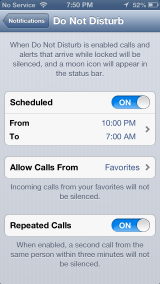You may have noticed that your Do Not Disturb has been stuck on since New Years. Or, that when you change it, it’s not changing back at it’s scheduled time. Apple has confirmed this is a known problem with iOS 6 and it will resolve itself after January 7th. This isn’t the first time Apple has had problems with time. During many New Years & Day Light Savings time changes, alarms have not worked at all and many people ended up late for work. Unfortunately, the only fix at this time is to manually turn on/off your Do Not Disturb until January 7th. We’ll check back then to see if it works!
Support Document via Apple
Symptoms
After January 1st, 2013, Do Not Disturb mode stays on past its scheduled end time.Resolution
Do Not Disturb scheduling feature will resume normal functionality after January 7, 2013. Before this date, you should manually turn the Do Not Disturb feature on or off.To turn off the scheduling feature, tap Settings > Notifications > Do Not Disturb and switch Scheduled to Off.