If you have not jailbroke your iPhone, you will need to do that first. You can check out our Jailbreak page for tutorials on jailbreaking your iPhone or iPod Touch.
Deleting a source from Installer will remove all of the applications from Installer that are available through that source. It will not delete applications that you already have installed that are from that source. However, after you delete the source, you will no longer see updates for the applications you have installed from that source.
1. Find the Installer application on your iPhone’s SpringBoard.
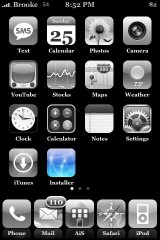
2. Tap on the Installer icon. This will open the Installer application.

3. Select the Sources option on the lower menu bar. This will bring you to a list of all the sources on your iPhone.

4. Select Edit in the upper right corner.

5. You will now see little red circles to the left of the sources.

6. Scroll down until you find the source you would like to Delete. Note: Be careful so you do not accidentally touch any of the red arrows while you are scrolling.

7. Tap the red arrow next to the source you would like to delete. This will bring up a Delete button on the right side of the source. Select the Delete button.

8. Wait for the source to delete. This will take a few seconds.
9. Once the source has been deleted, tap Done in the upper right corner.



Speak Your Mind
You must be logged in to post a comment.