![]() Developer’s description of app: The classic game of “Go”.
Developer’s description of app: The classic game of “Go”.
iGo is a new game available in the Installer.app through the Ste Packaging source. The app opens to a screen giving you some general info and then opens to a blank play screen. On the top of the page there are two options; Action and Settings. If you tap Setting in the upper right corner it will open to all the different settings you can change. They include; turning on/off Save on exit, choosing the Level (1-10), changing the Handicap, Komi and Depth. You can also choose from four backgrounds; Basic, Yellow, Wood (default) and Stone. You also have the option to choose the board size..there are four choices; 7×7 small, 9×9 medium, 13×13 big and 19×19 tournament size. You can choose to turn the sounds on or off…if you decide to turn the sounds on you will get the option to adjust the volume and the option to turn on/off the Select Sound, Hit Sound and the Illegal Move Sound. Once you have decided on all your setting…tap Back in the upper left corner to go back to the play screen. To start, just tap on the board where you would like your piece to go (you are black and the computer is white). Above the board it will tell you who’s turn it is and below the board it will tell you the move that was made as well as how many pieces each player has captured. The point of the game is to have more pieces on the board then your opponent…you can capture your opponents piece by surrounding it on all sides with your pieces…for more info on how to play check out it’s wiki (YAY wiki!). At any time during the game you can can tap on Action in the upper left corner to get more options. With these options you can choose to play a new game, save your current game, load your previous game, undo your last move, pass, have the computer move for you, learn more about the app, donate and go back to the game. Also, if you tap on the Settings button during a game a little window pops up warning you that if you change the settings it will restart your game. Honestly…I had never played this game before tonight…but so far it is pretty cool.
For updates to this app, see below in the Apple iPhone School’s iGo Articles section.
Here are the screenshots:


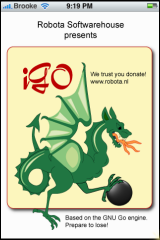
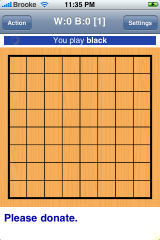


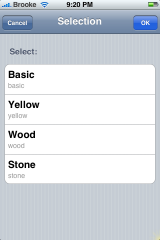
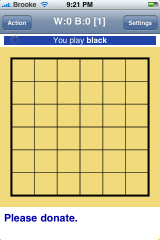
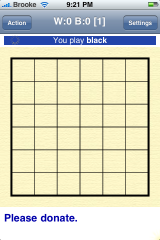
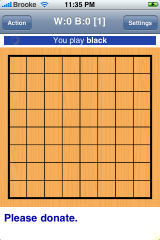
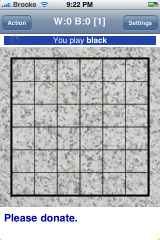

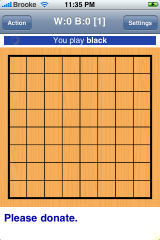
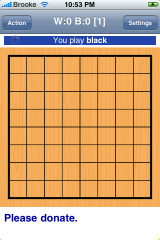
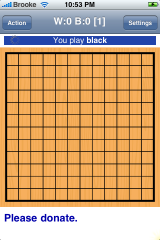
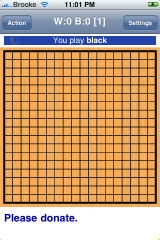
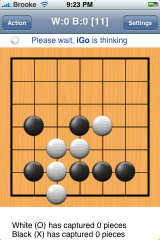
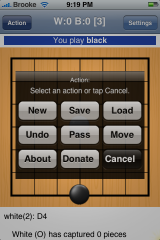
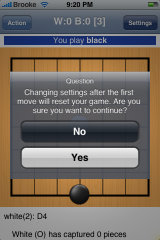
Apple iPhone School’s iGo Articles:
“;
$i = 1;
foreach ($rss->items as $item) {
$href = $item[‘link’];
$title = $item[‘title’];
$description = $item[‘description’];
echo “
$description
“;
if ($i == 50 ) break;
$i = $i + 1;
}
echo “
“;
}
?>

Speak Your Mind
You must be logged in to post a comment.