Restoring your iPhone can be very scary and may not always work unless you put the iPhone into recovery mode first. We will try to help you through this process. Here are the steps:
1. Connect your iPhone to your computer via USB cable.
2. Close iTunes.
3. Hold the home & lock button at the same time until you see the connect to iTunes symbol on your iPhone. 
4. Open iTunes.
5. You will see a pop up notifying you that iTunes has detected an iPhone in recovery mode (see screenshot below). If you would like to restore to the newest version just click restore in iTunes and wait for your iPhone to restore. If you would like to restore to a previous version see step 6.
6. To restore to a specific version just hold the shift key (PC) or command key (Mac) and a window will open which allows you to select a specific version to restore to. You can download all versions at AppleiPhoneSchool.com/firmware. Just select a version and wait for your iPhone to restore.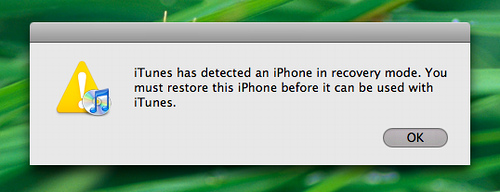

Speak Your Mind
You must be logged in to post a comment.