![]() There is an update for Categories in the Installer.app through the Ste Packaging source. The update is mostly to coding stuff but, there is one visual update. There have been a few new icons added for you to choose from when creating a category however, I’m not sure if they are correct or not. There are the four new icons but then there are some stock icons in there that seem a little out of place! If they are, I’m sure we will see an update soon. Here are the screenshots:
There is an update for Categories in the Installer.app through the Ste Packaging source. The update is mostly to coding stuff but, there is one visual update. There have been a few new icons added for you to choose from when creating a category however, I’m not sure if they are correct or not. There are the four new icons but then there are some stock icons in there that seem a little out of place! If they are, I’m sure we will see an update soon. Here are the screenshots:
Note (Info from the Developer): “If anything goes wrong and your phone has no icons, you can just restore the display order file in the /System/Library/CoreServices/SpringBoard.app folder. M68AP.plist for iphone 1.1.1/1.1.2, N45AP.plist for touch, DisplayOrder.plist for 1.0.2 or older. The back up of this file is in /var/root/Library/Categories folder. Just copy it with scp or ssh.”
Categories Update 1.53
January 9, 2008 by
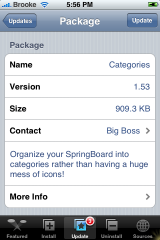



I downloaded this app an started to play around with it. I didn’t get very far before it locked up my iphone. Screen on and frozen, totally non-responsive. The iphone started to heat up slightly until I was able to get to my home computer and reboot the phone with appinstaller. While connected to the dock before reboot, iTunes locked up as well. Once I rebooted, I uninstalled Categories and haven’t had a problem since.
Huh…I have had it installed for a couple of days now on a few iPhones and haven’t had any trouble…but, I will let you know if I do. Thanks for the info!
Totally ruined my iphone. I had installed it and it had worked well for the first few days. Then, after uninstalling it because it hung many times, it made 3/4 of my icons dissappear, along with installer and other settings. Now, I am tryin my best to restore them through M68AP.plist, and it is extremely fustrating. Not recommended.
@norman…do you have Customize installed? I have heard of this happening when you uninstall Categories…but, I know that a few people have been able to go into Customize and unhide the icons manually through Customize and then they came back.
yeah, but the problem is, all the icons are hidden, and i cannot access custimize, because i cannot see it.
But i have fixed the problem finnally, i went through the M68AP.plist and edited it by hand. Took a long time, but its fixed.
@norman – ohh…gotya….did you have Dock installed? Because, then you could have accessed Customize from there. I’m glad you got it figured out…and I bet that did take a long time!!!
Info from the Developer – “If anything goes wrong and your phone has no icons, you can just restore the display order file in the /System/Library/CoreServices/SpringBoard.app folder. M68AP.plist for iphone 1.1.1/1.1.2, N45AP.plist for touch, DisplayOrder.plist for 1.0.2 or older. The back up of this file is in /var/root/Library/Categories folder. Just copy it with scp or ssh.”