![]() MxTube is a YouTube video downloader. When you open the app you will see a lower menu bar with four options; Featured, Search, Videos and Downloads. I’m not exactly sure what the Featured Page does…as of right now it just has a Not Found error. The Search option allows you to search YouTube for videos…for example, I used the key words baby laughing. It then brought up a list of relevant videos listing them from most viewed to least viewed. With each video in the list you are given a thumbnail of the video, the title of the video, the number of stars it has, the number of times it has been viewed, how long it is and who it was uploaded by. Once you have found a video you would like to download…just tap on it. This will bring up a pup-up in which you have three options for downloading; High (Wifi), Low (Edge) or Both. You can also cancel the request. Once you have select the download quality, it will begin to download and will show up in the Downloads section in the lower menu bar. If you go into the Downloads options you will see the size of the file, how much of it has been downloaded and you also have the option to cancel the download by tapping on the red x next to it. The number of videos you have downloading will also show up as a badge on the Downloads icon on the lower menu bar. Once a video has finished downloading it will be put into the Videos section.
MxTube is a YouTube video downloader. When you open the app you will see a lower menu bar with four options; Featured, Search, Videos and Downloads. I’m not exactly sure what the Featured Page does…as of right now it just has a Not Found error. The Search option allows you to search YouTube for videos…for example, I used the key words baby laughing. It then brought up a list of relevant videos listing them from most viewed to least viewed. With each video in the list you are given a thumbnail of the video, the title of the video, the number of stars it has, the number of times it has been viewed, how long it is and who it was uploaded by. Once you have found a video you would like to download…just tap on it. This will bring up a pup-up in which you have three options for downloading; High (Wifi), Low (Edge) or Both. You can also cancel the request. Once you have select the download quality, it will begin to download and will show up in the Downloads section in the lower menu bar. If you go into the Downloads options you will see the size of the file, how much of it has been downloaded and you also have the option to cancel the download by tapping on the red x next to it. The number of videos you have downloading will also show up as a badge on the Downloads icon on the lower menu bar. Once a video has finished downloading it will be put into the Videos section.
If you tap on Videos on the lower menu bar…you will get a list of all the videos that you have downloaded. There is also an Edit button in the upper right corner that allows you to delete downloaded videos. In your downloaded Videos list, you will see the Title of the video, what the video quality is for each video…high or low, the length of the video and the person that downloaded the video. To play one…just tap on it. Once it is playing, you can open the multi-media controls by tapping on the video…if you tap Done in the upper left corner it will bring you back to your list of downloaded videos. Once you download a video it will keep it in the Downloaded section until you delete it, even when the app is closed and reopened. MxTube is very well implemented…the interface is impressive and it works exactly how it should. If you would like to installer it, it is available through the BigBoss source. Below are the screenshots!


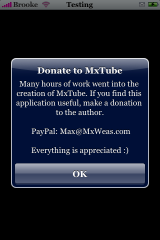

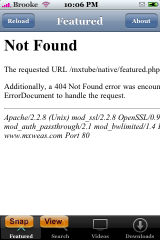
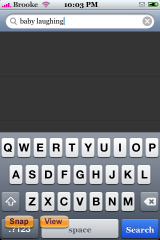

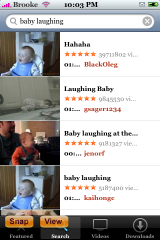
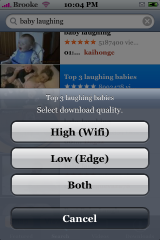

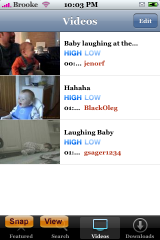
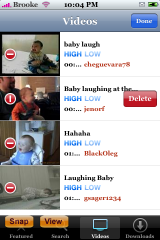

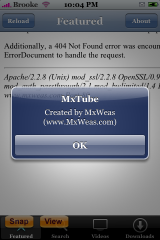


Mxtube on my 3gs iPhone does’t work!
Thanks
Dj
No
It’s really nice
I like mxtube
I realy would like to have the mxtube is the best
I hope if will help me
Thank you
I want use this mx tube
Mixtube is very good download network
definetely my favorite app, hope it never crashes haha
I want download this mc tube
Download songs and Lisnteing to some music .
this is really good
Man I love mx tube its awsome
Great’
Soso
Polina
Bluw
i need to download the videos downloaded mxtube videos on my comp now.. couldnt get it through iphone explorer..
I won’t dowenlode
Like it
Mxtuope
nice to know about that
Mx tube
MX tube
Ali
Como puedo hacer para descargar mxtube en mi iPhone 4
I wana downlond youtub
I like to wacht what is new
I will like to download YouTube
I like mxtube
Max tybe
Whats up
sys
how we download Mx tube?
how can I disable the repeat mode ?
After opening the application, enter the Edit mode , then on the upper right corner there is a “rewind” button , just press it to deactivate the repeat mode .
Thanks