![]() I was totally excited when this app was mentioned in our comments…so, I had a chance to check it out and I love it! Advanced Preferences is an app that expands on your stock Preferences. It does not put an icon on your SpringBoard…instead it adds it self as another option in your Stock Preferences. So, open your stock Settings app and scroll down until you see Advanced Preferences. It gives you a ton of options such as Sounds (and about a million options within it!), Speakers (which does nothing), the ability to turn on/off WiFi Strength, Battery Level, Cloaking, Fake Time, App Reveal and iPod Dock. You also have a few options to change your Home Button shortcut and adjust your Touch settings. Ok, so lets go over what each of these options do.
I was totally excited when this app was mentioned in our comments…so, I had a chance to check it out and I love it! Advanced Preferences is an app that expands on your stock Preferences. It does not put an icon on your SpringBoard…instead it adds it self as another option in your Stock Preferences. So, open your stock Settings app and scroll down until you see Advanced Preferences. It gives you a ton of options such as Sounds (and about a million options within it!), Speakers (which does nothing), the ability to turn on/off WiFi Strength, Battery Level, Cloaking, Fake Time, App Reveal and iPod Dock. You also have a few options to change your Home Button shortcut and adjust your Touch settings. Ok, so lets go over what each of these options do.
The Sounds option allows you to turn on/off your vibrate options and all of your sounds and alerts. I’m not sure what the Spearker option does because it doesn’t work…maybe it is an option that will be added later. The WiFi setting, if turned on, allows you to tap your WiFi bars and see your WiFi strength as a percentage…just tap it again to go back to the bars. This is the same with the Battery Level…when turned on, just tap the battery icon on your upper status bar and you will see the exact percentage of battery you have left. Totally sweet!! Cloaking, when turned on, removes the signal strength and Edge/WiFi icons from your status bar. Setting a Fake Time allows you to change your time to anything you would like it to say. To change the time…just tap on the Fake Time options…you can then type in whatever you would like it to say (be sure you read the provided text). There are also a few preselected choices you can choose for your Fake Time…just tap on Fake Time Shortcuts to see them (see screenshot below). Once you have entered your text or selected your Shortcut…turn the Fake Time to on and you will see it change.
App Reveal will make your YouTube, Safari and iTunes apps go blank on your SpringBoard. To “reveal” them you just double-tap in the blank area. Once you reveal them, you can double-tap on them again and they will go blank again. The only catch with this option is that every time you restart your iPhone they will show up blank and you will have to double-tap them and reveal them. iPod Dock, when turned on, is the same as the refelective dock…it will reflect the icons in your dock no matter what you change them to. This is also SUPER SWEET!
The Home Button setting give you six options in which to set your Home Button double-tap shortcut to, they include; Home, iPhone Favorites, iPod, Mobile Audio Player, Mail and Safari. The Touch option allows you to turn on the Show Touch and to adjust it from 0-16. HOWEVER…this options does not work on a 1.1.1 or a 1.1.4 and massively froze up both iPhones. We were able to get it back by turning the iPhone off…one time we had to hold the Power and Home Button to get it to shut off and then when it restarts going directly into Setting and turning off the Show Touch mode.
There is also a LogPower option on the main Settings options. You can turn it on or off. I’m not exactly sure what it does though…I looked around at the code a little and couldn’t figure out what it does. If you know what it does…let us know in the comments.
Note: If you don’t read all of the post make sure you read this!! When you install this app it resets some of your custom settings on your iPhone. It will rearrange your icons if you are on 1.1.3/1.1.4 and have them on certain pages and it put your Carrier Logo back to stock if you changed it using a 3rd party app like MakeitMine or StatusStyle. Also, the Show Touch option, when turned on, freezes the iPhones we have tried it on. So, you might want to stay away from that option!
Update: Please be sure to read all the comments below before making your decision on installing this app.
Advanced Preferences is available through the Dlubbat source and was tested and works on a 1.1.1 and a 1.1.4 iPhone. Screenshots below!








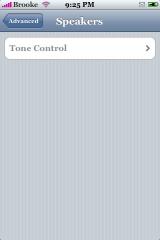
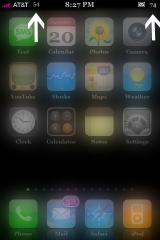
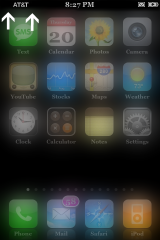
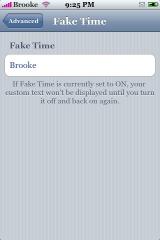

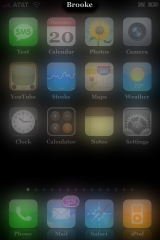
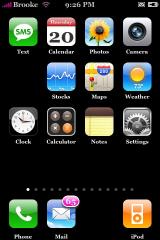




Too many bugs.
I recently was forced to restore my iPhone’s firmware (1.1.4). While this program was not the cause for that unpleasant process, removing it was certainly a highlight. There are too many scary bugs in this app to make it worth the few benefits. I really liked the ability to view the bandwidth rate and battery life percentage but they were very unpredictable. And uninstalling the app changes both to their respective numbers permanently. You HAVE to reinstall Advanced Preferences and keep it installed in order to have the normal graphical views. I’m looking forward to future releases that will correct the numerous problems as the utility has great potential.
Lol the “scary bugs” can be blamed on Apple. All of these features were implemented by Apple themselves. Extended Preferences simply allows them to be enabled/disabled. And in order to make the battery option stick you need to make sure both the homescreen icon and the one in safari are the normal graphic, then turn the number option off, then uninstall.
Does reflective dock really work with 1.1.4?
If so, does anybody know how to enable it without installing the application? Thanks!
I installed it for testing on my 1.1.4, primarily for the auto reflective dock. Alas, it did not work (or does not work when you have summerboard installed). I was not able to fully test it WITHOUT summerboard coz i preceeded removing Advanced Preferences from my iPhone.
Anything that doesn’t work in just a click doesn’t cut it for me. Unfortunately, I don’t know how to make it reflect on its own, i hope someone talented out there makes one!!!
I’m on 1.1.4 with SummerBoard and it works great for me (the reflective dock) I use Caterpillar for that though.
The only other way that I know of to get a reflective dock is through Caterpillar. There used to be a code you could edit to make it reflective but, I haven’t heard anything about that since the release of 1.1.3.
I also was forced to reinstaller a 1.1.4 phane after using this as it has a few bugs that made the 1.1.4 sofware lock up. None of the other apps did this so it might have been a clash… anyway I can live without it for now.
John.
how do i activate the reflecting doc im on 1.1.3 and dont have install summerboard
I am using version 1.3.1 from BlackWolf. It has the same features but I have not noticed any bugs with this version of Extended Prefs. I to had the issues with the above version from Dlubbats. This version has the settings setup a little different. It also lets you tap your phone bars and shows signal strength. i think everyone will like this one. My phone is a Ziphone jailbroken 1.1.4.
The source you linked to seems to just repost things that I take off of by repo. I would advise against using this at this time because the install script needs to be reworked.
Also, there are more options now available, so the 0.6 package is out of date. It has been out of date since the release of 1.1.3,
Note, the “New Dock” settings will not work with any firmware later than 1.1.3.
–Skylar
Where do we get the package with the more options? Is it available?
Also, “Log Power” will create a power log in your phone’s log directory. You cab use this to accurately record things such as battery life, and just what exactly is waking your phone up from sleep mode (and when).
Do you know what directory this is stored in? Thanks for all your info Skylar!
you have tons of pages!!! how many apps do you have brooke?
Haha…way too many…it’s about time for my iPhone to crash again! But, I have to stay up-to-date on them all so, I have to have them installed!!
Ok, I just counted and I have 156 apps (not counting Stock apps) so…156 3rd party apps. I actually just had to go delete all my podcasts so I could install the last few apps I did reviews on. Now is about the time my iPhone will crash and I will have to restore. But, a fresh restore is nice sometimes!
what does the LogPower switch do? I toggled it, restarted springboard, and i didnt notice a change.
Andy, did you read post #8? The answer to your question is in that post.
Too bad this app doesn’t work that well. It has enormous potential. Still, if it doesn’t work flawlessly with Kb2 (keyboard 2 (disables auto-correction)) and with taskbar notifier, it is not worth it.
I hate the keyboard auto-correction, even more when my natural language is spanish, and I can’t live without taskbar notifier. In fact, I only jailbreak because of those two apps!
Edwin, have you enabled your international keyboard? You can switch between a spanish keyboard and an english keyboard with just a tap, and you won’t have auto-correction messing with your spanish words.
along with BigDaddyK, i was forced to restore my 1.1.4 jailbroken ipod because i installed this app and when i open it on my ipod… it just shows a screen of nothing. Maybe in the future when they make fixes but for now…. i dont want it.
-AC
Cool! Adds a bundle of new features on the iPhone. Worth plying around. But its similar to Extended Prefs. just a few more options…
Why I can’t find it thru Dlubsbat’ source? can’t connect the server. is the server down???? thnx!
is there any other sources where i can download it? thanks!
I am using v1.1.4 and it works I
Can i uninstall it throught the uninstall option in the Installer APP?
As I read from the above discussion..So many problem with 1.1.4, right! I better go back to “Extended Preference”. Fewer option but more stable as I use it for a while already.
i’m having the same problem while adding the source, i type http://www.dlubbat.com/iphone.xml, all lower case, with and without the www, with and without the http, and still nothing.
same here
yea i have the same problem… is there another source that host this app?
I want to know too… anybody knows it?
same problem here.. is the host down?
I guess it’s down, i can’t even access the site in my computer