I love, love, love this keyboard. There hasn’t been much that I have been willing to pay for but again, this was something worth it. The design is very well done and the developer allows you to donate to get it instead of setting a predetermined price. I like that approach. When you donate you get a private source. Once you add the source you will see a list of additional sources in your installer, each source is for your specific firmware. I chose 1.1.4. This gives me a list of all the addons available for my firmware from alohasoft. The dialer is also very nice. You can see screenshots below of all the addons: Icons, Battery, Keyboard, Dialer, Calculator, Blackjack Skin, MACalc Skin & some bonus themes.


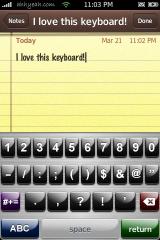






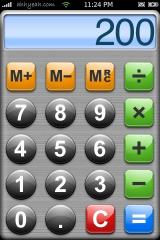
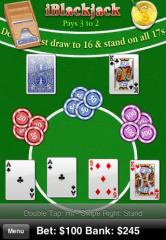
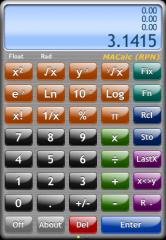
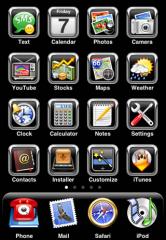


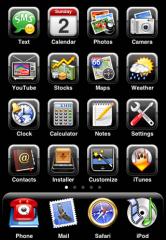

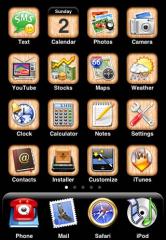
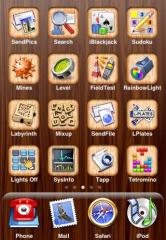


Doug, What is a reasonable price to donate? If you can please give me it in English Pounds. Thanks
That is totally up to you…that is why it is a donation. Whatever you feel like you should donate.
What did you give?
I think we donated $10.
Nice! Thanks!
Hi Doug, The only part I really would like to have is the keyboard. Is it possible to get just the keyboard?
Thanks
You can install them all individually. You don’t have to install everything at once.
Thank you. I’ll do it.
Thanks Douglas. iPhone apps are getting really interesting day by day.
Anyways, Can I just get the battery charger theme on the main screen and not anything else?
How do I just get that component?
When you add the source you can then see them all individually in Installer. You don’t have to download them all as a package.
Oh ok. Thanks Douglas
That’s a hideous keyboard.
Thats is good… but is too much preety the iphone clasic.
Do you need Customize or something else to install the Battery, Keyboard, or Calculator?
No, you don’t need Customize. The battery will write over your stock battery. I suggest backing it up before you do it or any other of these skins. I extracted the battery files for Customize so now I can switch back and forth.
How exactly do I backup? I don’t have customize because I have a 1.14 and can’t seem to get customize to work.
Actually, you do not have to backup yourself. The Installer script does that for you automatically. If you decide to uninstall any of the packages, the iPhone will be restored to the state it was in prior to installation. I would encourage users of this package to tap on the More Info field in Installer. It contains all the info about what gets installed and uninstalled.
I really like that battery ICON. Just dont have the heart to pay for only one thing i would use.
O-Well hopefullly someone will have a simalier battery ICON.
You can download the Battery Icon pack here: http://www.modmyifone.com/forums/downloads.php?do=file&id=379
This was BEFORE armadillo (the author) started making forced donations to get Aqwoah.
Just put the images in ‘Icons Battery’ to /System/Library/CoreServices/SpringBoard.app
Make sure you backup your stock icons first, in case you don’t like the Aqwoah battery icons.
Yes, I have made most of the packages available for download at MMi and you are welcome to download them. I should note that there is no “forced donation to get Aqwoah”. If you go to MMi, you will see a thread in which I post all Aqwoah icons. No one is “forced” to donate. Donations are voluntary and give you the convenience of Installer sources. I regularly update all themes and mods. So it really is a matter of providing a service that takes some time and effort on my side. If you want to support and motivate my efforts, then consider a donation, but you are under absolutely no pressure to do so.
This is great which ones besides Keyboard and Dialer work with 1.1.4
Everything works with 1.1.4. You do not need Customize at all. You do not need a PC to enable any of the packages. You do not need to backup anything, everything is taken care of in the Installer script. You easily uninstall and revert to the original state.
As for the themes, they require SummerBoard, but SB is available on all FW versions and all themes work on all FW. On top of that, the Installer script lets you optionally customize the themes with custom icons, docks, and wallpapers (this does involve PC use). Please see the More Info section for instructions (it’s really quite cool if I may say so myself)
Outstanding thank you cant wait to see more creations from you
Thanks
Got them and they look great. I hope you will do a few more Battery, Calc, Keyboard, and Dialer options than just the one. I happily donated and hope to see additions here in the near future.
How to Change Keyboard and Dialer work with 1.1.4 ?????
i donated and i love the keyboard. I hope to see more creations from lohasoft.
Hi!
How long does it take from donation and til
I`ll get the source on mail??
It took me a few hours. I don’t think it’s automatic.
As soon as I donated, I received an email instantly with the source.
…and does it work on 1.1.3 ???
yes, there is a source for versions 1.1.1 through 1.1.4
Hey Doug, i was wondering if you knew how to get back to the stock keyboard, i did the same as you, donated, and added the source (which i must say has some pretty cool stuff) and its just the keyboard i would like to return to stock, there is nothing in the “uninstall” option of installer and i see no way of contacting the developer…
Any help would be appreciated.
Myk…did you get this figured out?
Hey Myk,
where did you find the stock files and how did you ssh the stock files into iphone?
would greatly appreciate your help!
i instaled it all, but when i wanted to uninstall the keyboard, all went wrong my iphone did not have a keyboard anymore, and i had to reinstall all on my iphone again. do not tell me it works good, not when you want to remove it, thanks you for letting me redo my iphone it just took some hours. it should work good not half.
you can just SSH the stock files into your iphone, instead of restoring, it takes 2 minutes….
Hey Brooke, yeah i just got it sorted. Basically my installer crashed before it finished installing, so it never went into he uninstall section, i emailed the developer, who was really helpful and got back to me in about 15 minutes.
He basically told me to install it again (which worked) and SSH the original stock files into the backup folder (because by installing it twice, it copy’s over the back up stock files, with the Aqwoah keyboard etc).
So yeah, all sorted and only took a few minutes.
Installer is usually quite reliable, but it does occasionally crash (my hunch is that this could be happening when the phone turns the screen off). So it is possible that the keyboard installation was affected by that crash. If anyone experiences this, don’t hesitate to contact me and I’ll give you the link to the original keyboard files so you can fix the problem.
Normally though, the Installer script first backs up the keyboard files int /~/Library/AlohaSoft/ Keyboard_Backup before installing the Aqwoah keyboard. When you uninstall, those originals are returned to the correct place. You can check the More Info section in Installer to find out exactly what all packages are about. It includes screenshots as well as install locations and in the case of themes, extra tricks to customize the appearance.
If you have any comments, requests, anything, just email me. I’ll try to help as best as I can.
Hi armadillo,
I’m facing the same problem as well. But I’m quite a iphone-idiot still, so I dun really know what “the Installer script first backs up the keyboard files int /~/Library/AlohaSoft/ Keyboard_Backup” is all about.
Is it possible to tell me what I need to do to restore my original keyboard?
Hi, armadillo
I installed the keyboard and restarted, now I have no keyboard and cant use any apps that req typing. Help please,
I need help like this guy here, to get the original keyboard back, it doesn’t show up on unitsall. I love the keyboard, it just doesn’t show up on Internet correctly. I did see the warning but…
Thanks in advance
nickswagger83@gmail.com
How do I restore the original keyboard? I have the keyboard backup file, where should I put it?
can anyone tel me how to install this application…i donated and rec the source link but when i type into installer under the source the application does not show up…is anyone else having problems?
Enter the source EXACTLY as received via email (the URL is case sensitive). Once you’ve entered the source, Installer will refresh the sources and you will find a new category called “AlohaSoft Graphics” in the “Install” screen of Installer. That’s where all the packages are. Also make sure that you install the FW-specific source that applies to your iPhone’s FW, so you get the additional Dialer and Keyboard packages.
thank you i have been typing in that source for two days and i see no alohasoft anywhere…i am at a lost
Make sure you enter the source URL (not the website URL). It’s gotta be the second URL in that email. Read the email carefully. If you still can’t get it to work, shoot me an email and I’ll walk you through.
thank you for your help..it works now…i had some capital letters in the url….its nice
What’s the site to download them to SSH them in?
hey where can i get these themes for my phone. Im willing to make a Donation to the person =)
see the developer link in the article above.
hey, im thinking of donating, when i donate when will u send the souce code?
I had installed “Aqwoah Dialer” and works like a charm; but when I was installing “Aqwoah keyboard” the installer suddenly close down and now my keyboard is a complete mess.
I try copying the backup files to the framework, but it did not work neither.
Please help me. I have an iPhone 16GB v1.1.4
Adrian
adriansky@gmail.com
Hey all,
where do I find the stock files and how do I ssh the stock files into iphone?
Mine has the same problem and I cannot restore to the old keyboard. It just disappears!
would greatly appreciate everyone’s help!
hey my installer crashed as well. I am trying to restore the original keyboard. does anyone know where must I transfer it to in iphone using winscp and how?
mosshik@gmail.com
I tried and it won’t work.
I entered the source as it was and it didn’t give me anything new.
But I was stupid enough to delete the email. I know I’m an idiot. But yea can someone email the link again plz?
Dillon.hanni@yahoo.com
I think that somehow my email client screwed up the link or something whenever I got it because I wouldn’t work.
Someone help me plz!!!
ok ya i just tried to update the keyboard on 1.1.4 and installer keeps crashing and it wont let me uninstall the older version and now my keyboard is totally messed up???
can someone please help me
IS IT POSSIBLE TO USE THIS KEYBOARD EVEN IF I USE THE CYRLLIC RUSSIAN KEYBOARD???
so do you have to donate to get the key board im realy confuzed about that. Ive already got the aloha sourse and i didnt see the key board and thats what im confuzed about HELP
i cant uninstall the battery. it is giving me the error: Main script execution failed!
can you help me with that?
thank you.
I have a 1.1.4. The keyboard is not working in Safari. Its works with notepad
Hey i bought the keyboard and everything a couple months ago and i jailbroke my phone once again but when i add the Aloha source i noticed i couldnt find the Keyboard? Any help
I want to download aqwoah keyboard for free
Please let me know .
thanks.
I cant find the aqwoah keyboard and dialer, can you tell me the source for them, thanks
Does anyone know how to get them on 2.2.1? If not, could somebody please import them to a source on cydia or icy?
Thanks you!
Hi Folks,
Can anyone tell me if the keyboards and dialers still available after donation? Do they work with iOS 4.x ?
Thanks.
James.