![]() This nifty little app is brought to us by BigBoss, created by John Robinson, and can be found in the Utilities section of Installer.app. Basically when you run this app, you can access all the saved notes on your iPhone from any local computer, ie. the same network as the iPhone. The app tells you the ip address to type into your browser, once entered you will see a numbered list of all your saved notes. Click one to open it up and edit it. Press ‘save’ and it will save it back onto your iPhone with all your changes. The app runs smooth and quick, at least it did for me. Brooke has mentioned that it did not work for her on 1.1.1 (she claims to be updating her iPhone soon!) Screen shots to follow!
This nifty little app is brought to us by BigBoss, created by John Robinson, and can be found in the Utilities section of Installer.app. Basically when you run this app, you can access all the saved notes on your iPhone from any local computer, ie. the same network as the iPhone. The app tells you the ip address to type into your browser, once entered you will see a numbered list of all your saved notes. Click one to open it up and edit it. Press ‘save’ and it will save it back onto your iPhone with all your changes. The app runs smooth and quick, at least it did for me. Brooke has mentioned that it did not work for her on 1.1.1 (she claims to be updating her iPhone soon!) Screen shots to follow!
Note: You have to leave the RemoteNote app open on your iPhone while you are editing it with your computer.


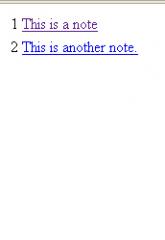


solid app.
looking at the source files, there was a functionality for creating new notes as well, but it’s commented out. Guess it’s still in development.
Definitely makes Notes a lot more useful now.
Im still wondering why we cant have a filebackup or something to the iphone, so when we are out to meetings can show / see a pdf / word / excel document on the phone. This is very annoying. I know we can mail the documents and then see them, but would be nicer to have it local on the phone.
it is possible
first convert ur document (.doc .docx .xml .ppt .rtf .pub .vsd) sending it to
iPhone@pdfonline.com
then using PDF viewer ( Conceited Software ) u can read it even being offline
document can be stored on ur iPhone /root/Media/PDF
So easy! Thats the microsoft way of life!!
Well, finally something I was waiting for…