![]() There have been a few updates to TimeCapsule since that last time I did a review of it…which means there are some new features (and new intro screen)! One cool new feature is, once you have a backup of your webclips, you can then tap on the arrow to the right of the backup and view a list of all the webclips that were backed-up. Another new feature is that the Wallpaper app has been added to the list of apps that can be backed-up. Which I think it totally sweet!! TimeCapsule is now also compatible with another language (the previous version made it compatible with German and French). So, now it compatible with four languages…English, German, French and Spanish. Great app…great updates! TimeCapsule is available through the databinge source.
There have been a few updates to TimeCapsule since that last time I did a review of it…which means there are some new features (and new intro screen)! One cool new feature is, once you have a backup of your webclips, you can then tap on the arrow to the right of the backup and view a list of all the webclips that were backed-up. Another new feature is that the Wallpaper app has been added to the list of apps that can be backed-up. Which I think it totally sweet!! TimeCapsule is now also compatible with another language (the previous version made it compatible with German and French). So, now it compatible with four languages…English, German, French and Spanish. Great app…great updates! TimeCapsule is available through the databinge source.



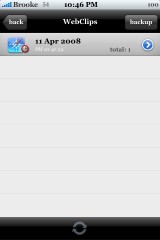



I shhed the timecapsule folder to my pc if I ever restore do I just put folder back onto iPhone open timecapsule and restore
Oh yeah!! We do that all the time!! It’s awesome!! Easy and quick! You would just restore…install TimeCapsule and then SSH the private/var/Mobile/Library/TimeCapsule folder back in. You want to restore the TimeCapsule folder in the Library folder not the actual Application folder.
Am I correct in thinking that most of what this app backs up can be easily restored via your itunes backup? It seems that this is currently useful mostly for installer sources and sms history.
I would love to have my mobiletodo2 backed up, since that is somethign you can’t get back via an itunes restore from backup.
Yeah…you got it exactly right. Most of that stuff it backs up I usually get back when I restore my iPhone with iTunes. I use it mostly to get my Installer sources back.
Great idea with the MobileToDo!! That would be awesome!
Ok I manage to take my back up out fo the iphone and put in my computer. Unfortunatly my iphone crash i was in 1.1.4. and the only way I got it back working was to do a full restore now my question is how do I get the stuff I back up (note,addres book) back in to my phone
If you have synced your iPhone lately with iTunes…you get all that stuff back when you restore through iTunes (based on the last time you synced). I always get back all my notes, contacts, weather, stocks, SMS history, calendar events…pretty much all my settings.
I put in that source, but nothing came out.
@ Andy I am having the same problem, it shows up as untitled source
Exactly.
i put in the source as you have it and i don’t find this version. I find TimeCapsule 0.23b1 not 0.25b1
I updated and still do not have the wallpaper feature and he isn’t returning my email. that’s the last donation I ever make !!!
Hi Brooke,
I am having some problems with the backup, any time I choose backup the screen keep on showing “creating restore point” with the circle turning. It does not stop. If I interupt by pressing back, it only show the backup file with no record stored. I had no problem with the previous version. Another problem is when I start Timecapsule the openssh stops working, I would then need to reinstall opensh to enable me again to connect to winscp.
I am using 1.1.3.
Please help
Hello!
I also have a problem…after installing it, it wont run. It just crashes into home screen…
Brooke reply on April 12, 2008:
If you have synced your iPhone lately with iTunes…you get all that stuff back when you restore through iTunes (based on the last time you synced). I always get back all my notes, contacts, weather, stocks, SMS history, calendar events…pretty much all my settings.
Hi Brooke,
How did you do it? isn’t it if I did restore through itunes, all data would be lost? I’m doing shift + restore and load the 1.1.4 firmware and click restore. How come you can get back your data?