![]() HardWare Info is an app that gives you a TON…like seriously a TON of info about your iPhone. It combines both Battery Info and Baseband Info into one app and then adds even more features. Some of the categories in which you are given info include; Device, Memory, CPU, Multitouch, Flash, Power, Baseband and SIM (below is a list of the information provided inside each of those categories). When the app first opens, it will query everything and it takes a few seconds…so, be patient. As with BatteryInfo and BBInfo…this app also hangs when opening an app directly after using HWInfo. Nothing to worry about…just a slight pause. HWInfo is available through the Trejan source
HardWare Info is an app that gives you a TON…like seriously a TON of info about your iPhone. It combines both Battery Info and Baseband Info into one app and then adds even more features. Some of the categories in which you are given info include; Device, Memory, CPU, Multitouch, Flash, Power, Baseband and SIM (below is a list of the information provided inside each of those categories). When the app first opens, it will query everything and it takes a few seconds…so, be patient. As with BatteryInfo and BBInfo…this app also hangs when opening an app directly after using HWInfo. Nothing to worry about…just a slight pause. HWInfo is available through the Trejan source
Device:
•Model
•Model Number
•Serial Number
•Baseband
•WiFi
•Bluetooth
Memory
•Phys Memory
•User Memory
CPU
•CPUs
•Byte Order
•CPU Type
•CPU Family
•CPU Freq
•Bus Freq
•Memory Freq
•PRF Freq
•Fixed Freq
•Timebase Freq
Multitouch
•LCP Panel ID
•Serial Number
•Family ID
•Multitouch ID
•Interface Version
•Firmware Version
•A-Speed
•Sensor Columns
•Sensor Surface Width
•Sensor Surface Height
Flash
•Type
•Dese
•Read ID
•Banks
•Bank Blocks
•Block Pages
•Page Bytes
Power
•Battery Capacity
•Battery Voltage (mV)
•Battery Status
•Battery S/N
•External Power
Baseband:
•Modem Fireware
•EEPROM Version
•EEPROM Revision
•Bootloader Version
•IMEI
SIM
•IMSI
•ICCID
•SMS SC
•Voicemail
•Phone Number

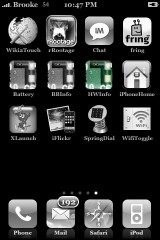


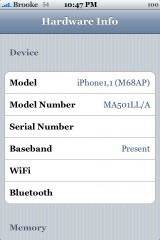
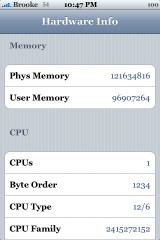
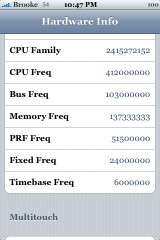

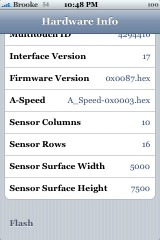
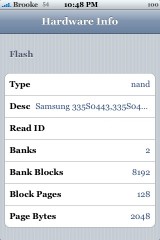
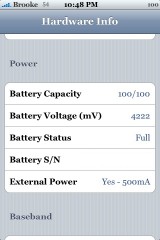

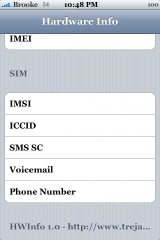


All I’m looking for is a convenient way of checking the percentage of battery.
Then you just want the BatteryInfo app.
For the CPU Freq, it says 412000000, does this mean the CPU is only running at 412 Mhz? This seems kinda slow, compared the IPAQ and some other PDAs out there.