![]() This is another application that I have held off on trying for a few updates now. Jacob did a review of SpoofAPP a while back but, it’s time to give it another go and man is the new interface nice. When you first open SpoofAPP you will need to create a username and password and go through a few set-up steps (see screenshots below). Once you have done this, you will get a pin number and five minutes free so that you can test out the application. You will notice that there is a new lower menu bar in which you have the following options; Settings, Buy Minutes, Keypad, Contacts and Recents. There are a ton of options in the Settings including the ability to turn on/off Voice Changer and Call Recording. You can also see how many minutes you have remaining and choose whether you want your contacts to sort by first or last name. The Keypad option is where you make the calls from. The first number is the phone number you would like to call and the second number is the number you would like to spoof. You can select from your contacts by selecting the contacts button or by deleting the phone numbers currently in the number field and then selecting the little book icon. Once you have entered a number and a spoof number, tap call. You will now get the options to choose your normal voice, a Male voice or a Female voice. Once you have selected that, you will then get the option to record the phone call or not.
This is another application that I have held off on trying for a few updates now. Jacob did a review of SpoofAPP a while back but, it’s time to give it another go and man is the new interface nice. When you first open SpoofAPP you will need to create a username and password and go through a few set-up steps (see screenshots below). Once you have done this, you will get a pin number and five minutes free so that you can test out the application. You will notice that there is a new lower menu bar in which you have the following options; Settings, Buy Minutes, Keypad, Contacts and Recents. There are a ton of options in the Settings including the ability to turn on/off Voice Changer and Call Recording. You can also see how many minutes you have remaining and choose whether you want your contacts to sort by first or last name. The Keypad option is where you make the calls from. The first number is the phone number you would like to call and the second number is the number you would like to spoof. You can select from your contacts by selecting the contacts button or by deleting the phone numbers currently in the number field and then selecting the little book icon. Once you have entered a number and a spoof number, tap call. You will now get the options to choose your normal voice, a Male voice or a Female voice. Once you have selected that, you will then get the option to record the phone call or not.
Ok, this is where it can get confusing. SpoofAPP will first call you. So, your iPhone will ring and you will want to answer it. You will then get a recording telling you how many minutes you have remaining and to press 1 to connect the phone call. Once you have selected 1, it will dial the person you want to call. It automatically changes your voice so, all you need to do is talk! Once the call is over you can go into the Recents option, in the lower menu bar, to see a list of all the phone calls you made (assuming you selected the record option in the menu). To listen to one of the phone call recordings, just tap on it. You will then get more information about the call; the phone number you called, the Caller ID, the date and time of the call, the duration of the call, what voice to selected to have and then the option to play the recording. The recording will open in QuickTime. You are able to hear both sides of the conversation in the recording. The app works flawlessly, at least when I tried it! The voice changing works great (Doug thinks it’s hilarious), the spoof number works correctly and the call recording are very clear. Overall, a very good application. I’m highly impressed with this one. If you would like to buy more minutes, after your five free minutes are gone, below is the cost (which isn’t too bad). SpoofAPP is available through the BigBoss source.
Cost of Minutes:
$10.00 for 60 minutes
$20.00 for 120 minutes
$40.00 for 240 minutes
$80.00 for 480 minutes



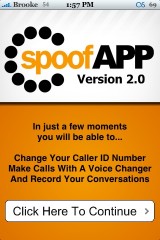




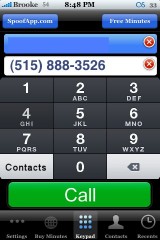


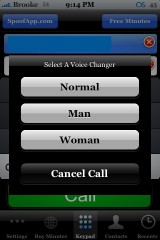


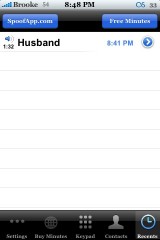



I am not getting the updated version. It still shows ver 1 and the new version is not showing up in installer. Any ideas?
If you dont see the update, refresh your sources. Otherwise navigate to the toys category and you should find it. Thanks for the nice review, it is a major improvement over 1.0 and works really good!
Today was the first day of 2.0 being out to the public and it looks like everyones using it. So many calls are being placed “per-second” its out of control.
Big thanks to SpoofCard for setting up the free minutes. This way everyone can give it a shot and try it out. Also thank you to everyone who suggest the new features. I was able to program in everything that was requested!
Mabye a way to text and spoof the # ur texting 4rom
I got the update now and have tried it out. Pretty cool, I must say. I really like the free minutes to try it out. I will be purchasing more soon. Thanks for a cool program.
One problem with the update that I see is that on the previous version if you had a Phone Gangster account you could use either account. With this new version I can’t find a way to get the Phone Gangster account to work on this version. I have tried the add new account and the add new pin number options but that doesn’t seem to work unless you have different pin numbers with Spoof Card. Anyone else have this problem?
Select other as the provider and it should work
“I think the best use is to call person A from person B and hanging up, only to have person A call person B back for an uncomfortable situation. And I have some not-so-bright friends that I get all the time thinking they are speaking to someone else. This is the best thing ever. Thank you for you contribution to my immature shanagians. lol”
Spoofapp
When is this available for uk users? as it only supports Canada and USA numbers which is a shame :( there are more countries in the world than those 2! I hope they will support soon does anyone know if they will and if so when?
I installed the app. but it crashes on start up??? any idea how to fix it?? make it work?
We would like a way to spoof your orignal number for texting
like text spoofing
awsome idea right!!!!
yall do neeed spoof texting!