iScreenshot is a screenshot application that I recently came across on ModMyiFone.com. What is unique about this application is that everything is done from your computer. You download the file to your computer and then use the iScreenshot application, on your computer, to take a screenshot of your iPhone. The images are saved to your computer (not your iPhone). Everything is done wirelessly via SSH. Below are step-by-step instructions on how to setup this application.
1. Download the file HERE
2. Unzip the folder and save it to your computer.
3. Find the iScreenshot folder on your computer and open the iScreenshot application (it has a little video player icon). The application will open as a little window on your computer.
4. Enter your IP address into the iScreenshots application. You can get your IP address in your stock Settings application. Once in your Settings, select the Wi-Fi option. This will bring up a list of Network connections. Find the one you are connected to and then tap on the arrow to the right of it. You will then see an IP Address field.
5. Enter the username and password into the iScreenshots application.
username: root
password: alpine
6. Enter the folder, in the Save dir file on the iScreenshots application, that you would like the screenshots to be saved to on your computer. Tap on the … to choose a folder or just type it in. ex) C:\Documents and Settings\Desktop\iScreenshot
7. Select Connect. It will say that the application is not installed on your iPhone…that is ok.
8. Select Take Screenshot. It will take a few seconds for it to take the screenshot. After it has taken the screenshot, you will get an info window saying telling you where the file has been saved.
9. Go to the folder on your computer, where the images are being saved, and check out your screenshots.
A few things about iScreenshot. First off, it is slow. It takes a few seconds for the screenshot to be taken which, can be a little annoying. Secondly, if someone knows your IP address and they are on the same Wi-Fi as you, they can take screenshots of your iPhone and save it to their computer. The screenshots are taken of whatever is on your iPhone’s screen including the Camera app. Also, SSH must be turned on, on your iPhone, in order for this application to work.
If iScreenshot was a little quicker, I would find it very useful! It would help to eliminate one of the steps in writing an article….the step in which I have to take the screenshots off my iPhone and drag them to my computer! Let me know in the comments what you think of this application.
Note: The screenshots are saved as .png files.

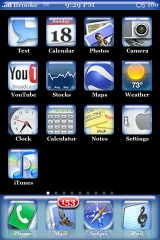


what theme is that???
what happened to sketches mines seems old it doesnt have the red the or the shake feature anyone knows plz tnx
I tried it and i liked it, of course i did have a slight problem (firewall) but i fixed it is slow but it captures anything even cover flow.
im keeping it. =]
this app is ok its not I’m my top 10 but u no, is there any chance of using the same technology to take a video of what’s being played on the iPhone?like what Steve jobs did at all the iphone presentations would be great 4 tutorials. Please respond thx.
P.S. Love how the website looks like on the iPhone keep it up!:)
Seems easier to just use Screenshot and email the image to yourself.
For all the mac users who feel left out, there is hope :P
Check out autosnap, and FileCatcher from Erica Sadun