If you are looking for a quick and easy way to mod the chat bubbles in your Messages app, Message Bubble Colors is a mod worth checking out! It is a nicely designed, simple modification with a decent amount of color options. Once you have installed Message Bubble Colors in Cydia, you can go into WinterBoard to activate the color options.
Each of the 21 colors come with an outgoing and incoming message option. This does add a lot to your WinterBoard themes menu, but it allows you more customization. Some of the colors also have an iMessage option. There is even an interesting option that removes the chat bubbles. I did notice that the Gray color option does not work correctly and I have emailed the developed about that… hopefully we will see a fix for it.
Below is a full list of the colors so that you are able to see what they look like without having to respring your device each time… seriously it took like a day and a half to get all those screenshots!!! OK, maybe not a day and a half but it did take forever. Doug said our motto should be “We respring so you don’t have to.” Ha!
Note: Because this mod does use WinterBoard, will need to make sure you already have WinterBoard installed before installing Message Bubble Colors.

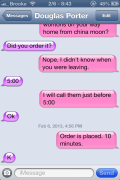



 (3 votes, average: 4.67 out of 5)
(3 votes, average: 4.67 out of 5)
Do you know if you can add certain words to imessage so that it automatically recognizes them and does not autocorrect? Is there a mod out there that allows you to do that?
Thanks,
Andrew
Yes there is a way if you add it as a short cut it won’t auto correct them
Settings>general>keyboard>text replacement
I LOVEEEE this! this is what i was EXACTLY looking for! I love the hot pink & pink for me!
How do you download this ?
Hi where can I download this from please?
How do you get cydia???
how do I download this? ):
Is this working in iphone 3g ?
Is it free???
You guys have to jailbreak your idevices if you want to get Message Bubble Colors or any theme from Cydia. If you guys are hesitating on thinking of jailbreaking. Theres some packages in Cydia that can break your devices. But just becarefull what packages you download and sources as well. You guys could check tutorials of untethered jailbreaks, it is very easy and only takes a few minutes. If you guys already know how, go to http://www.evasi0n.com and download the jailbreak and it should take about a minute. But if you guys aren’t sure exactly how, i recommend you check out a tutorial on youtube first! But it’s all good, the steps are all on the evasi0n screen when you go through the process. Another quick thing! If you guys are on ios 7 some tweaks won’t work! The evad3rs are working on updating the tweaks and informs us on everything! Follow them on twitter! They will keep you posted! Have a great day! Hope the jailbreak works!
How do I jailbreak my device to change my chat bubble color to red?
I have everything downloaded/jailbroken and i have ios7. why wont my messages change to the colors i’ve chosen ? help !!
got it!
how did you finally get it working?? because I still cannot get it to work
this is not working for my iPhone 5….
Is there a way i can change the bubble colors for just one person? Not every text conversation?
How do you do this for an iphone 5?
Haha the bigger question is how do you do this for an ipad
System do wypałniania PITów spełni Twoje oczekiwania.