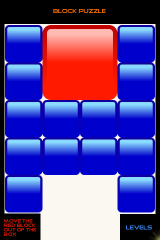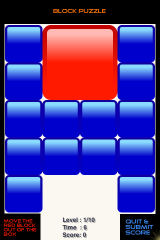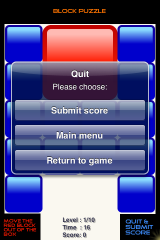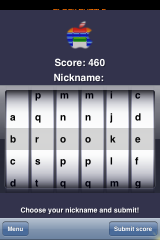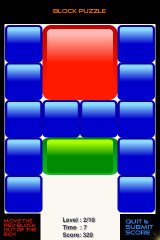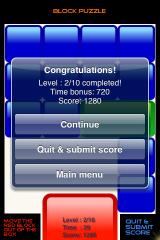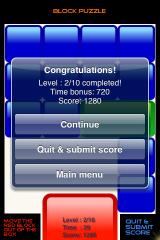![]() There is an update to Blockpuzzle in the Installer.app through the Soneso Repository. With this update…there are a ton of new changes! When the app opens you will notice that the main menu has changed. Instead of getting the option to choose between level 1, 2 and 3, you now get the options; Training, Score game and Highscores. If you tap on Training it bring up another menu where you can choose to train on levels 1-5 or levels 6-10. Once you have picked your range…you will get another menu in which you can pick the exact level. It then opens to a new game. When you win, a little window pops up giving you the option to play again…you can choose to train on a different level or you can choose Score game. If you choose Score game…it will bring you to a “normal” game and you will no longer be in training…you will notice that when the new games opens that on the lower part of the screen it keeps track of your level, your time and your score as you play.
There is an update to Blockpuzzle in the Installer.app through the Soneso Repository. With this update…there are a ton of new changes! When the app opens you will notice that the main menu has changed. Instead of getting the option to choose between level 1, 2 and 3, you now get the options; Training, Score game and Highscores. If you tap on Training it bring up another menu where you can choose to train on levels 1-5 or levels 6-10. Once you have picked your range…you will get another menu in which you can pick the exact level. It then opens to a new game. When you win, a little window pops up giving you the option to play again…you can choose to train on a different level or you can choose Score game. If you choose Score game…it will bring you to a “normal” game and you will no longer be in training…you will notice that when the new games opens that on the lower part of the screen it keeps track of your level, your time and your score as you play.
At any time you can tap Quit and Submit Score in the lower right corner. Also, this time when you win the window that pops up says Congratulations! and gives you the Level completed, the Time bonus, and your Score. You can then choose to Continue, Quit & submit score or go back the Main Menu. If you choose Continue…it will bring you to the next level. If you choose Quit and submit score…a little scrolly wheel will appear in which you can enter your nickname. You can then tap Submit Score and it will be added to the online database. The online Highscores will automatically bring you the top 25 scores but, you also have the option to choose to see the top 50 scores.
Back on the main menu if you choose Score Game…it will automatically bring you to level one. It will keep track of the Level, Time and Score on the lower middle of the screen. When you win a game, it will bring up a menu giving showing your Level, Time bonus and Score…you can then choose to Continue (which brings you to the next level), Quit and submit score (which will add your score to the online database) or Main Menu. Your score gets carried over from each level…so as you pass the next level your score will continue to go up!
If you choose HighScores on the main menu…it brings you directly to the online database showing the top 25 scores…you can also choose to view the top 50 scores. Note: It does not save your game…so if you leave the game while you are on like level 8 and have a huge score…you will have to start over when you reopen the app! So, remember to Quit and submit before you exit the game! Here are the screenshots: