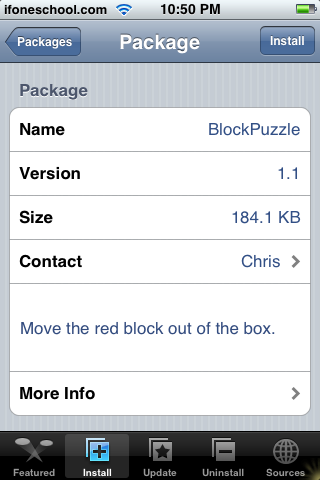![]() HuaRongDao has been updated to version 1.2 in the Installer.app through the Soneso Repository source. With the update, this app has a ton of new features…however, they are exactly the same as BlockPuzzle. So, check out our BlockPuzzle Update 1.2 post for all the info! Here is the screenshot:
HuaRongDao has been updated to version 1.2 in the Installer.app through the Soneso Repository source. With the update, this app has a ton of new features…however, they are exactly the same as BlockPuzzle. So, check out our BlockPuzzle Update 1.2 post for all the info! Here is the screenshot:
HuaRongDao Update 1.2
BlockPuzzle Update 1.2
![]() There is an update to Blockpuzzle in the Installer.app through the Soneso Repository. With this update…there are a ton of new changes! When the app opens you will notice that the main menu has changed. Instead of getting the option to choose between level 1, 2 and 3, you now get the options; Training, Score game and Highscores. If you tap on Training it bring up another menu where you can choose to train on levels 1-5 or levels 6-10. Once you have picked your range…you will get another menu in which you can pick the exact level. It then opens to a new game. When you win, a little window pops up giving you the option to play again…you can choose to train on a different level or you can choose Score game. If you choose Score game…it will bring you to a “normal” game and you will no longer be in training…you will notice that when the new games opens that on the lower part of the screen it keeps track of your level, your time and your score as you play.
There is an update to Blockpuzzle in the Installer.app through the Soneso Repository. With this update…there are a ton of new changes! When the app opens you will notice that the main menu has changed. Instead of getting the option to choose between level 1, 2 and 3, you now get the options; Training, Score game and Highscores. If you tap on Training it bring up another menu where you can choose to train on levels 1-5 or levels 6-10. Once you have picked your range…you will get another menu in which you can pick the exact level. It then opens to a new game. When you win, a little window pops up giving you the option to play again…you can choose to train on a different level or you can choose Score game. If you choose Score game…it will bring you to a “normal” game and you will no longer be in training…you will notice that when the new games opens that on the lower part of the screen it keeps track of your level, your time and your score as you play.
[Read more…]
HuaRongDao
![]() HuaRongDao is available in the Installer.app through the Ste Packaging or the Soneso Sources. Many of you are wondering what in the world HuaRongDao is. Well actually, you have seen it before…it is just the game BlockPuzzle with a new look. So, if you like BlockPuzzle you might want to check out HuaRongDao to see if you would rather play it with it’s new Chinese motif!! Screenshots below:
HuaRongDao is available in the Installer.app through the Ste Packaging or the Soneso Sources. Many of you are wondering what in the world HuaRongDao is. Well actually, you have seen it before…it is just the game BlockPuzzle with a new look. So, if you like BlockPuzzle you might want to check out HuaRongDao to see if you would rather play it with it’s new Chinese motif!! Screenshots below:
BlockPuzzle
![]() Yet another new game has shown up in the installer.app since yesterday. The object of BlockPuzzle is to try to get a red block out of the box by moving the other blocks around (seriously, harder then it sounds!!). The app opens to a menu screen in which you can pick the level that you would like to play. There are three levels, one through three, one being the easiest and three being the hardest. Once the level is selected it opens to the play screen. You then move the blocks around by dragging them with your finger. If you are able to get the red block out of the box a screen will pop up saying, Success! and will give you the option to play again and select the level you would like to play. Each level has only one “game”…if you beat level one and want to play again…the blocks will be in the exact same order. Also, if your brain starts to hurt and you want to take a break, when you reopen the app it will bring you back to the home screen and will not save what you have been working on! I was able to beat level one but, after about 30 seconds in level two, my head started to hurt and I gave up!! :) Here are the screenshots:
Yet another new game has shown up in the installer.app since yesterday. The object of BlockPuzzle is to try to get a red block out of the box by moving the other blocks around (seriously, harder then it sounds!!). The app opens to a menu screen in which you can pick the level that you would like to play. There are three levels, one through three, one being the easiest and three being the hardest. Once the level is selected it opens to the play screen. You then move the blocks around by dragging them with your finger. If you are able to get the red block out of the box a screen will pop up saying, Success! and will give you the option to play again and select the level you would like to play. Each level has only one “game”…if you beat level one and want to play again…the blocks will be in the exact same order. Also, if your brain starts to hurt and you want to take a break, when you reopen the app it will bring you back to the home screen and will not save what you have been working on! I was able to beat level one but, after about 30 seconds in level two, my head started to hurt and I gave up!! :) Here are the screenshots: