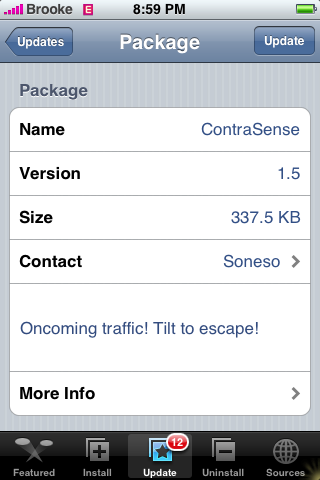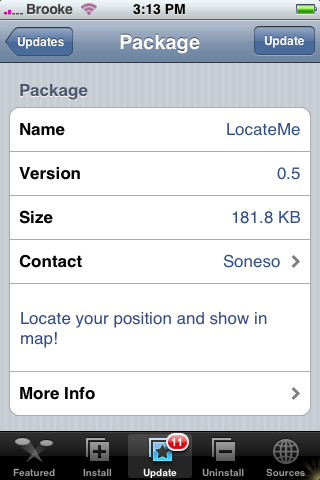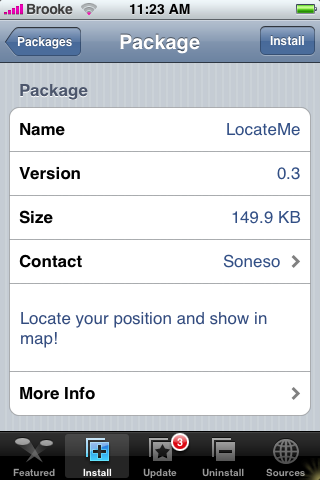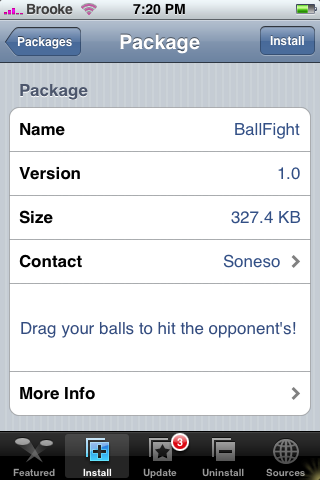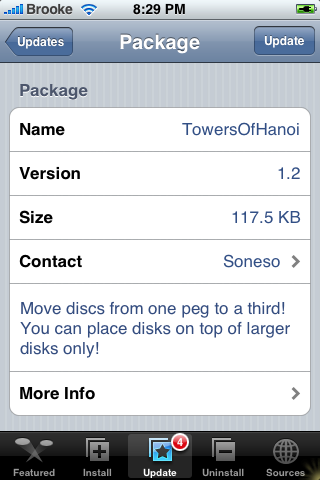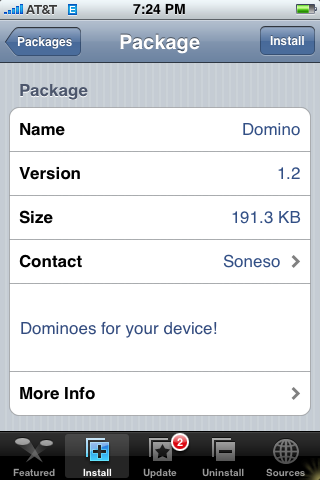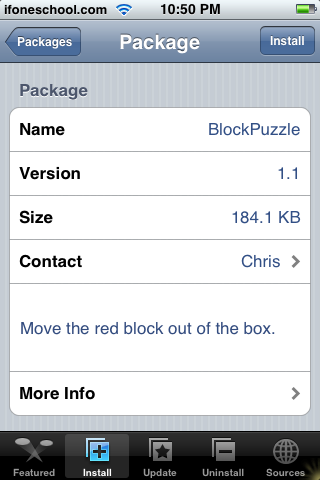![]() Soneso put out a quick update to ContraSense after the release of the previous version 1.5. The update does not make any visual changes to the app but, it does fixes a few bugs dealing with the ability to pass a level (there were too many cars in a row for your car to fit through) and the level speeds changed. ContraSense is available in the Installer.app through the Soneso source. Below is the screenshot:
Soneso put out a quick update to ContraSense after the release of the previous version 1.5. The update does not make any visual changes to the app but, it does fixes a few bugs dealing with the ability to pass a level (there were too many cars in a row for your car to fit through) and the level speeds changed. ContraSense is available in the Installer.app through the Soneso source. Below is the screenshot:
ContraSense Update 1.6
ContraSense Update 1.5
![]() With the update to version 1.5…ContraSense has a snazzy new look! The first thing you will notice is a new icon!!…and, it is a nice one! The main menu has also changed…the Donate option has been removed leaving the options Play and Highscores. When you start playing the app you will see the full extent of the new design! Everything is redesigned…the “track”, the cars, the extra points…everything. You will also notice the there are three little cars in the upper right corner of the game…they represent the number of cars “tries” you have left… [Read more…]
With the update to version 1.5…ContraSense has a snazzy new look! The first thing you will notice is a new icon!!…and, it is a nice one! The main menu has also changed…the Donate option has been removed leaving the options Play and Highscores. When you start playing the app you will see the full extent of the new design! Everything is redesigned…the “track”, the cars, the extra points…everything. You will also notice the there are three little cars in the upper right corner of the game…they represent the number of cars “tries” you have left… [Read more…]
LocateMe Update 0.5
![]() The update to LocateMe is pretty sweet! Now when you open the app, and it starts searching for your location, it tells you everything it is doing like…connecting, obtaining cell info and how many times it has tried, how many cell towers it found, how many cell towers it is using to find your location…and a few other things but it was going too fast and I couldn’t read them all!! Once it has found your location it will tell you how many cell towers it is using to find your location and it now tells you what Country you are in and what cell network it is using to find your location. There is also a bunch of information about the cell towers that are being used…I have absolutely no idea what the information means but, if you do, it is there for you! I personally am having some issues with this app since the update… [Read more…]
The update to LocateMe is pretty sweet! Now when you open the app, and it starts searching for your location, it tells you everything it is doing like…connecting, obtaining cell info and how many times it has tried, how many cell towers it found, how many cell towers it is using to find your location…and a few other things but it was going too fast and I couldn’t read them all!! Once it has found your location it will tell you how many cell towers it is using to find your location and it now tells you what Country you are in and what cell network it is using to find your location. There is also a bunch of information about the cell towers that are being used…I have absolutely no idea what the information means but, if you do, it is there for you! I personally am having some issues with this app since the update… [Read more…]
LocateMe Update 0.4
![]() The update to LocateMe version 0.4 makes a few changes to the app. It is available in the Installer.app through the Soneso Repository source. One change is that the description of the app that is displayed on the main screen is slightly different. Also, the white bar where the longitude and latitude coordinates used to be displayed is gone and the coordinates are now display towards the middle of the screen along with some other new info about your location. Where it used to display your coordinates it now [Read more…]
The update to LocateMe version 0.4 makes a few changes to the app. It is available in the Installer.app through the Soneso Repository source. One change is that the description of the app that is displayed on the main screen is slightly different. Also, the white bar where the longitude and latitude coordinates used to be displayed is gone and the coordinates are now display towards the middle of the screen along with some other new info about your location. Where it used to display your coordinates it now [Read more…]
Marble 1.0
![]() Marble is available in the Installer.app through the Soneso Repository source. When you open the app you will see the Soneso screen…just tap to get to the main menu. From here you have two options; Play and Highscores. If you choose Highscores(by tapping on it) you will be brought to a web page displaying the top 25 scores. You also have the option to view the top 50 scores. If you select Play you will be brought directly to the play screen and level one. The object of the game is to get the blue ball into the goal by tilting your iPhone (the goal is labeled as “Next Level”). However, at the same time, the orange ball is trying to knock you out of the way. There are also little diamonds on the play screen…in different levels there are different diamonds. If the diamond is blue…your ball will just bounce off of it. If the diamond is red…you will lose points when your ball hits it. If the diamond is green it transports your ball to a different part of the play screen. There are other diamonds too…like black and yellow. But, I will let you figure out what they do! :) If you win… [Read more…]
Marble is available in the Installer.app through the Soneso Repository source. When you open the app you will see the Soneso screen…just tap to get to the main menu. From here you have two options; Play and Highscores. If you choose Highscores(by tapping on it) you will be brought to a web page displaying the top 25 scores. You also have the option to view the top 50 scores. If you select Play you will be brought directly to the play screen and level one. The object of the game is to get the blue ball into the goal by tilting your iPhone (the goal is labeled as “Next Level”). However, at the same time, the orange ball is trying to knock you out of the way. There are also little diamonds on the play screen…in different levels there are different diamonds. If the diamond is blue…your ball will just bounce off of it. If the diamond is red…you will lose points when your ball hits it. If the diamond is green it transports your ball to a different part of the play screen. There are other diamonds too…like black and yellow. But, I will let you figure out what they do! :) If you win… [Read more…]
LocateMe 0.3
![]() LocateMe is an app that locates your current position and then puts it into Google Maps. The app opens to the main screen…if it finds your location you will see the coordinates in lower part of the screen, if it can’t find your location it says Failed. Just tap Show in Map to open your location in Google Maps. You can then scroll in or out or tap the blue arrow next to the coordinates to get directions, bookmark the location, create a contact or add it to an existing contact. The app is pretty accurate…though I have only tried it in one location. This app is available in the Installer.app through the Soneso Repository source. Below are the screenshots:
LocateMe is an app that locates your current position and then puts it into Google Maps. The app opens to the main screen…if it finds your location you will see the coordinates in lower part of the screen, if it can’t find your location it says Failed. Just tap Show in Map to open your location in Google Maps. You can then scroll in or out or tap the blue arrow next to the coordinates to get directions, bookmark the location, create a contact or add it to an existing contact. The app is pretty accurate…though I have only tried it in one location. This app is available in the Installer.app through the Soneso Repository source. Below are the screenshots:



[Read more…]
New App – BallFight 1.0
![]() BallFight is a new game available in the Installer.app through the Soneso Repository. The app opens to the typical Soneso intro screen…just tap the screen to bring up the main menu. You will then get the option for 1 Player (you vs computer), 2 Player (you vs another player) and Highscores. If you tap on Highscores it will bring you to the online database displaying the top 25 scores…you also have the option to view the top 50 scores. If you tap on 1 player it will bring you to the play screen…you will see two rows of balls…orange on the top, blue on the bottom (you are blue). The point of the game is to get your opponents pieces into the goal on either end of the play screen by hitting their pieces with yours. To move your piece…tap and drag it. Once you have made a goal… [Read more…]
BallFight is a new game available in the Installer.app through the Soneso Repository. The app opens to the typical Soneso intro screen…just tap the screen to bring up the main menu. You will then get the option for 1 Player (you vs computer), 2 Player (you vs another player) and Highscores. If you tap on Highscores it will bring you to the online database displaying the top 25 scores…you also have the option to view the top 50 scores. If you tap on 1 player it will bring you to the play screen…you will see two rows of balls…orange on the top, blue on the bottom (you are blue). The point of the game is to get your opponents pieces into the goal on either end of the play screen by hitting their pieces with yours. To move your piece…tap and drag it. Once you have made a goal… [Read more…]
Towers of Hanoi Update 1.2
![]() There is an update to Towers of Hanoi in the Installer.app through the Soneso Repository source. One change that came with the update is that the main menu no longer has a Donate options however, the options to Play and view Highscores remain. The other major change is that there are two new levels (the new levels are the reason this post was not up sooner!!). The game now goes up to level seven instead of just level five. I took the time to pass level six but…I haven’t tried level seven yet! One thing I would love to see in this app is the ability to save your game when you close the app…because every time I close it I have to play all five levels again in order to try level six and seven! And yes, that is my name you see third in the Highscores…it was first for like a minute…I should have taken a screenshot!! Here are the screenshots:
There is an update to Towers of Hanoi in the Installer.app through the Soneso Repository source. One change that came with the update is that the main menu no longer has a Donate options however, the options to Play and view Highscores remain. The other major change is that there are two new levels (the new levels are the reason this post was not up sooner!!). The game now goes up to level seven instead of just level five. I took the time to pass level six but…I haven’t tried level seven yet! One thing I would love to see in this app is the ability to save your game when you close the app…because every time I close it I have to play all five levels again in order to try level six and seven! And yes, that is my name you see third in the Highscores…it was first for like a minute…I should have taken a screenshot!! Here are the screenshots:
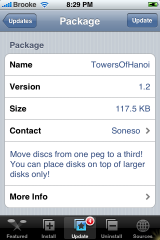


[Read more…]
Domino Update 1.2
![]() The update to Domino has brought with it a quite a few changes to the app. The first change you will notice is when you open the app there is now a header that tells who the game was developed by and gives you the option to tap on it for more info about the app. The main menu also has a new feature…the addition of a Highscores button. If you tap on Highscores it will bring you to the online database displaying the top 25 scores…you also have the option to view the top 50 scores. There have also been some changes to the play screen. It now displays the number of the game you are on and your bonus points. When a game is over you you will get the option to play a new game and now the option to go back to the main menu. Sometimes at the end of a game I get the option to Quit and submit score (which is new) but, it seems to happen at random times! And, unless I get that option…there is no way to submit my score. This app is available in the Installer.app through the Soneso Repository source. Here are the screenshots:
The update to Domino has brought with it a quite a few changes to the app. The first change you will notice is when you open the app there is now a header that tells who the game was developed by and gives you the option to tap on it for more info about the app. The main menu also has a new feature…the addition of a Highscores button. If you tap on Highscores it will bring you to the online database displaying the top 25 scores…you also have the option to view the top 50 scores. There have also been some changes to the play screen. It now displays the number of the game you are on and your bonus points. When a game is over you you will get the option to play a new game and now the option to go back to the main menu. Sometimes at the end of a game I get the option to Quit and submit score (which is new) but, it seems to happen at random times! And, unless I get that option…there is no way to submit my score. This app is available in the Installer.app through the Soneso Repository source. Here are the screenshots:
thin Banner



[Read more…]
HuaRongDao Update 1.2
![]() HuaRongDao has been updated to version 1.2 in the Installer.app through the Soneso Repository source. With the update, this app has a ton of new features…however, they are exactly the same as BlockPuzzle. So, check out our BlockPuzzle Update 1.2 post for all the info! Here is the screenshot:
HuaRongDao has been updated to version 1.2 in the Installer.app through the Soneso Repository source. With the update, this app has a ton of new features…however, they are exactly the same as BlockPuzzle. So, check out our BlockPuzzle Update 1.2 post for all the info! Here is the screenshot:
BlockPuzzle Update 1.2
![]() There is an update to Blockpuzzle in the Installer.app through the Soneso Repository. With this update…there are a ton of new changes! When the app opens you will notice that the main menu has changed. Instead of getting the option to choose between level 1, 2 and 3, you now get the options; Training, Score game and Highscores. If you tap on Training it bring up another menu where you can choose to train on levels 1-5 or levels 6-10. Once you have picked your range…you will get another menu in which you can pick the exact level. It then opens to a new game. When you win, a little window pops up giving you the option to play again…you can choose to train on a different level or you can choose Score game. If you choose Score game…it will bring you to a “normal” game and you will no longer be in training…you will notice that when the new games opens that on the lower part of the screen it keeps track of your level, your time and your score as you play.
There is an update to Blockpuzzle in the Installer.app through the Soneso Repository. With this update…there are a ton of new changes! When the app opens you will notice that the main menu has changed. Instead of getting the option to choose between level 1, 2 and 3, you now get the options; Training, Score game and Highscores. If you tap on Training it bring up another menu where you can choose to train on levels 1-5 or levels 6-10. Once you have picked your range…you will get another menu in which you can pick the exact level. It then opens to a new game. When you win, a little window pops up giving you the option to play again…you can choose to train on a different level or you can choose Score game. If you choose Score game…it will bring you to a “normal” game and you will no longer be in training…you will notice that when the new games opens that on the lower part of the screen it keeps track of your level, your time and your score as you play.
[Read more…]
ContraSense Update 1.4
![]() There is an update in the Installer.app for ContraSense which is available through the Soneso Repository source. This is another great update to an app in the Soneso Repository!! They are on a roll tonight! The update adds a ton of new features to this game. The first change you will notice is the addition of Highscores. To view the Highscores without playing the game…tap on Highscores in the main menu. The next change you will notice is after you tap play and the app beings…it now says, Gentleman start your engines and then the game will begin. That is not the only change…you will also notice little colored blotches (oil spills) have been added to the play screen…every time you drive over one you get 10, 12, 15 or 20 extra points. Your iPhone will now vibrate when the car touches the wall and [Read more…]
There is an update in the Installer.app for ContraSense which is available through the Soneso Repository source. This is another great update to an app in the Soneso Repository!! They are on a roll tonight! The update adds a ton of new features to this game. The first change you will notice is the addition of Highscores. To view the Highscores without playing the game…tap on Highscores in the main menu. The next change you will notice is after you tap play and the app beings…it now says, Gentleman start your engines and then the game will begin. That is not the only change…you will also notice little colored blotches (oil spills) have been added to the play screen…every time you drive over one you get 10, 12, 15 or 20 extra points. Your iPhone will now vibrate when the car touches the wall and [Read more…]
Towers of Hanoi Update 1.1
![]() Towers of Hanoi is a game that is available in the Installer.app through the Soneso Repository source. The update to Towers of Hanoi has added the option of Highscores. When you open the app…it will bring up the main menu…from there you can view the Highscore without playing the game by tapping on the Hishscores button. If you decide to play the game…after you have won one game…the option “Quit & submit score” will show up in the top right corner. When you select Quit & submit score it will bring up a wheely thing that allows you to enter your nickname. Once you have selected a nickname just tap Submit Score in the bottom right corner…only the top 25 scores are displayed on the website. You can also select Menu in the bottom left corner to get back to the main menu. Here are the screnshots:
Towers of Hanoi is a game that is available in the Installer.app through the Soneso Repository source. The update to Towers of Hanoi has added the option of Highscores. When you open the app…it will bring up the main menu…from there you can view the Highscore without playing the game by tapping on the Hishscores button. If you decide to play the game…after you have won one game…the option “Quit & submit score” will show up in the top right corner. When you select Quit & submit score it will bring up a wheely thing that allows you to enter your nickname. Once you have selected a nickname just tap Submit Score in the bottom right corner…only the top 25 scores are displayed on the website. You can also select Menu in the bottom left corner to get back to the main menu. Here are the screnshots:
4Balls Update 1.3 & 1.4
![]() 4Balls is available in the Installer.app through the Soneso Repository Source. There a quite a few changes with the updates (1.4 came out right after 1.3) to this app! The first change you will notice is to the wording in the 1st menu options. You can now select to play; 1 Player vs. computer, Computer vs 1 player, 2 player and there is now a donate button. The option used to be Human vs Human, Human vs Device, Device vs Human and there was no donate button. The second change you will notice is to the 2nd menu options. Instead of just having the ability to choose between Level 1, 2, and 3 the option are now; Level 1, Level 2, Level 3, Score game and Highscores. If you choose Score game…when you begin playing, it keeps track of your Level, the number of games you have played, the amount of time you have been playing on that game and your score. If you win the game, you will go up to the next level and points will be added to your score. If you lose a game, [Read more…]
4Balls is available in the Installer.app through the Soneso Repository Source. There a quite a few changes with the updates (1.4 came out right after 1.3) to this app! The first change you will notice is to the wording in the 1st menu options. You can now select to play; 1 Player vs. computer, Computer vs 1 player, 2 player and there is now a donate button. The option used to be Human vs Human, Human vs Device, Device vs Human and there was no donate button. The second change you will notice is to the 2nd menu options. Instead of just having the ability to choose between Level 1, 2, and 3 the option are now; Level 1, Level 2, Level 3, Score game and Highscores. If you choose Score game…when you begin playing, it keeps track of your Level, the number of games you have played, the amount of time you have been playing on that game and your score. If you win the game, you will go up to the next level and points will be added to your score. If you lose a game, [Read more…]
ContraSense Update 1.2 & 1.3
![]() There was an update to ContraSense in the Installer.app through the Soneso Repository source. The update brings quite a few changes to the app. When you open it, you will now find that it no longer gives you the option to choose from three levels instead it has been replaced with two options, play and donate. The update also adds some new info to the top of the play screen….you will now find the level you are on, the distance you have left, the time you have been playing and your score (before all that was displayed was the distance left). The screen that pops-up when you crash has also changed…it now says; Crash…Don’t give up!. But, the most impressive part of the update is that you can control the speed of the car. If you tilt your iPhone forward the car speeds up and if you tilt your iPhone back it slows the car down. The very quick update by the developer from version 1.2 to version 1.3 was supposed to fix some of the glitchiness of the new speed control feature however, I still get some glitching when the car moves towards the wall. Maybe we will see another update!! I’m torn between if I like the new feature of speed control or not…I kind of liked the old school version!! Let me know what you think! Here are the screenshots:
There was an update to ContraSense in the Installer.app through the Soneso Repository source. The update brings quite a few changes to the app. When you open it, you will now find that it no longer gives you the option to choose from three levels instead it has been replaced with two options, play and donate. The update also adds some new info to the top of the play screen….you will now find the level you are on, the distance you have left, the time you have been playing and your score (before all that was displayed was the distance left). The screen that pops-up when you crash has also changed…it now says; Crash…Don’t give up!. But, the most impressive part of the update is that you can control the speed of the car. If you tilt your iPhone forward the car speeds up and if you tilt your iPhone back it slows the car down. The very quick update by the developer from version 1.2 to version 1.3 was supposed to fix some of the glitchiness of the new speed control feature however, I still get some glitching when the car moves towards the wall. Maybe we will see another update!! I’m torn between if I like the new feature of speed control or not…I kind of liked the old school version!! Let me know what you think! Here are the screenshots: