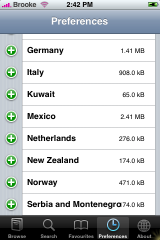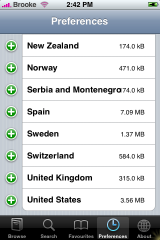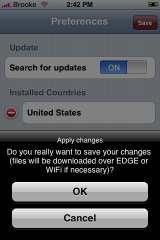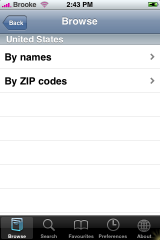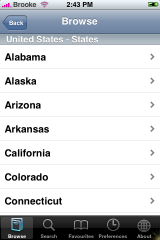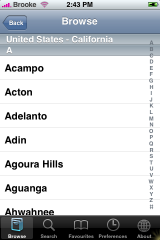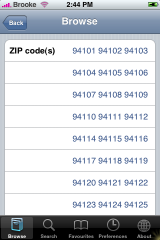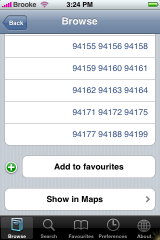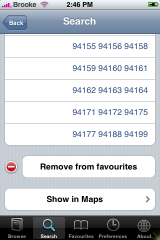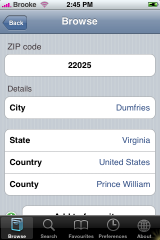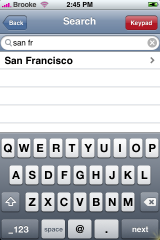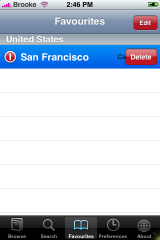![]() ZIPcodes is an app that allows you to look for zip codes…even zip codes in a number of countries. When you first open the app you will get a pop-up window saying that you have not installed a Country yet…just tap ok and it will bring you to the Preferences option where there is a list of all the available countries. Scroll down until you find the one you would like to add and tap on the green plus to the left of the country. Once you have chosen your country scroll back up to the top and you will now see it listed under Installed Countries. While you are in the Preferences options you can also choose to turn on/off the option to Search for updates. Once you are finished…tap Save in the upper right corner and then tap OK. Now, you can starting looking up zip codes…just tap on Browse in the lower menu bar. It then brings up a list of all of the countries you have installed, select a country by tapping on it. You can then browse by name or by zip code. If you browse by name…you will get a list of the States (I have the United States installed). Just scroll down until you find the State you are looking for and tap on it. It then gives you a list of all of the cities in that state…just scroll until you find the city as well. Once you have selected the city you want…it will bring up the details about that city. It will tell you what State the city is in, the Country is it in, the County it is in and a list of the zip codes for that city. You can also add that city as a favorite or see it in a map. If you decide to browse by zip code instead of by name you will get a list of 2-digit numbers…these are the first two digits of the zip code you are looking for. Scroll down until you find the first two digits of the zip code you are looking for and tap on it…it will then show you all of the zip codes beginning with those numbers. When you find the one you are looking, you can tap on it and it will bring up the city details (they are the same as if you searched by name).
ZIPcodes is an app that allows you to look for zip codes…even zip codes in a number of countries. When you first open the app you will get a pop-up window saying that you have not installed a Country yet…just tap ok and it will bring you to the Preferences option where there is a list of all the available countries. Scroll down until you find the one you would like to add and tap on the green plus to the left of the country. Once you have chosen your country scroll back up to the top and you will now see it listed under Installed Countries. While you are in the Preferences options you can also choose to turn on/off the option to Search for updates. Once you are finished…tap Save in the upper right corner and then tap OK. Now, you can starting looking up zip codes…just tap on Browse in the lower menu bar. It then brings up a list of all of the countries you have installed, select a country by tapping on it. You can then browse by name or by zip code. If you browse by name…you will get a list of the States (I have the United States installed). Just scroll down until you find the State you are looking for and tap on it. It then gives you a list of all of the cities in that state…just scroll until you find the city as well. Once you have selected the city you want…it will bring up the details about that city. It will tell you what State the city is in, the Country is it in, the County it is in and a list of the zip codes for that city. You can also add that city as a favorite or see it in a map. If you decide to browse by zip code instead of by name you will get a list of 2-digit numbers…these are the first two digits of the zip code you are looking for. Scroll down until you find the first two digits of the zip code you are looking for and tap on it…it will then show you all of the zip codes beginning with those numbers. When you find the one you are looking, you can tap on it and it will bring up the city details (they are the same as if you searched by name).
You will also notice a Search option in the lower menu bar…when you tap on it…it brings up the list of Countries you have installed. Once you have chosen the Country it will then bring up a Search options…you can type in a city name (it updates the search each time you type in a letter giving you the most relevant cities) or you can type in a zip code (it also updates as you type in numbers, giving you the most relevant zip code). When you select either a city or zip code it will bring you to that cities information. If you have saved any of the cities as Favorites…they will show up in the Favorites option in the lower menu bar. Just tap on Favorites and you can see a list of all your favorites. You can delete a favorite by tapping the Edit button in the upper right corner and then tapping the red circle to the left of the favorite. There is also an About option on the lower menu bar which gives you more info about the app and some contact information. Overall…I think this is a very well put together app and very useful if you are a person who need to look up a lot of zip codes!! Screenshots: