![]() Now this is what we are talking about!!! This app wins the App of the Month award! BossTool allows you to move Wallpaper, Ringtones and Apps from your /root folder to your /var folder by creating a shortcut!! Brilliant…I have been waiting for this! When you open that app you’re given three options Free disk Space, iPod Wiper and Jailbreak Prep. Tap on Free Disk Space to begin…once it opens you will get an overview of the app and an overview of the amount of space you have left in the /root folder and the /var folder (before moving anything I had 11MB free out of 300 MB on /root and 1736MB free out of 3568MB on /var). And yes, I was getting the warning about low disk space…but not anymore!
Now this is what we are talking about!!! This app wins the App of the Month award! BossTool allows you to move Wallpaper, Ringtones and Apps from your /root folder to your /var folder by creating a shortcut!! Brilliant…I have been waiting for this! When you open that app you’re given three options Free disk Space, iPod Wiper and Jailbreak Prep. Tap on Free Disk Space to begin…once it opens you will get an overview of the app and an overview of the amount of space you have left in the /root folder and the /var folder (before moving anything I had 11MB free out of 300 MB on /root and 1736MB free out of 3568MB on /var). And yes, I was getting the warning about low disk space…but not anymore!
Ok…before you begin…tap on the About button in the upper right corner and be sure to read it carefully. Also, read the More Info in the application in the Installer.app!! Make sure you have BSD Subsystems installed before you do anything in this app….BSD Subsystems is available in the Installer.app in the System category through the AppTapp Offical source. Also, you will most likely want to have OpenSSH installed as well…please see our OpenSSH page for more info.
You will notice three options on the lower part of the screen; Relocate Wallpaper, Relocate Ringtones and Relocate Applications. The first thing I relocated was my wallpaper…to do so, just tap on the Relocate Wallpaper option which will give you a pop-up window giving info on where the wallpapers will be moved to…then tap Do It (you can also tap Cancel to go back to the menu)! After relocating my Wallpapers I had 17MB free out of 300MB on the /root and 1728MB free out of 3568MB on the /var. So…I decided I better move my apps too! When you tap on Relocate Applications…you will be creating a shortcut for your entire applications folder…you cannot choose which apps you would like to move. Just tap Relocate Apps…read the pop-up and then tap Do It! After moving my applications folder I had 50MB free out of 300MS on /root (which is the highest amount of free space available on a jailbroke 1.1.1 and 1.1.2) and 1692MB free out of 3568 on /var. Once you have relocated something…it will change the menu to say…Wallpaper Already Moved or Apps Already Moved. Once they are moved you can’t “unmove” them using this app/
Back on the main menu..there is also an option called iPod Wiper which totally wipes all of your music and videos off your iPod restoring it back to factory (but only your iPod…it does not restore your entire phone back to factory). You can then resync your iPhone and put only the music/videos you want back on.
Another option is Jailbreak Prep which prepares a 1.1.2 iPhone for jailbreaking.
A VERY SWEET app and it is available in the Installer.app through the ModMyiFone.com source. Screenshots below:

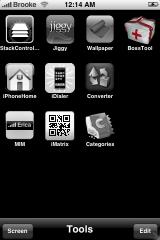
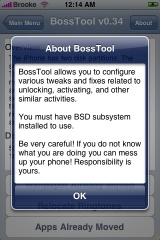
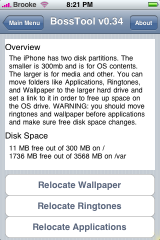
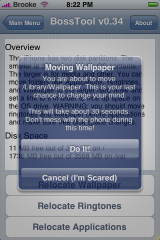
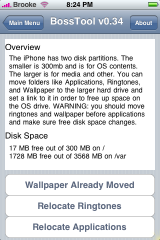
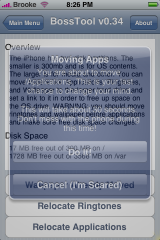
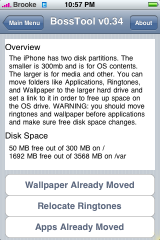
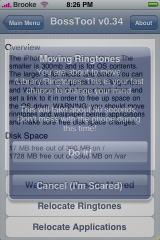
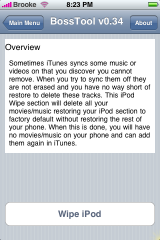
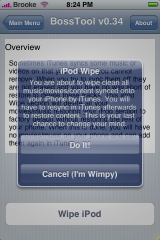
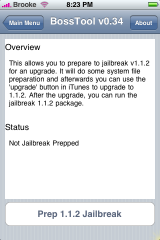
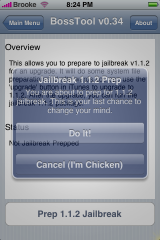


All three times I tried Bosstool on 1.1.3 & 1.1.4 iphones, I ended up with a broken iphone and had to do a restore. After I ran the app, all the other apps just crashed when I launched them and after a reboot, I ended up with an infinite loop with the Apple logo and the iPhone trying to boot….
@ dali13gr
All three times I tried Bosstool on 1.1.3 & 1.1.4 iphones, I ended up with a broken iphone and had to do a restore. After I ran the app, all the other apps just crashed when I launched them and after a reboot, I ended up with an infinite loop with the Apple logo and the iPhone trying to boot….
I had exactly the same problem as you.(ver 1.1.4 iphones)
I installed 2 iphones and both are dead with showing infinite loop with the apple logo and the iphone trying to reboot.
Is there any fix!!!!
yes is that anyway to fix this , my iphone is a crack phone 1.1.4 , can i restore my iphone , the apple logo keep loading , pls help
this ap made me restore!!! don’t install,
geh, i have the infite loop too, DamnIt….
Everyone just use iphonebrowser move the apps yourself, hen you can use discretion as for which wont operate outside offical folder. =]
Avoid avoid avoid. This app meant I had to restore my iPhone. It was stuck in an endless loop. Thanks BigBoss.
Even my iphone is stuck in an endless loop after I moved Ringtones and Fonts with Bigboss tool. Please tell me how do i restore it to original state. Thanks.
I have this on 1.1.4. Please help !!!
the only thing I have found with fixing this program after making an error I.E moving the application folder first instead of the fonts and ringtones is to install cydia this relocates them properly and fixes the error you will now be able to locate your apps through winscp , hope this helps …………….
This is a totally Rubbish application, How can any one call it nice or good to be used on an iphone. I used it to relocate my ringtones and etc.. to other partition on my phone but it totally stuffed my system and I had to take it to shop to fully restore the unlocked software and re-install all the applications on my phone. I lost all my custom ringtones, pics and some of my contacts. This is the worst and the worst program. Please tell them not to do this again and encourage ppl to use this program to mess their iphones. I had no problem with the phone until I used this rubbish.
I really suggest that this website remove and black list this application.
Hi
Does this app work on version 2.2?