![]() Now this is what we are talking about!!! This app wins the App of the Month award! BossTool allows you to move Wallpaper, Ringtones and Apps from your /root folder to your /var folder by creating a shortcut!! Brilliant…I have been waiting for this! When you open that app you’re given three options Free disk Space, iPod Wiper and Jailbreak Prep. Tap on Free Disk Space to begin…once it opens you will get an overview of the app and an overview of the amount of space you have left in the /root folder and the /var folder (before moving anything I had 11MB free out of 300 MB on /root and 1736MB free out of 3568MB on /var). And yes, I was getting the warning about low disk space…but not anymore!
Now this is what we are talking about!!! This app wins the App of the Month award! BossTool allows you to move Wallpaper, Ringtones and Apps from your /root folder to your /var folder by creating a shortcut!! Brilliant…I have been waiting for this! When you open that app you’re given three options Free disk Space, iPod Wiper and Jailbreak Prep. Tap on Free Disk Space to begin…once it opens you will get an overview of the app and an overview of the amount of space you have left in the /root folder and the /var folder (before moving anything I had 11MB free out of 300 MB on /root and 1736MB free out of 3568MB on /var). And yes, I was getting the warning about low disk space…but not anymore!
Ok…before you begin…tap on the About button in the upper right corner and be sure to read it carefully. Also, read the More Info in the application in the Installer.app!! Make sure you have BSD Subsystems installed before you do anything in this app….BSD Subsystems is available in the Installer.app in the System category through the AppTapp Offical source. Also, you will most likely want to have OpenSSH installed as well…please see our OpenSSH page for more info.
You will notice three options on the lower part of the screen; Relocate Wallpaper, Relocate Ringtones and Relocate Applications. The first thing I relocated was my wallpaper…to do so, just tap on the Relocate Wallpaper option which will give you a pop-up window giving info on where the wallpapers will be moved to…then tap Do It (you can also tap Cancel to go back to the menu)! After relocating my Wallpapers I had 17MB free out of 300MB on the /root and 1728MB free out of 3568MB on the /var. So…I decided I better move my apps too! When you tap on Relocate Applications…you will be creating a shortcut for your entire applications folder…you cannot choose which apps you would like to move. Just tap Relocate Apps…read the pop-up and then tap Do It! After moving my applications folder I had 50MB free out of 300MS on /root (which is the highest amount of free space available on a jailbroke 1.1.1 and 1.1.2) and 1692MB free out of 3568 on /var. Once you have relocated something…it will change the menu to say…Wallpaper Already Moved or Apps Already Moved. Once they are moved you can’t “unmove” them using this app/
Back on the main menu..there is also an option called iPod Wiper which totally wipes all of your music and videos off your iPod restoring it back to factory (but only your iPod…it does not restore your entire phone back to factory). You can then resync your iPhone and put only the music/videos you want back on.
Another option is Jailbreak Prep which prepares a 1.1.2 iPhone for jailbreaking.
A VERY SWEET app and it is available in the Installer.app through the ModMyiFone.com source. Screenshots below:

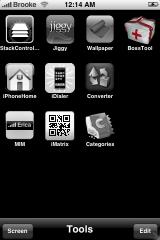
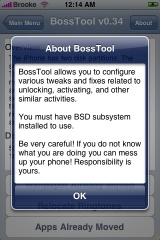
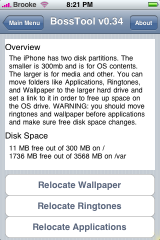
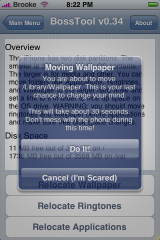
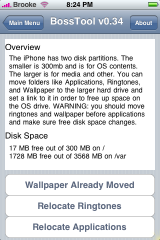
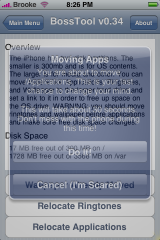
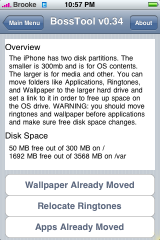
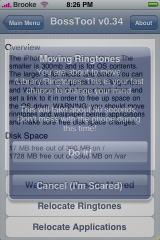
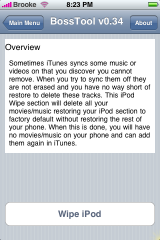
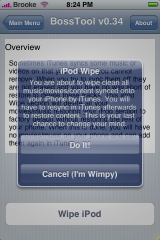
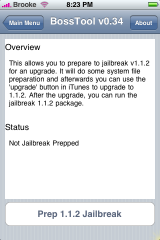
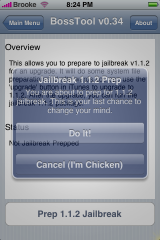


First class I was runing out of memory and did not want to hack into the phone myself. Once again great web site and thank you for your time and effort
Regards John
used this app to relocate, and now i cant download anything! i tried to uninstall, but didnt work!!!
Works perfect! Thx a lot
I warn you, people have been having problems with this app screwing up there iphones, I wouldn’t promote it as app of the month just yet…
@Nitai…so far the app is working great on all the iPhones I have installed it on…though, you definately want to read all the information (About and More Info) before installing! And the “before you begin” paragraph above. So far though…I am totally pumped about this app!
Do application automatically move to the shortcut folder BossTool creates, or do I need to run the program ever so often? Hopefully that isn’t to vague.
This toll working perfectly.
Thanks
@Aze…it creates the shortcut automatically. Once they are moved…you do not have to do it again. Because it is a shortcut it will just shortcut all the apps you install.
So I did this hack back on the 1.1.1 firmware. All you had to do was some terminal commands to move the application directory, and then create the symlink or shortcut as you say.
However after an update to summerboard myself and many others had busted something. Everyone in the irc channel for hackint0sh came to the conclusion it was this hack(directory shortcut) that make the summerboard update break.
At least put up a warning in the post. . .especially if you’re going to recommend it for ‘app of the month’ please tell people to do it at their own risk
Thanks,
Doug
Thanks for the warning. We have installed this app on 2 iPhones running 1.1.1 with the newest versions of summerboard and have had no problems. Please continue to update us on any issues you are having with this app.
Hi
I just installed this app and all my icons in the desktop disappeared. I cannot do anything with my phone. Can someone help me please!!!
just happend to me too.. if u log in on ur iphone with SSH go to the application dir and then under that dir there is another aplication dir where all ur apps are, just move them.
i installed bossTool app so i coud free some disk space,wallpaper and ringtones worked fine but the relocate applications didnt work.all it did was erase some on my icons.i did install bsd subsystem.plz help!!!!!!!
It’s pretty odd there are 3 people here with problems. The app was probably downloaded 50,000 times and I had no one report an issue so far :)
But to address some of the concerns here, it sounds like the move is not completing. Perhaps some of you have some things installed and in use that are keeping the applications dir locked like Taskbar Notifier or such? (there are perhaps also others). Anyways, just ssh into the phone and finish the task:
cp -r /Applications /var/root/Applications
rm -rf /Applications
ln -s /var/root/Applications /Applications
reboot
After the phone reboots, everything should be back to normal.
can anyone put that last part into english?
i just used the boos tools and worked fine, but i have one question, if prepare to jai break 1.1.2 and then upgrade, after the upgrade on itunes, will the iphone pass the activation screen? if not how jailbreak the iphone? by http://www.jailbreakme.com? did some body tried?
I used BossTool when it came and it works.
Now the question is – how should I proceed with what I have (jailbroken 1.1.2 Touch with BossTool relocated apps) to get to 1.1.3 using Brickr JB?
1. Should I relocate apps back to where they were originally or should I leave them where BossTool relocated them?
2. If the latter then will I need to istall BossTool again after upgrade to 1.1.3 and will BossTool see where my apps are relocated and will restore links?
I did all the moving of apps that you guys were talking about, but the youtube icon disappeared. I cheked customize and the app is there but the icon is not visible.
Any ideas????
I want to use 1.1.3 jailbreak/soft update from Installer. Before doing so I want to reverse relocation of Applications and Wallpapers I’ve done with BossTool.
How to do it? BossTool doesn’t provide for reversal. How to do it manually?
If you would like to know how to reverse/remove BossTool please see THIS post.
Hi, i installed bosstool and it was installed fine but while transfering some applications to free space it was taking long as i didnt have the BSD subsystems installed in the phone. so while it was doing something i exited the appliation and then the bosstool was not working. so i restarted the phone and now its not working at all, its just restarting again and again, i cant see the main screen of the phone just the apple logo. plus i have an unlocked phone, so please suggest what should i do about it, i dont wana loose any data on the phone. need some real help here
@Salman Malik…did you get BSD Subsystem and OpenSSH installed before it crashed?
@ brooke…no i didnt
There should be an option to move the stuff back but otherwise, neat app. Worked as advertised and I like to use it to see how much space I actually have left.
hey folks….great ups indeed…simple but brilliant…
mine now has 123mb of free space/300mb…uhhh very nice lagre (”,)
Tnx Big Daddy cool such a BigBoss now….
I incorrectly moved the application before moving ringtons and wallpapers after installed BossTool 0.35 with my 1.1.1 iphone. It seemed I can’t download any applications to install anymore.
Is there any ways to fix this?
I don’t understand about the JailBreak Prep. Is this to prep a jb 1.1.2. to a jb 1.1.3? It doesn’t seem all that clear as to what what it does. I have a jb 1.1.2. Should I use it before I install the Dev Team 1.1.3 update via Installer? Thanks.
hey mick, i’m guessing that is to prep to update to 1.1.2, not 1.1.3. it’s abit misleading though… i also thought it’s for 1.1.3.
I had boos tool successfully running on 1.1.2
the did a new 1.1.3 install everything worked fin.
run boos tool again accordingly to instructions , have BSD installed.
now calendar, phone, sms does not work just start and quits
all other apps work.
also old apps appeard from 1.1.2
originally apps probably tries fonts from directory where boos moved them from
I need to reverse this – how?
I found how to reverse, but to late. I have tried other ways, and ended up
with 1.1.3 restored version, that I need to do all the downgrading with. I think
there should be a simple reverse in the Boss tool. this really screwed things up for me
Please HELP ME!
I tried to move my apps and someone called me and interrupted the task. Bosstool did not completed it’s job and now i can’t pass from “slide to unlock” screen.
BigBoss in post no. 15 has a solution for me but i can’t SSH my iphone.
Can anyone tell me how to input those command lines? what should i use? what should i do?
help i installed the bosstool and al my icons dissapeared can i get them back with ibrickr if so how is there anyone who can guide i dont understand how to use i brickr i’m new to this
help! the boss tool removed all the icons from my iphone and nothing works i can answer the phone though how can i get them back with ibrickr somebody please
I do not see BossTool in Installer. What to do
@Alex: Add the BigBoss source to the installer.app : sleepers.net/iphonerepo
Hi
WORKS WHIT 1.1.3???
@Carlos….Doug used BossTool version 0.35 on his 1.1.3 and it worked fine.
Hi!
Just installed BossTool on 1.1.2, worked like a charm! No problem of what so ever…
Hi, I did not have BoosTool in my installer in my iPhone 1.1.2, can you please help me how to add BoosTool 0.34 into my sources. Many thanks.
Used it on 1.1.2 on several phones and always worked excellent.
However, on my 1.1.3 it didn’t move my apps the first, so I tried again… and again… Half of my icons are not visible now. I tried this in Term-vt100:
cp -r /Applications /var/root/Applications
rm -rf /Applications
ln -s /var/root/Applications /Applications
reboot
It didn’t work, guess I’ll try to move them using something else.
Anyway, thank you Mr. BigBoss, you make the iPhone so much fun to use, and your work saved my phone (and my friends phones) several times. THANK YOU.
istalled bosstool on 1.1.2 firmware, ran “relocate apps” before ringtones and wallpapers like a dummy. Now can’t instal any apps and for some reason my typing is rediculoudly lagging. Please help
You could try removing BossTool…I wrote a post about it check it out HERE. Other than that…I’m not really sure…BossTool is a tricky app.
not sure if BoosTool 0.35 works. am on 1.1.3, jb and unlock using ziphone. strange thing is that i installed and used BossTool to transfer Fonts to get more diskspace (~120M, shown on the BossTool page). However, after installing about 30M+ applications, Installer won’t install any more new applications, and just hanged when i tried to install any new apps. Have to use SSH to delete the last installed application to unfreeze the iphone. Have tried to install the new app using SSH (manual method), same problem – iphone would freeze. To be sure it’s a disk space problem, I removed from existing applications, and reinstalled the new application, and it’s alright. Anyone has this problem?
sorry… after searching the web, i think this could be a springboard problem. it seems there is a max number of icons (about 5 pages) one can put up (about 78/79/80 apps).
Hi,
Installed BossTool on my 1.1.3 iPhone. I only moved the fonts and have gone from 16MB out of 300 MB to 100MB out of 300MB. Haven’t moved anything else as i think this should be good for a while. Everything still works normally, and have nor encountered any issues.
cheers,
e
sorry, where is the option to only move the fonts? thanks
Hi,
Did anyone installed this on a 1.1.4 firmware ?
BossTool crashing your iphone in case you installed previously caterpillar and moved its fonts.
Install BossTool first – move fonts, then install caterpillar 1.1.1 and crack 2.2
has anyone tried to use the ipod wiper and then have nothing happen?
is there anything that you have to do after hitting wipe ipod?
I got the iphone on 1.1.4 taking long time to run after it reboot. I have the Bosstool to remove the font and ringtones after I had the Caterpillar installed. Any recovery for this state?
I used bosstool to move the fonts to free disk space, now the lyrics in music are not showing up. Help! Is there a way to get them back?