1.1.3 has been announced at Macworld today and here’s the feature list:
– You can now text message multiple people at once
– Google Maps gets GPS via triangulation
– Google Maps gets hybrid view
– Drag and drop icons on home screen
– Ability to add webclips (bookmarks) to your home screen
– Ability for multiple pages on home screen, limited to 9
– Ability to display lyrics on music
– Videos get chapters
– Gmail button is now IMAP
Note: If you update to 1.1.3 it will unjailbreak your iPhone, removing all of your 3rd pary apps and there is currently no jailbreak available for 1.1.3.
Official Press Release:
Apple Enhances Revolutionary iPhone With Software Update
MACWORLD SAN FRANCISCO, Jan. 15 /PRNewswire-FirstCall/ — Apple(R) today announced a free software update for its revolutionary iPhone(TM) that allows users to automatically find their location using the redesigned Maps application*; text message multiple people in one message; create Web Clips for their favorite websites; customize their home screen; and watch movies rented from the new iTunes(R) Movie Rentals right on their iPhone. With its revolutionary multi-touch user interface and pioneering software, users can
easily add significant new features to their iPhone through software updates whenever an update becomes available. New iPhone products shipping from the factory will include the software update and existing iPhone customers will automatically get the update for free when they sync their iPhone with iTunes (http://www.itunes.com).“iPhone doesn’t stand still — we’re making it better and better all the time,” said Steve Jobs, Apple’s CEO. “We’ve delighted millions of users with this revolutionary and magical product and it’s great to share these improvements with them.”
Maps, one of the most popular and helpful applications on iPhone, has a new interface that is simpler and easier to use and adds incredible new features such as the ability to find your location automatically. With just the tap of a button, iPhone can now triangulate your position using nearby Wi-Fi base stations or cellular towers. You can use this as a starting or ending point for directions or to find local points of interest. The new hybrid map view combines map view and satellite view so you can see major street names overlaid on satellite imagery.
Users can now create Web Clips — icons on the home screen that take you directly to your favorite websites, including to the exact spot you have zoomed into. Web Clips are a great way to easily track websites that you frequently check such as news, blogs, sports sites and movie listings. In addition, users can now customize their home screen by repositioning any of the icons, and even create up to nine different home screens that they can easily flick between.
iPhone’s new software update also adds the ability to send the same SMS text message to multiple people, and iPhone saves a history of your text messages, so with one tap you can send a new message to the same group.
With Apple’s new iTunes Movie Rentals, movie fans can rent movies on their computer, easily and quickly transfer them to their iPhone, and watch them anywhere on iPhone’s gorgeous 3.5 inch screen. Users can also now navigate forward or backward through their movies by chapters, select alternate language tracks and view subtitles, if available.
Pricing & Availability
The iPhone software update 1.1.3 is available immediately for free via iTunes 7.5 or later for all existing iPhone customers in the US, UK, Germany and France. New iPhone products shipping from the factory will include the software update and existing iPhone customers will automatically get the update for free when they sync their iPhone with iTunes (http://www.itunes.com). iTunes Movie Rentals are available in the US only.Further information for iPhone can be found at http://www.apple.com/iphone.
*Availability and precision of Maps positioning features will vary depending on actual location.
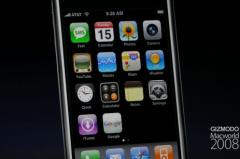



can we upgrade itunes? without compromising my iphone 1.1.1 hacked
Firmware is firmware. To upgrade is to upgrade everything. and upgrading firmware UNjailbreaks your device. Atleast thats what I’ve read.
@jman…you mean upgrade your version of iTunes…or upgrade the version of your iPhone on iTunes?
@ortizlgnd…you are right…if you upgrade your iPhone to 1.1.3 it will be unjailbroken, removing all 3rd party apps.
i mean my version of itunes
iTunes upgrade should not effect your iPhone, but we will test on one of our iPhones (Brooke’s) and we will let you know. :)
I’m running iTunes 7.40 on my computers, but would just like to know……..
If we sync an iphone, does it automatically update to the latest firmware or are we still given an option?
If they had added “Cut and Paste” they MAY would have made me change my mind and go back to a stock phone………………. naaaaaaaaaaaaaaaaaa
I think I will take the wait and see approach and just see what happens over the next few weeks.
Donnie
*iTunes version 7.6 doesn’t ruin anything for jailbroken 1.1.2. Free ringtone workaround sill works. Syncing still works on jailbroken and modded 1.1.2 iPhones.
*Free ringtone workaround DOES work on 1.1.3
*There is currently no jailbreak solution for 1.1.3. Erica Sadun has tried oktoprep and a symlink, but neither look too hopeful in their current form.
*I was able to do a simple upgrade to go from jailbroken 1.1.2 to jailed 1.1.3, a restore doesn’t seem necessary to get the upgrade.
Thanks Sy for the info!
Sy!!!
Are you sure? I have a jailbroken 1.1.2 iphone and want to upgrade to 1.1.3… tired of the cat and mouse game and I like all the new updates…
So, can I just update to 1.1.3 or do I need to restore??? Scared! :)
I did not restore.. I just went ahead and did the update.. Of course, i lost all my 3rd party apps, but my iPhone was fine.. The update went smooth.. and I now have a jailed 1.1.3 iPhone.
does iTunes 7.6 disable the ability to place the iPhone in recovery/dfu mode?
@jman…the new iTunes should not disable recovery mode.
What I want to see is the iPod and iPhone have the ability to “Save As” such things as pics, vids, flash etc. in Safari. Yeah, cut and paste would be awesome too. I almost forgot to mention: In my other posted comments concerning the new apps that come with 1.1.3, I stated that you should already have them if you have a jailbroken 1.1.2 iPhone/iPodTouch. While you DO get Mail, Google Maps, Notes, and Stocks with 1.1.2, The new upgrades that Apple is offering in 1.1.3 have some features that the jailbroken versions dont. But never fear; I have faith that before we can blink, some great Modifiers will make these apps with the new features for us jailbreakers.
Douglas, Brooke and Jacob I’m from Australia and currently have an Iphone I was wondering if you guys thought that once it comes out in Australia and Asia they will realease a new firmware version and it will recognise what every carrier the decide to go with so as that i could have a stock iphone even though i bought it before it came out???? Hope you can understand that
@Hamo….we haven’t heard much about the release to Australia and Asia…though they usually set a specific carrier and do not open it to all carriers.
According to “SY” upgrading from 1.1.2 to 1.1.3 still kept the iphone jailbroken. Only thing mentioned was that the third party apps were removed. I have 2 questions:
1. Can anybody confirm this? has anyone else tried it?
2. If the apps were removed, did this include Installer App? Are the apps replaceable?
Thanks!
@Eric…no, updating to 1.1.3 returns your iPhone to a Stock 1.1.3…meaning it unjailbreaks your iPhone and removes all 3rd party apps. There is no public jailbreak for 1.1.3 yet! So, if you update you will not have any 3rd party apps and your iPhone will no longer be jailbroke!
I updated my phone with the newest version …
and my phone will not recognize my ringtone.
I bought the ringtone … the legitimate way …
and it worked before…
It is there on itunes under my ringtone section
and it is there… in my iphone … under the ringtone tab
and it is checked to sync
i’ve synced a couple of times and i have even turned it off and on…
still nothing…
Let me know if you guys know a fix.
I dont want to restore my freaken phone again.
thanks.