Restoring your iPhone can be very scary and may not always work unless you put the iPhone into recovery mode first. We will try to help you through this process. Here are the steps:
1. Connect your iPhone to your computer via USB cable.
2. Close iTunes.
3. Hold the home & lock button at the same time until you see the connect to iTunes symbol on your iPhone. 
4. Open iTunes.
5. You will see a pop up notifying you that iTunes has detected an iPhone in recovery mode (see screenshot below). If you would like to restore to the newest version just click restore in iTunes and wait for your iPhone to restore. If you would like to restore to a previous version see step 6.
6. To restore to a specific version just hold the shift key (PC) or command key (Mac) and a window will open which allows you to select a specific version to restore to. You can download all versions at AppleiPhoneSchool.com/firmware. Just select a version and wait for your iPhone to restore.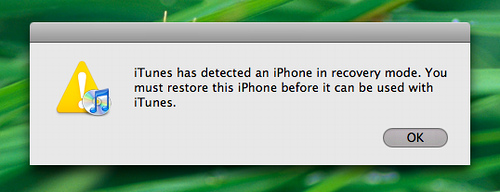


is there a way to backup your text messages?
If you restore your Iphone does it delete all your test messages
Does this work with iTunes 7.6?
@jman
Yes you can. You have to copy this folder :
/private/var/root/Library/SMS/
before restore and then copy it back to the phone.
Good luck!
@jman…you can also use the SMSD app to backup your text messages to email. Just open the app…select more in the upper left corner and then select Backup to Mail…and it will email them all to you!
@Peter…yes, this works with iTunes 7.6.
If I messed up the fonts moving (due to lack of space), where can I get a copy of them fonts to upload and replace with iBrickr?
also note, if you upgraded to 1.1.2 then restore to 1.1.1 you will get error 1015, i think this is because 1.1.2 updates the modem firmware. There are fixes for this 1015 error, just google for it.
Took me more than three hours to figure this out, trying to save someone else some time.
The itunes backup will also cover ur sms and notes… i did a restore and downgrade from 1.1.2 to 1.1.1 and later used itunes backup and i got everything back…
usrbin, i think u have to downgrade the baseband aswell..
so could i do this and restore my 1.1.3 iphone (otb 1.1.2 made week 47) to an earlier version and then jailbreak from there and get full functionality of the phone?
thanks Stening, but so far no issue with the 1.1.2 so i’ll stay with it
background: I had 1.1.1 and upgraded to 1.1.2 in order to install the dev 1.1.3 upgrade.
After having 1.1.3 crash and no customize or summerboard i got rid of it.
@max…what upgrade did you use…iTunes or the softupgrade by the Dev Team?
@Brooke…i updated through itunes but now regret doing so and was wanting to jailbreak but i dont want to compromise the use of my phone
@Max…one of our writers (Jacob) upgraded to 1.1.3 via iTunes and is still unable to downgrade (and have his iPhone work properly). If he gets it figured out…I will let you know…we will do a post about it.
@Brooke.
Did Jacob try a softupgrade back to 1.1.3 after his disappointing downgrade from the official 1.1.3 ?
I figure that the 1.1.3 softupgrade OS will work well with the 1.1.3 base band firmware that he is currently stuck with…. – I welcome any comments on this hypothesis.
G.
Great Post.
I am at 1.1.1 jailbreak/unlocked. Can I do the restore to a clean 1.1.1 w/o bricking it?
Thanks
hey guys,
im really new to this whole iphone thing i just got my phone and well its a 1.1.3 and its reallllly boring i dont even have ringtones. I didnt know you could do so much. I was wondering how do i get cool apps like doc, or jailbreak or cusotmize, and im using a mac. PLEAAASSE help, teach me hahah thanks for any advice
should i downgrade to 1.1.2 and if so how can i do that
Hi, I’m on 1.0.2, Jailbroken and unlocked for any sim, installer present. I can’t find any info on how to upgrade? All info seems to point to upgrading from 1.1.1, so I’m not brave enough to risk it!
I’ve also had issues the not being able to hear incoming callers?
cheers for any help.
M
my iphone wont start up wat should i do?the itunes woont detect it.is there any way?
hi please i need help
i started restore my i phone . in the middle of this i plugged off my iphone from pc and i cancelled the progress. now my iphone appeare like the above photo here and it isn’t working what can i do please help me
The same thing happened to me too!! ><
How??
Any way to safely restore an iPhone 3GS jailbroken and unlocked on 3.0.1?
Just curious before I go purchase a warranty that requires that it not be unlocked…
Can anyone help me, my iPhone is the 1st gen iPhone, and I just bought it from my cousin. She haven’t updated it’s version since the day she bought that phone. Now, as I was connecting to iTunes to trasfer some music into it, it suddenly automatically updated it’s version and when it finished, it says that “The SIMS Card being use is not a carrier of iPhone, please insert a valid SIM card to the phone to proceed.” I just don’t know what does it mean and now I can’t use the phone nor I can’t restore the previous version of its firmware. I’m from the Philippines by the way, please help me guys how to restore or make it work again. Thanks.
Please help i cant restore mi iphone 1st gen. its always saying can not restore unknown error… so on… i’ve been restoring it since december 2009 and no progress… please help if any one knows how to solve this problem… i miss my iphone… i’ve unpdated it to 3.1.2 then i try to restore it this what happen to my iphone… can not restore unknown error… and it’s stuck to this logo connect to itunes….
Help. I am trying to skip to step 6 and hold command while clicking on restore, but instead of it giving me the option of browsing and finding the older version to restore to, a window pops up with an option to restore and update or cancel. What the heck do I do from here? I can’t get passed this…
below is the message i m getting after restoring my iphone
The Sim Card inserted in the iphone does not appear to be supported
only compatible Sim cards from supported carrier may be used to activate iphone
If some one needs expert view about blogging then i recommend him/her to
go to see this web site, Keep up the pleasant job.