![]() We have never done a full review of this app…so, instead of just telling you what the update does (though below is a list of specifics for this update)…I am going to give you the full review!
We have never done a full review of this app…so, instead of just telling you what the update does (though below is a list of specifics for this update)…I am going to give you the full review!
Search is an app that allows you to search your Contacts and Calendar and is available in the Installer.app through the Ste Packaging source. When you open the app…you will get a pop-up asking you to donate now or later. If you choose to donate, you will not get the pop-up any more…if you choose not to donate you will get the pop-up every time you open the app. After you have made your selections…the app will open to the main menu. If you tap on the first option, Go To Date, it will bring up a scrolly wheel in which you can select a date. Once you have entered the date…you can tap on the green Go To Date button and it will bring that date up in you stock Calendar application. If you tap on the Search Contacts option, it will bring up a search bar in which you can type in the word/name you are searching for. As you type in the letters of the word you are searching for, it will update the search live…giving you the most relevant options. It will search your contacts first name, last name, organization, job title, department and notes. Once you have found the contact you are searching for, you can tap on it to see all of their information…once the info screen is up, you can also tap on a phone number to call that number (for some reason the Dial button in the upper right corner does not work for me!). The only downfall is that you cannot edit the contact information from here!
Back on the main menu, you can also choose to search you Calendar. You are able to search your Calendar based on summary, location, and notes. The Calendar search will also update as you type in the word you are searching for, giving you the most relevant options. Once you have found the calendar event you are looking for…you can tap on it to get the full event information (you cannot edit the event information). In the Preferences option, on the main menu, you can change what you would like the app to open to…it can either open to the Home Screen which is the main menu and then default setting or you can have it open directly to the Contact Search. Just tap on the option you would like and then tap the Back button in the upper left corner. If you donate…the last option on the main menu is for you! When you donate, you will receive a License code. Once you have your code you can tap on the License option and enter your code…you will then be able to open the app without seeing the donate pop-up. Overall…I think this app does exactly as the name implies…it searches…and does it a pretty good job of it!! Below are the screenshots:
Update 1.07b:
– Added support for FW 1.1.3
– Calendar event results are now sorted starting from most recent
– Improved unicode support in calendar event info


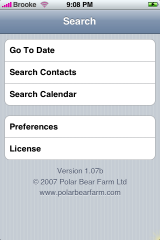

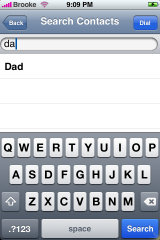
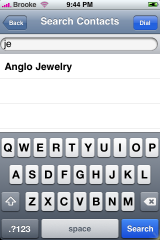
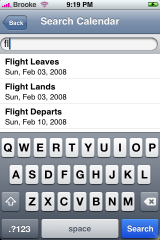
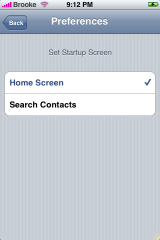
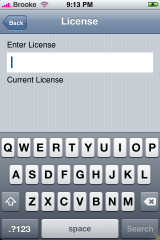


I’m an Apple user but also since years a palm user. Because of some very usefull feature on the palm I didn’t get up to now the iPhone.
So I’m wondering can you also search in your contacts for tel number or notes ?
If that software can do it, than I think I’ll by the iPhone for sure!