![]() ShowTime gives you the ability to record video on your iPhone! The free version allows you to record 5 second clips…if you donate to the app you are able to record for an unlimited amount of time based on the amount of space remaining on your iPhone. The videos are captured at 6 frames per second at a resolution of 320×427. The app opens to the main screen. To start recording a video just tap the circle in the lower left corner of the screen. As the video records it displays the amount of time you have been recording on the lower menu bar. Once you have recorded a video…you can tap on the button in the lower right corner of the screen to get to the menu. From the menu you can select Saved Video or License Key. If you select Saved Video you will be brought to a list of all the videos you have recorded, they are saved in order as .mov files. Exmaple – 00.mov, 01.mov, 02.mov…etc. To watch one of the videos you have already recorded just tap on it. If you select License Key…you can enter your key to get unlimited recording time or, if you haven’t already, you can donate and receive your license key. To get back to the menu and then back to the recording screen just tap Back in the upper left corner.
ShowTime gives you the ability to record video on your iPhone! The free version allows you to record 5 second clips…if you donate to the app you are able to record for an unlimited amount of time based on the amount of space remaining on your iPhone. The videos are captured at 6 frames per second at a resolution of 320×427. The app opens to the main screen. To start recording a video just tap the circle in the lower left corner of the screen. As the video records it displays the amount of time you have been recording on the lower menu bar. Once you have recorded a video…you can tap on the button in the lower right corner of the screen to get to the menu. From the menu you can select Saved Video or License Key. If you select Saved Video you will be brought to a list of all the videos you have recorded, they are saved in order as .mov files. Exmaple – 00.mov, 01.mov, 02.mov…etc. To watch one of the videos you have already recorded just tap on it. If you select License Key…you can enter your key to get unlimited recording time or, if you haven’t already, you can donate and receive your license key. To get back to the menu and then back to the recording screen just tap Back in the upper left corner.
Now that you have recorded some videos you are probably wondering how to get them off your iPhone! In order to get your videos off your iPhone, you will have to SSH in…the videos are saved in the /var/root/Media/PBFVideo/ if you on 1.1.2 and below, if you are on 1.1.3 they are in the var/mobile/Media/PBFVideo folder. Just select the video files and drag them to your desktop (or wherever you want them on your computer!). A five second video is around 16MB and a 13 second clip is around 45MB. The videos are a raw, uncompressed .mov file that is able to be played using QuickTime.
In previous versions of this app the videos were saved as .vid files and required the ShowTime application to play them. Version 1.11 now saves them as .mov files that can be played in QuickTime and do not require the app! The developer is working on a converter so that previous videos saved as .vid files can be converted to .mov files.
Downfalls:
*No audio is recorded
*Cannot change title of saved videos
*Have to remove videos via SSH Swipe to delete!
*Can only record videos up and down and not widescreen. It would be cool to have like an auto rotate option.
*Video files are large
However, most of this issue are going to be addresses in futures versions of the app! So, we can look forward to future updates! Overall, being able to record video on your iPhone is really cool! ShowTime is available through the Polar Bear Farm source. Below are the screenshots:
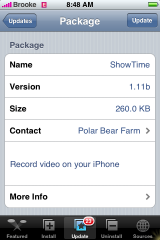
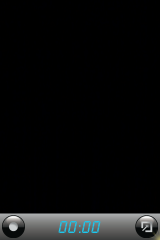
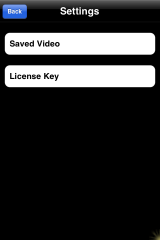
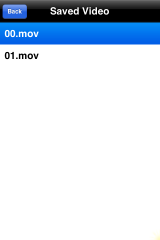
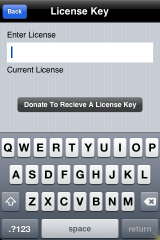


Downfalls: ………
*Have to remove videos via SSH
You just need to swipe the selected videos to delete.
Sweet! Thanks!
How do i donate? via phone or computer?
Just click license key under the settings in the app and there is a button there that will guide you to donating. You can also email layton@polarbearfarm.com.
read that Polar Bear Farm stole the code from elsewhere. Is it true?
Doug,
I cannot find the source on http://www.appleiphoneschool.com/sources, can you give me the source link for Polar Bear Farm source?
thanks
how do i add polar bear farm as a source? could you let me know the address. Thanks
http://www.polarbearfarm.com/repo/
Sorry about that guys..I have added it to our sources page! Thanks Danny for posting the url for everyone!
What happened to the stolen source code? Is that worked out now?
I was surprised to see PolarBear farms as an updated source in Installer app since their rep has been be-smirched by this Showtime app.
yes, this should be the stolen code – MonsterAndFriends are the ones who are claiming that the Australien guy – known as PolarBearFarm worked for them – than stolen their code and now makes money with that.
Still the framerate is not good – 6f. And MaF are saying we will get the app for free – so can someone plase steal from this guy…until we get a good version of a recorder ;-)
i have the unlimited version
http://rapidshare.com/files/93061926/ShowTime.app.rar.html
seems like i cant get it to work,i got the replacement file from ur added link
and got the app on my one but evey time i start it up it crashes . OH and
BTW im on 1.1.3
this link has been died, please sent to me another link
I had heard that there are RAM probs after running video apps. Is this app tested safe ?
@Jash…we haven’t had any problems running this app on a 1.1.1 or a 1.1.3.
How long will it take for someone to update the customize app to 1.1.3???
How can I install the unlimited version from rapidshare?
.
How can i use unlimited version? I allready have showtime installed
hey i was looking to get showtime back on my phone…i upgraded to 1.1.4 and now it isnt in installer anymore…could someone explain to me how to get it back on my phone…i would really appreciate it….thanks
Works Great! I used the app that tork39 upload to rapidshare (thanks tork39!) and it worked perfect. You just have to make an SFTP connection to the iphone and drag the app to the application folder, c’mon…if you dont know how to do this, google it!
its removed from rapidshare!
Please someone, upload it again to rapid or megaupload, or somewhere please!!!!
Thanks
http://rapidshare.de/files/38776162/ShowTime.zip.html
you can give me license key of showtime, thanks a lot !!!!
http://rapidshare.com/files/98011767/ShowTime.app.rar
but unfortunally it dosn´t work on my 1.1.2
hi guys!!! my problem is i already install e gps psx nes snes icon..
but i cant find game!!
i get sources (psxrepo.servegame.com) ete i still cant open up..
please guide me…
Neither of these work on 1.1.2. :(
Why is the video negative when i play it on the computer?
can someone walk we through getting my video off my iphone and onto my PC….. Not sure what SSH is etc computer dumb!!
hi everybody i hv dl the file(showtime) already …please teach me how to install it to my iphone…..mine is 1.1.3 version…thanks..
Another Big Down Side !!
It is not FREE :D
The free app works, but it won’t shut down…..I have to reboot to shut it down
Actually, after a few reboots, it is working just fine now…Not sure what the problem was…shuts down just fine now though.
cant find saved video files on 1.1.4 any help!!!?
does anybody know how much you have to donate?
hi!
on 1.1.3 & 1.1.4, files are located under
/private/var/mobile/Media/PBFVideo/
:)
Are they ever going to put in an update for this app. I paid for it and it works great if u subtract the fact that 30sec video takes up over 150mb and when u download it from the iphone to the PC, u see it in the reverse (negative) format. I’m now wishing I saved my money and waited for the Iphone video Recorder to work out its kinks.
Hi,
I am able to connect to my phone on port 22 using cyberduck.
The files cannot be seen entering this way.
I tried port 8080.
It won’t connect that way.
Please help!
Cannot locate files at /private/var/mobile/Media/PBFVideo/
Is there another location?
I can see everything else that is on my phone….
Cannot locate my showtime videos!!!
I finally got this to work…..
Got all my videos off my phone with sftp
Use your IP address
Settings>Wifi>Click on connection to see IP address
Or it is now listed in the top part of the App itself
Use this IP addy as host…
BossPrefs – Turn SSH on…
It would not work for me defining port 8080…I left it blank!
Couldn’t get it with Cyberduck or Filezilla….
Had to use old faithful: Rbrowser…purchased version….
I use this all the time so it is worth it! FTP and SFTP
user: root
pass: alpine
files are located at: /private/var/mobile/Applications/5BCBAF3E-2FB8-482B-86BC-0F795AC9370C/Documents
Whats the website for Showtime app?