![]() This is a nice update to the original Touchpad that adds amazing features to the app. First off, the app is a lot more responsive and accurate. The mouse glides across the screen a lot smoother and is not jumpy like the older version. Features added include:
This is a nice update to the original Touchpad that adds amazing features to the app. First off, the app is a lot more responsive and accurate. The mouse glides across the screen a lot smoother and is not jumpy like the older version. Features added include:
*Remote – allows you to arrow through icons on your desktop and select them, or arrow through text and edit it.
*Keyboard – allows typing
*Shift – for shift clicking icons/applications
*Ctrl & Alt – to make using shortcuts nice and easy
*Fn – for functions.
All those features work very well and this is very well implemented.There is even a very handy how-to built into the application. I wrote this whole article from my iPhone (except the screen shots, and everything after the first paragraph :P ) Check out the screen shots below! Touchpad Pro is available through the BigBoss source.



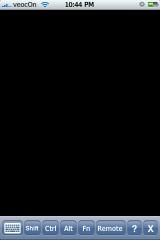
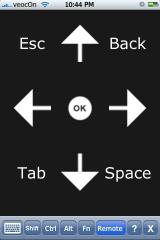
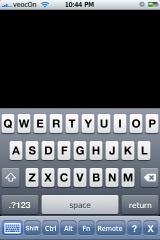
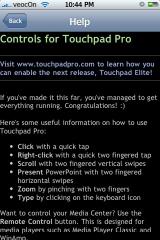


Ohhhh it is smoother! I like it.
I never thought I’d use this but I have a computer set up in my bedroom to watch shows that were put on the web like House at Fox.com…. I don’t have a wireless mouse/keyboard on that keyboard so this comes it realllly handy
i have re jailbreaked my phone 10 times now every week because i get an installer main execution error and every week i have to re apply all these apps any fixes yet
You’re doing the jailbreak process incorrectly.
1. Restore to 1.1.4
2. When iTunes asks you if you want to set up the iPhone as a new phone or sync a backup, IGNORE the prompt for now (i.e. don’t click anything)
3. Jailbreak with ZiPhone 2.5c
4. Open Installer.app, go to Sources and hit Refresh
5. Install Community Sources and Refresh sources again
6. Install BSD Subsystem and OpenSSH
7. NOW sync your backup from the iTunes prompt from Step 2
This app is pretty cool indeed. But the keyboard was there in the previous version too…
Correct, it was. 2 points!
I like the fact that you can pinch to zoom in/out now more like the macbook.
Very good app, I´m a doctor and I plan use that at my medical presentations..thnaks a lot for the developer…Olavo
This was working fine until today. Now when I connect to my Mac Pro (I can see it’s connected on my top bar and can disconnect it from there) I still see the page on Touchpad Pro which shows the VNC Servers. I does not shift to the screen where you control the mouse. On my mac mini it’s still working as it should. What’s going on? Anyone have any ideas of what to try? I’ve done the usual reboot, uninstall, reinstall a few times with no change.
Hi Jacob,
Will this application need wifi to be on for it to work?
it’d have been a lot lot better if I could use it with Bluetooth instead of wifi. iPhone/iTouch don’t have as good wifi range as the MacBook so its impossible for me to use it as it will drop the wifi connections every few minutes where as no such problem with MacBook cox of better wifi receiver. Bluetooth won’t have any such problems. If only apple had allowed data transfer over Bluetooth. I pray they do so asap