![]() Timetracks is a very interesting little app…at first I wasn’t too sure about it but, the more I think about it, the more I like it!! This app is based on something called Timetracks. Below is a snippet from their website. I will also explain how the the app actually works on your iPhone. If you want more in-depth info about Timetracks…check out their website it is actually rather interesting!
Timetracks is a very interesting little app…at first I wasn’t too sure about it but, the more I think about it, the more I like it!! This app is based on something called Timetracks. Below is a snippet from their website. I will also explain how the the app actually works on your iPhone. If you want more in-depth info about Timetracks…check out their website it is actually rather interesting!
“Timetracks is a printing device used to generate and print still images from a given video.
Timetracks is a work where video images that show passage of time are printed on slips of paper. Generally, it is difficult to print video as it is because printing devices have narrow bandwidths compared to video devices. In this work, a part of each video frame is arranged chronologically to form a print image, which is then continually printed on a rolled paper. Timetracks is the general term for the system and the output results. Timetracks.app is a realtime image generator on a portable device which lacks a printing function but realizes an on-demand creation/appreciation.”
So, how this works on your iPhone is when you open the app it will begin to show you one horizontal line image per second based on what the camera on your iPhone is pointed at. It will stop after 30 minutes, which is considered a while image. Once the 30 minutes is up you can scroll through the entire image, all 1,800 lines of it. There is also a “i” button in the upper right corner that allows you choose from a few option; Fixed Slitscan, Moving Slitscan, Timetracks Homepage and OK. I personally do not have enough patience for this app!! It actually drives me crazy to sit and watch it add one little line image every second!! But, if you had the patience to do it…I bet it would turn out really cool!! My examples are terrible but, they have some cool images on their website! Timetracks is available through the ModMyiFone.com source. Below are the screenshots. BTW…I’m running this on 1.1.1 and we also put it on a 1.1.3 iPhone and it worked liked normal.




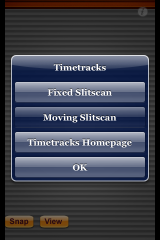


This is an interesting app, tried a couple of times this last few days but likewise never had the patience for the full 30 min.
Question though, can you save the final image once complete without the 3rd party screenshot app? Had a look on the homepage but couldn’t see anything.
Huh, I don’t know…I have never made it the whole 30 minutes…but, it doesn’t seem like there is a way to save it. It would be sweet if there was a way to save it. You know…even on the developer’s website it shows it on the iPhone so..I bet there is not a way to save it.
Yeah pity, makes it kinda hard to justify the wait.
You can take a screenshot of this using the Screenshot app: http://www.flickr.com/photos/leech/2323272388/
Is this app (free or paid) still available for (new) iPhones?
On the creators appstore I can not find this app.