![]() Pushr is another app that allows you to send images in your Camera Roll directly to Flickr. When you open Pushr you will see a thumbnails of all the images in your Camera Roll…you can delete any images from the list you do not want to be uploaded by swiping your finger on it (this will only delete them out of Pushr not out of your Camera Roll). Then…just tap the Push to Flickr button. You will see each image being sent to Flickr. There are no options at this time for adding titles, descriptions, tags….etc. Though…it is cool that you can upload more than one at a time!! This app is good if you want to quickly get all your images onto your Flickr account and then go in later and add all the info to them. However, according to the Developer’s website there looks to be a lot more features in store for version 0.7 of Pushr!! Now, as cool as this app sounds…I can’t get it to work! It gets all the way through uploading my images and I get some error about leaking pipes – see screenshots below – I have emailed the developer about this…I will see what he says. Let me know if this app works for you! Pushr is available through the Ste Packaging sources. Below are the screenshots.
Pushr is another app that allows you to send images in your Camera Roll directly to Flickr. When you open Pushr you will see a thumbnails of all the images in your Camera Roll…you can delete any images from the list you do not want to be uploaded by swiping your finger on it (this will only delete them out of Pushr not out of your Camera Roll). Then…just tap the Push to Flickr button. You will see each image being sent to Flickr. There are no options at this time for adding titles, descriptions, tags….etc. Though…it is cool that you can upload more than one at a time!! This app is good if you want to quickly get all your images onto your Flickr account and then go in later and add all the info to them. However, according to the Developer’s website there looks to be a lot more features in store for version 0.7 of Pushr!! Now, as cool as this app sounds…I can’t get it to work! It gets all the way through uploading my images and I get some error about leaking pipes – see screenshots below – I have emailed the developer about this…I will see what he says. Let me know if this app works for you! Pushr is available through the Ste Packaging sources. Below are the screenshots.
Update: I already heard back from the developer…very fast response…props for that.
This is what he said:
The first time that you launch Pushr, it sends you to your
Flickr account to grant permission to upload pictures. If you don’t do
that, you can end up with the problem you describe.The way to fix this is: you need to remove the file
/var/mobile/Library/Preferences/org.mg8.MobilePushr.plist (if you are on 1.1.2 or below it will be in the /var/root/Library/Preferences/org.mg8.MobilePushr.plist) and then
launch Pushr again, and this time, click on the ‘Proceed’ button and
when Safari launches, log into your Flickr account and click the
‘Okay, I’ll allow it’ button on the Flickr page.
So, I will give it a shot and let you know if it works.
Update: This worked perfectly…I deleted the /var/root/Library/Preferences/org.mg8.MobilePushr.plist and used Respring to respring my SpringBoard. Then I opened Pushr and got a pop-up saying it couldn’t upload my images (I add a screenshot of this below)…I selected proceed which brought me to Flickr where I signed in…once I signed in, Flickr told me that I had successfully added MobilePushr. I went back into the app and everything uploaded perfectly…though screenshots do not work very well with this app…they don’t show up as thumbnails. Also, once all the images are uploaded, you will get the option to edit your photos in Safari or Do Not Edit (screenshot of this was also added below). If you choose edit in Safari…you are then able to add all the info to them from there.
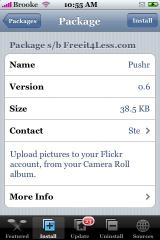



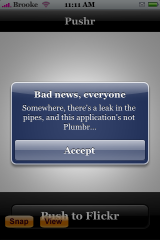
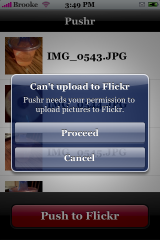



So, uh, which one of these Flickr applications are the best?
Pushr and iFlickr serves different purposes. Pushr simply uploads all the pictures from your Camera Roll to your Flickr account that you haven’t already uploaded yet. iFlickr takes a picture and then uploads to your Flickr account immediately.
That is very true…the two apps do different things at the moment. Pushr is just a quick way to upload your photos. iFlickr allows you to “organize” your photos first…add description, title, tags…before you upload them. It is totally a personal preference thing. I personally really like being able to add all the info before putting them on Flickr…just saves me from extra work of going onto Flickr later. Though, I do wish you could upload more than one at a time with iFlickr!
Pushr works for me on 1.1.4.
Mmmm I use fw 1.1.4 and it doesn’t work for me, it is a very good app, but can’t use since i’m on fw 1.1.4
I personally use the email option because then I can send the same pic to my mobile uploads album on Facebook at the same time as Flickr.
Hi,
I’ve been using Pushr for a few months and I love it!
Howhowever, my girlfriend is having the above described problem. How do i remove the plist file?? (I’m on mac…)
Thanks in advance!
Hi, I’m using a iphone 3G 2.1 firmeware, I have a problem of Pushr, I try to use Pushr to upload the photos to my Flickr account, but I can’t find any place to input my Flickr account information or login, only see a button “Push to Flickr”, after I press the button I see a “please wait” bar (like your picture shown on the top), now is the question, where I can find the photos? I haven’t input any Flickr information…..where is my photos???? >o<
Hey Ada have you found out how to enter your Flickr account login information yet? This is crazy!… where are the photos going?
I am having the same issue. The photos are going somewhere. I tried looking on Flickr but too many choices.