![]() IMGSaver is an image saving tool made by iSpazo. IMGSaver allows you to save specific images from the internet into your camera roll. It works both on the iPhone and iPod Touch. If you have an iPod Touch you need to install TouchRoll. It is very easy to use once you learn the procedure. IMGSaver is a great application but it requires a good amount of steps. I found it useful for saving wallpaper, or just random pictures on the internet that I liked. Trust me, you will understand how to use it, and truly what it does once you have tried it :). You can get it from the iSpazio source. Below are the full directions in order to get IMGSaver to work and also there are some screen shots below.
IMGSaver is an image saving tool made by iSpazo. IMGSaver allows you to save specific images from the internet into your camera roll. It works both on the iPhone and iPod Touch. If you have an iPod Touch you need to install TouchRoll. It is very easy to use once you learn the procedure. IMGSaver is a great application but it requires a good amount of steps. I found it useful for saving wallpaper, or just random pictures on the internet that I liked. Trust me, you will understand how to use it, and truly what it does once you have tried it :). You can get it from the iSpazio source. Below are the full directions in order to get IMGSaver to work and also there are some screen shots below.
Directions:
1.Install the “Safari Addon Features” from the Installer from the “iSpazio Apps” Category. (iSpazio Repository is required.)
2.Then install “Jiggy Runtime” from the “Development” Category in the installer (Community Sources are required)
3.Finally, install IMGSaver from iSpazio Apps
4.Now open safari and surf the web. If you want to save an image showed in a page, you only have to tap on the bookmarks icon, and choose “display all images”
You will only see the images that were on that page. Now, tap on the image that you want to save.
5.Click on the home button, and open IMGSaver
6.Tap on Import History and you will see some URLs on a roll. The image that you want to save is the first image that you can see on that roll, so tap the first link and confirm it
7.You will see a preview of the image that you saw in safari, tap on the SAVE botton , and you will have it on your CameraRoll!
Directions from: http://www.spaziocellulare.com/ispazio/en/2008/03/22/imgsaver-11-safari-add-ons-features-04-save-images-from-safari-into-your-iphone-cameraroll/#comment-49









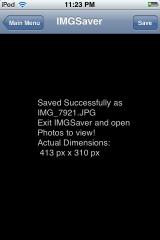


IMGrab is better and the fightclub source has created a 1.1.4/1.1.3 modded version
Yeah…I still need to check out IMGrab.
whats the difference between imgsaver and imgrab? hey brooke, have you tried bog boss’s theme builder? id love to see a video of that
I tried it out in the morning. It is very cool.
imgrab it’s the same as imgSaver, this is a modded, version compatible with 1.1.3 and 1.1.4 and also compatible with our Safari Addons Features. We made the fix first. We work toghether with the A27 Dev team, and host this app to give it much popularity. In fact you will see a new version of IMGrab on our repo very soon . Thanks shail for that post ;)
oh ok, SAHIL says no problem for the post haha.
im wondering what you think of this site, i love it. its awsome being run by 2 or 3 people i think (doug, brooke, and sahil), imagine how great it would be if even more people would contribute. by the way brooke or doug, why is that calculator icon you have here on the left different to the one in my iphone?
lol sorry , to have mistaken your name ihihi
alex_dlc only because it’s an old firmware icon, if you need the new: spaziocellulare.com/ispazio/themes/engfiles/Icons/Calculator.png
We have a funny guy haha. By the way great application Can’t wait for the hacked one “)
well that link dosnt work, but i dont need any calculator icon, im saying that the one in this and yours is not the right one with the orange = sign
Yep…that is the old calculator icon…from back in the day! :) Doug is updating it right now.
oh yes alex, the link works if you put www before it… i haven’t insert the full link to not have the comment awaiting approval ;) (..and the link was for admin(s) )
ok, sorry. but on your site its also the same, why dont you change it?
Sahil, the tweak for the iPod touch is not called CameraRoll, it’s called TouchToll ;)
I’m sorry, it’s TouchRoll…stupid iPod keyboard…
Whoops, messed up my words.
I changed it…thanks for the catch!
so brooke change the itunes icon too :D i’ve the last (2.0 firmware) but the one that you have it’s old too. you can change it with the actual icon. if you need it i will be glad to link the new image
(are we a little offtopic? lol)
I have a doubt, im using this app, but when i use display all images, automatically just resizes all the pictures and i end with a bunch of small little pictures of 200×100, but i don’t want that resolution, what can i do to make this app to save my pictures with a little more resolition? tnx
This doesn’t work for me, it says it saves the photos, but they do not appear in the photo folder. The photos in the photo folder are the ones from my syn photo folder from my computer.
HI, i already install jiggy and imgsaver…but when i cant get the “display all images” from bookmark….pls help….