![]() If you’ve used CameraPro than you are already familiar with this app, it is almost identical. Except this app is completely free! Thank snapture.org. You can get it through the BigBoss source. Here is the feature list from the developer’s site, screenshots follow that:
If you’ve used CameraPro than you are already familiar with this app, it is almost identical. Except this app is completely free! Thank snapture.org. You can get it through the BigBoss source. Here is the feature list from the developer’s site, screenshots follow that:
- Price: FREE! Snapture is 100%, absolutely FREE. We love making great software and we hope that you’ll support us through donations. Please help us fund future projects. We’ve got some great ideas to taking iPhone photography to the next level, but we really need your help.
- Easy Self Photo: One of the most annoying aspects of the iPhone’s Camera app is the fact that you have to tap a tiny button in order to snap a photo. This makes it extremely difficult to try and take a photo of yourself. With Snapture, taking ‘Self’ photos is easy! Simply tap anywhere on the iPhone screen or use the volume button to take a photo.
- Digital Zoom: With Snapture, you don’t have to worry about stepping forward or backwards to get the perfect shot. Our 3x max digital zoom slider helps you frame exactly what you want in your shots.
- Burst Mode: Taking photos with a camera phone is inherently difficult because you really need a steady hand. With Snapture’s fast and slow burst modes, you can capture three frames in a row to make sure you get that perfect shot.
- Multiple Image Sizes: Snapture lets you take photos in three different sizes: Large (1600×1200), Medium (1280×960) and Small (960×720).
- Color Modes: With Snapture you can take photos in either Full Color or Grayscale color modes.
- Timer: Turn-on the timer to delay photo taking by 5 seconds. Just enough time to join in on group shots.
- Toggle Auto Rotation: The basic iPhone Camera app will not let you take a photo upside down. Photos are rotated automatically even if you’re an advanced user trying to take a creative shot. With Snapture you can turn Auto Rotation off should you desire.
- Silent Mode: Take photos without disturbing anyone by turning off audible feedback.
- Use Leveler: The use leveler provides a visual aid for taking photos at different angles.
<

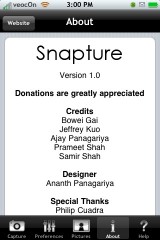





cool chair
What ever happened to that video-recording app that the guy at MonsterAndFriends.com made?
My pictures don’t show in my Camera Roll folder.
Anyone having the same problem?
1.1.1 firmware.
Same problem here!
=[
1.1.1 firmware too
Same on 1.1.3
version 1.1.4 mine also got problem but i got this app “real artis” ( can play with the picture ) i just tap the ” snap” the picture of a guy with spectical & done! when the time u snap a foto it with appear on folder but never delete the picture of guy with spectical. any other way to solve?
I am having the same problem(1.1.4) I emailed them and they are working on a fix as we speak.
lol I literally installed this app about an hour before this post was made! Its really an excellent app, though.
I installed this app and it worked perfectly for me. I’m on 1.1.3. Very cool app!
I’m on 1.1.3 and everything works fine for me except grayscale.
Nevermind, they show up as grayscale in the camera roll. Sorry for posting twice.
Were do i found it? I can’t get it from bigboss… Any help?
I had trouble finding it too. Check in the “Utilities” section. Hope it helps.
I not find 1.1 version?Only 1.0?
having problem with this app. for 1.1.2. pic doesn’t show in camera roll.
Doesn’t save on 1.1.2
Excellent app. No problems on my 1.1.4. :)
me too ie I can’t “see” the pix in Camera Roll. a quick look using iPhoneBrowser shows that there are no ‘thumbnails’ being created…so maybe thats why they can’t be seen? however, I am able to find the pix themselves, so I d/l to the desktop, opened them up in windows fax/pix viewer, saved them then u/l back to the same Camera Roll folder and voila! thumbnails were created properly and I can view same. course this kinda work around sucks….
help here guys?
Jim
I’m trying to reinstall this app, but when I try to download it i get an error message saying: “Package download failed!” Any solutions please? I’m also having with problem with Convert.
dear andy,
you need to install the bosstool & relocate app
I have the same problems the pix don`t show in my camera roll or another album i got 1.1.2 firmware.
Version 1.2 should be showing up in a few hours. Should fix most of the above issues.
Can’t seem to find it anywhere. Any solutions?
where do you click to get this app .. im confused
Hey Guys,
Snapture 2.0 just got released. Check out http://www.snapturelabs.com
hey guys,
Is there any application to download whereby can listening to asian live radio stations?
Since this application is ‘sponsored’ as its free.. does that mean it will be using 3g/wifi data when the application is open?